Important – Brother HL 4150CDN User Manual
Page 140
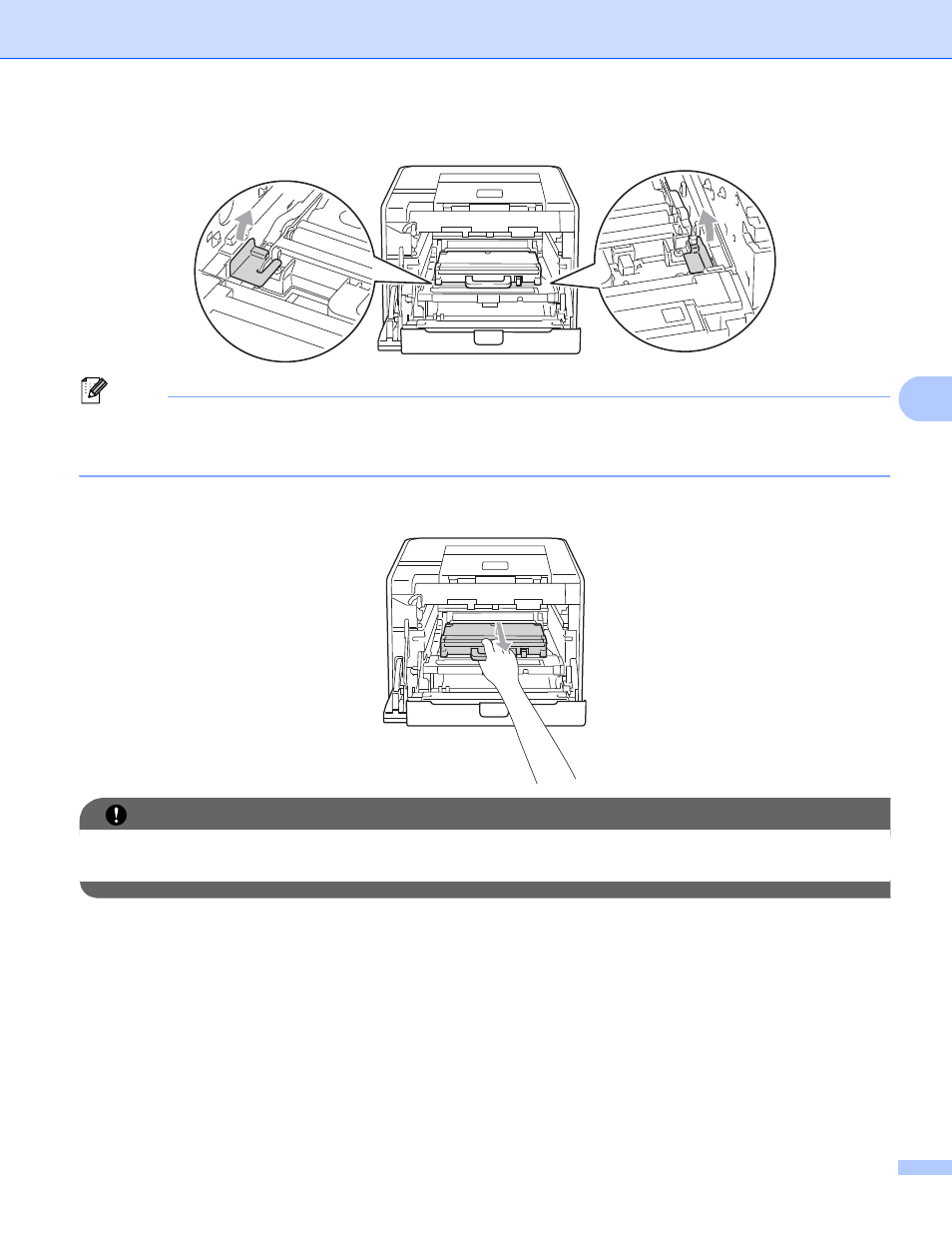
Routine Maintenance
134
5
f
Remove two pieces of orange packing material and discard them.
Note
This step is only necessary when you are replacing the waste toner box for the first time, and is not
required for the replacement waste toner box. The orange packing pieces are installed at the factory to
protect your machine during shipment.
g
Remove the waste toner box from the machine using the green handle, and then put it in a plastic bag
and seal the bag completely.
IMPORTANT
Handle the waste toner box carefully. If toner scatters on your hands or clothes, wipe or wash it off with
cold water at once.
This manual is related to the following products:
