Phone profiles (different to bluetooth profiles), Phone software, Resetting your phone – BlueAnt Supertooth 2 Bluetooth portable handsfree User Manual
Page 14: Additional information
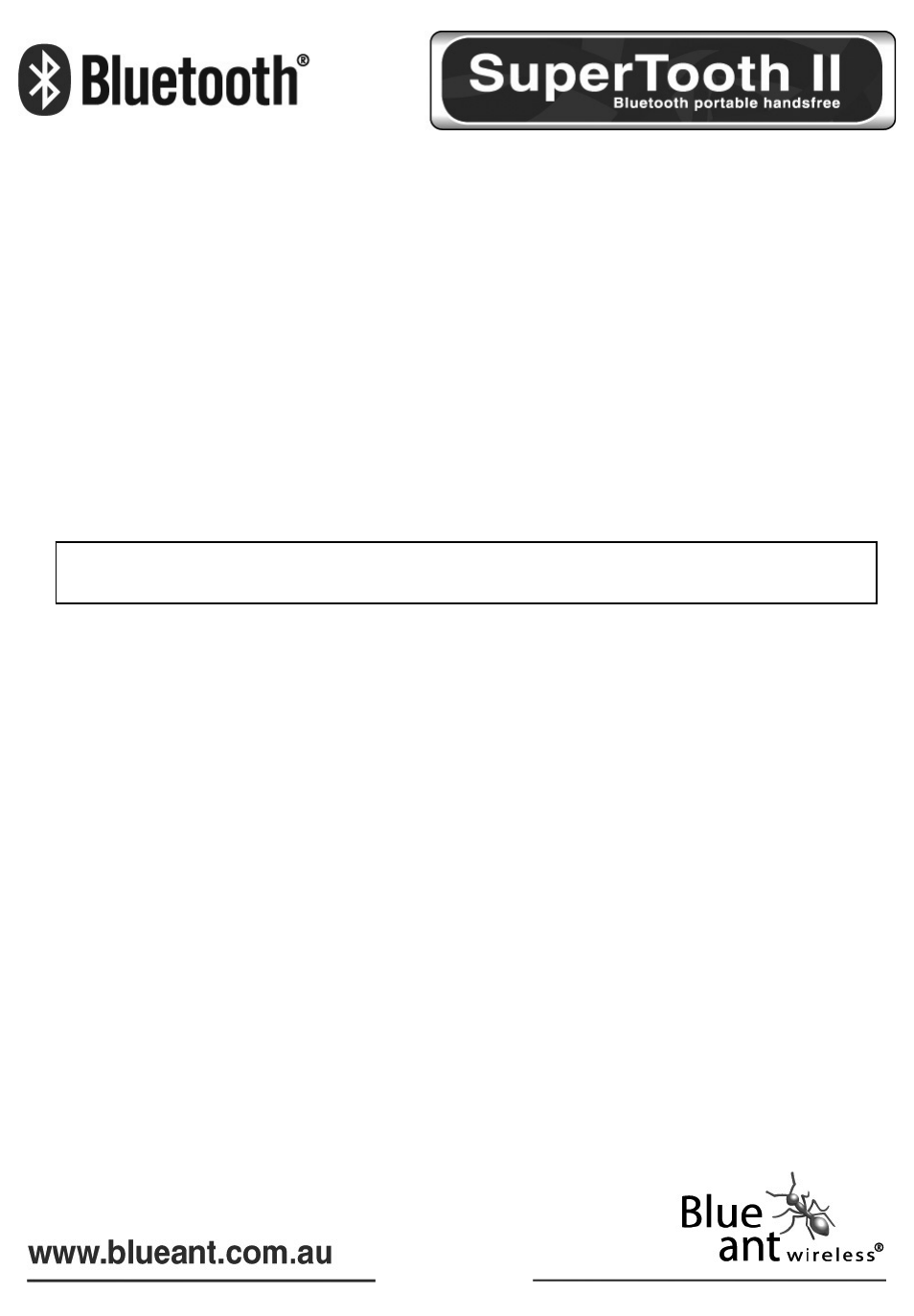
VOLUME LEVELS – Finding The Right Balance
1) The Supertooth II has a very powerful speaker that is designed to boost low level
voice signals if required. Use the Volume Control Knob to turn down levels if too much
signal is present and distortion or echo occurs. The Supertooth II sounds best when it is
loud enough to cut through to be heard without becoming too loud and distorting.
2) In your phone, set up a Sounds Profile with lower ringing volumes and keypad
tones and activate when using with Supertooth II. Some phones can automatically
activate a desired profile when connecting to Car Kit and Headset Accessories (see
your phone’s user manual for instructions on using and activating Profiles).
3) Altering the position of the SuperTooth II so that the microphone is directly in front of
your mouth increases the microphone signal level.
ADDITIONAL INFORMATION
Phone Profiles (different to Bluetooth Profiles)
In your phone, set up a Sounds Profile with appropriate ringing volumes and keypad
tones and activate when using with the Supertooth II. Some phones can automatically
activate a desired profile when connecting to Car Kit or Headset Accessory (see your
phone’s user manual for instructions on using and activating Phone Profiles). Typical
phone Profiles are General, Outdoor, Meeting, Silent.
Phone Software
Please make sure you have the latest firmware upgrade for your Phone especially if
you are using a PDA Phone. Go to the support section of the relevant site to check you
have the latest version. Many new pda phones require a Bluetooth patch to improve
Bluetooth functionality from the original version.
Resetting Your Phone
As new phones become more like computers they become prone to software and
memory issues which may cause bluetooth reconnection problems. This can be fixed
simply by turning the phone off and back on again. The phone will be reset and the
working memory cleared.
Leaving your phone on continually for weeks at a time can cause this to happen so we
recommend you switch your phone off at least once a fortnight to avoid any problems.
lf you experience this problem regularly call your phone's manufacturer for a software
upgrade at a service center. You may be able to do this online.
14
