Rev. 2.01 – BIXOLON 352plusA User Manual
Page 47
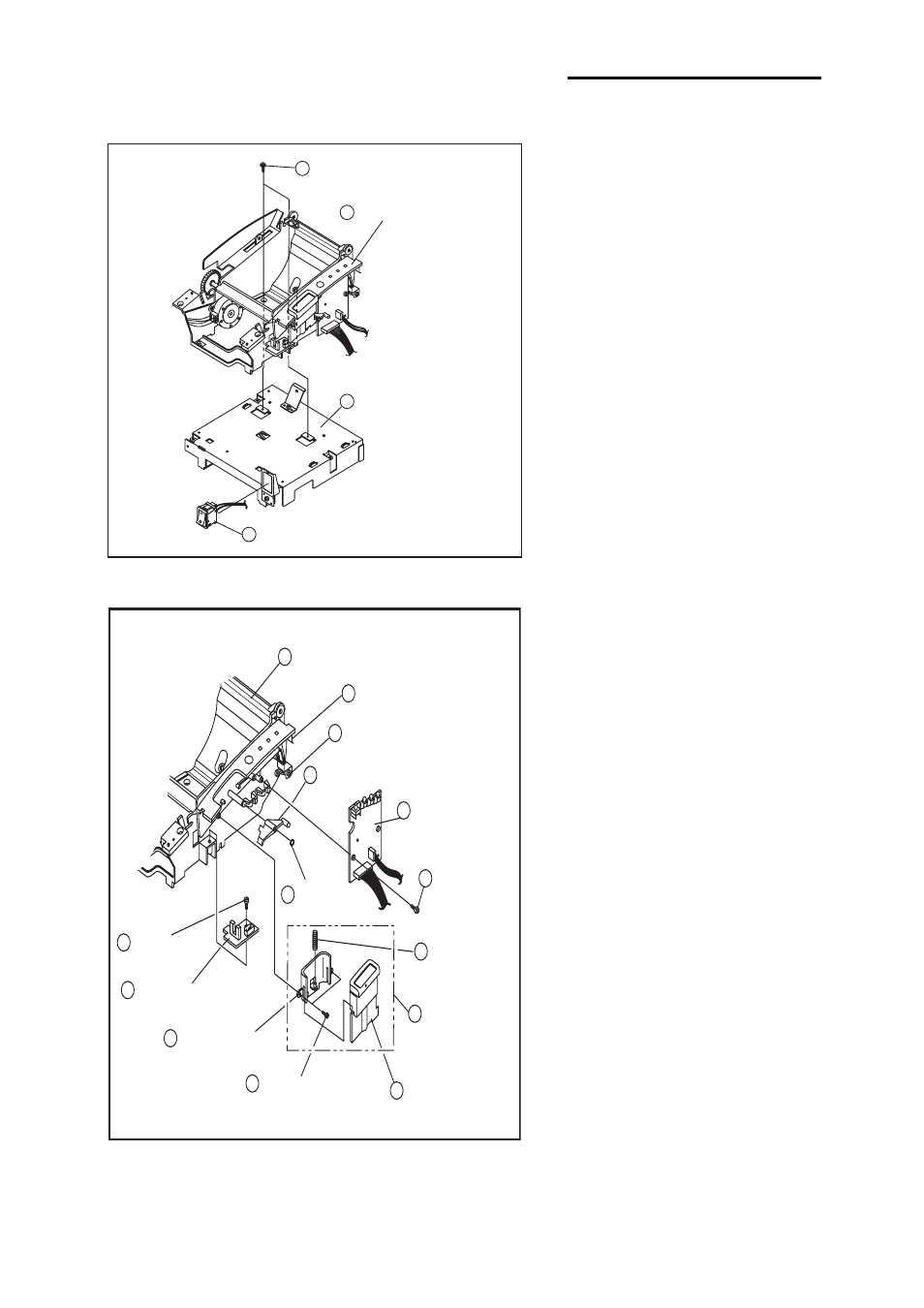
Rev. 2.01
- 47 -
SRP-350/352plusA&C
Screw (3x8)
1
2
3
Brkt PCB
4
Power Switch
Frame Main
1.Remove the two screws.
2.Separate the Frame Main from the
BRKT PCB.
3.Separate the Power Switch from
the BRKT PCB.
2
Control Board
1
Screw (3x8)
13
Plate-Spring
3
14
Screw (3x8)
11
Screw (3x8)
6
Screw (3x8)
8
Push Button
7
Button Assy
10
Guide Button
12
Cover Sensor PCB
9
Spring
Release
5
Lever Release
4
Washer
Slip
Frame Main
1.Remove the screw, And separate the
Control board from the Frame Main.
2.Remover the Washer slip.
3.Separate the Lever Release from
the Frame Main.
4.Remove the two screws.
5.Separate the Button Assembly from
the Frame Main.
6.Push the Button. Then, the Button
Assembly is separate.
(Internal Spring Release, Guide Button)
7.Remover the screw. And separated
the Cover Sensor PCB from the
Frame Main.
8.Remover the screw. And separate
the Plate-Spring from the Frame-
Main.
