Rev. 2.01 – BIXOLON 352plusA User Manual
Page 42
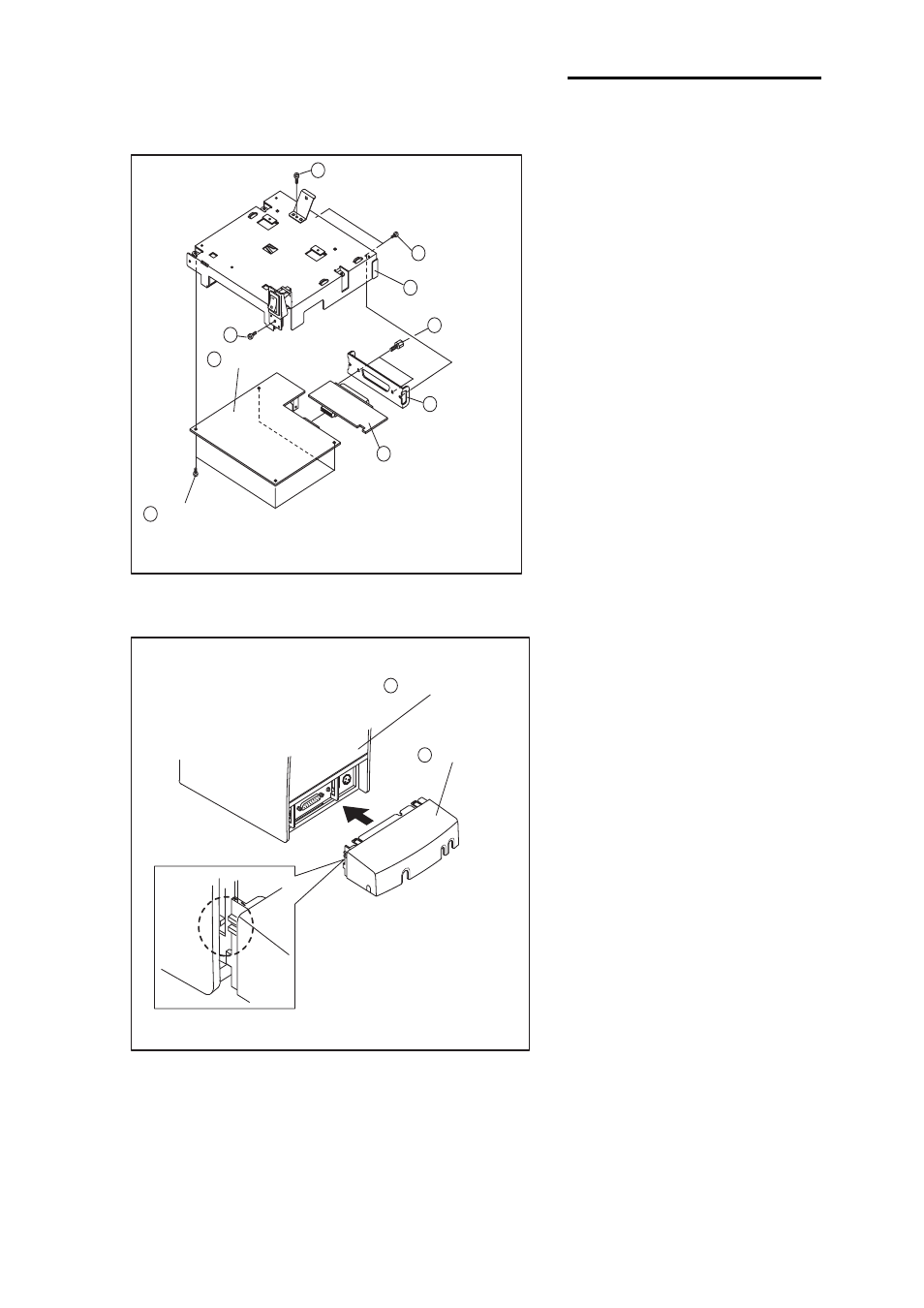
Rev. 2.01
- 42 -
SRP-350/352plusA&C
Screw (3x6)
7
Main PCB
6
PCB Serial
(Parallel, 485)
5
Brkt Serial
(Parallel, 485)
3
Brkt PCB
2
Screw
Screw
Screw
4
Screw (3x6)
1
8
8
Case Lower
Cover Cabel
2
1
1.Remove the Screws form the BRKT PBA.
2.Separate the BRKT Interface.
3.Remove the two screws.
4.Separate the BRKT Interface from
the I/F PBA Assembly.
5.Separate the I/F PBA from the Main PBA.
6.Remove the four screws.
7.Seperate the Main PBA form the
BRKT PCB.
1.Separate the Cover cable from
Case lower.
This manual is related to the following products:
