2operating the display, 3temperature display, 4putting into operation – Liebherr CBNPes 3967 PremiumPlus BioFresh NoFrost User Manual
Page 6: 1transporting the appliance, 2installing the appliance, 4 putting into operation, Putting into operation, 2 operating the display, 3 temperature display, 1 transporting the appliance
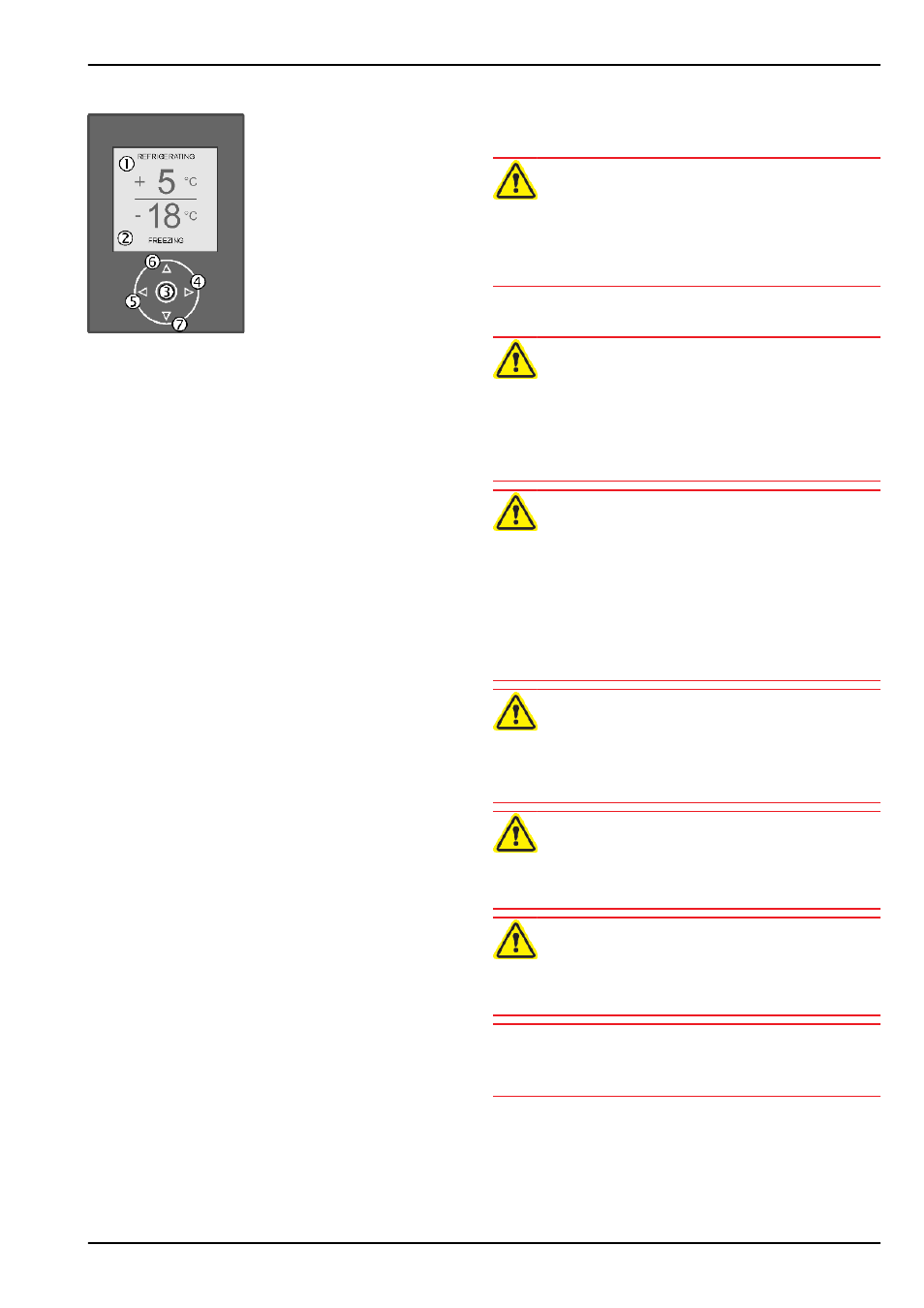
3.2 Operating the display
Fig. 3
(1) Refrigerator compart-
ment temperature
display
(5) Left button
(2) Freezer compartment
temperature display
(6) Up button
(3) OK button
(7) Down button
(4) Right button
You can operate all the functions of the appliance via the
display:
-
To activate the main menu: Press any button.
-
To move the cursor up: Press Up button
Fig. 3 (6)
.
-
To move the cursor down: Press Down button
Fig. 3 (7)
.
-
To move the cursor to the left: Press left button
Fig. 3 (5)
.
-
To move the cursor to the right: Press right button
Fig. 3 (4)
.
-
Lengthy info text is on several pages in the display:
•
To page forwards: Press right button
Fig. 3 (4)
.
•
To page back: Press left button
Fig. 3 (5)
.
-
To confirm selection: Press OK button
Fig. 3 (3)
.
-
To quit menu: Press left button
Fig. 3 (5)
.
3.3 Temperature display
The following are displayed in normal operation:
-
the warmest freezing temperature
-
below the freezing temperature: the pre-set temperature in
the freezer compartment
-
the average cooling temperature
-
above the cooling temperature: the pre-set temperature in
the refrigerator compartment
The freezer compartment temperature display flashes:
-
the temperature setting is being changed
-
after switch-on the temperature is not yet cold enough
-
the temperature has risen several degrees
Dashes flash in the display:
-
the freezer temperature is above 0 °C.
The following displays indicate malfunction. Possible causes
and corrective action (see Malfunction).
-
F0 to F9
-
FE
-
POWER FAILURE
-
CHECK WATER SUPPLY
4 Putting into operation
4.1 Transporting the appliance
CAUTION
Risk of injury and danger of damage as a result of incorrect
transport!
u
Transport the appliance in a packed condition.
u
Transport the appliance upright.
u
Do not transport the appliance without assistance.
4.2 Installing the appliance
WARNING
Fire hazard due to dampness!
If live parts or the mains lead become damp this may cause
short circuits.
u
The appliance is designed for use in enclosed areas. Do not
operate the appliance outdoors or in areas where it is
exposed to splash water or damp conditions.
WARNING
Risk of fire due to short circuit!
If the mains cable/connector of the appliance or of another
appliance touch the rear of the appliance, the mains cable/
connector may be damaged by the appliance vibrations,
leading to a short circuit.
u
Stand the appliance so that it is not touched by connectors
or main cables.
u
Do not plug the appliance or any others into sockets located
near the rear of the appliance.
WARNING
Fire hazard due to refrigerant!
The refrigerant R 600a is environmentally friendly but flam-
mable. Escaping refrigerant may ignite.
u
Do not damage the piping of the refrigeration circuit.
WARNING
Fire hazard and danger of damage!
u
Do not place appliances emitting heat e.g. microwaves,
toasters etc. on the appliance!
WARNING
Blocked ventilation openings pose a risk of fire and damage!
u
Always keep the ventilation openings clear. Always ensure
that the appliance is properly ventilated!
NOTICE
Risk of damage due to condensate!
u
Do not install the appliance directly alongside a further
refrigerator/freezer.
q
In the event that the appliance is damaged, contact the
supplier immediately before connecting to the mains.
q
The floor at the site must be flat and level.
q
Do not install the appliance in a location where it is exposed
to direct radiation of the sun, next to a cooker, heater and
similar.
Putting into operation
6
* Depending on model and options
