6disposing of packaging, 7connecting the appliance, 8switching on the appliance – Liebherr CBNPes 3967 PremiumPlus BioFresh NoFrost User Manual
Page 13: 1switching on the refrigerator compartment, Putting into operation, 6 disposing of packaging, 7 connecting the appliance, 8 switching on the appliance
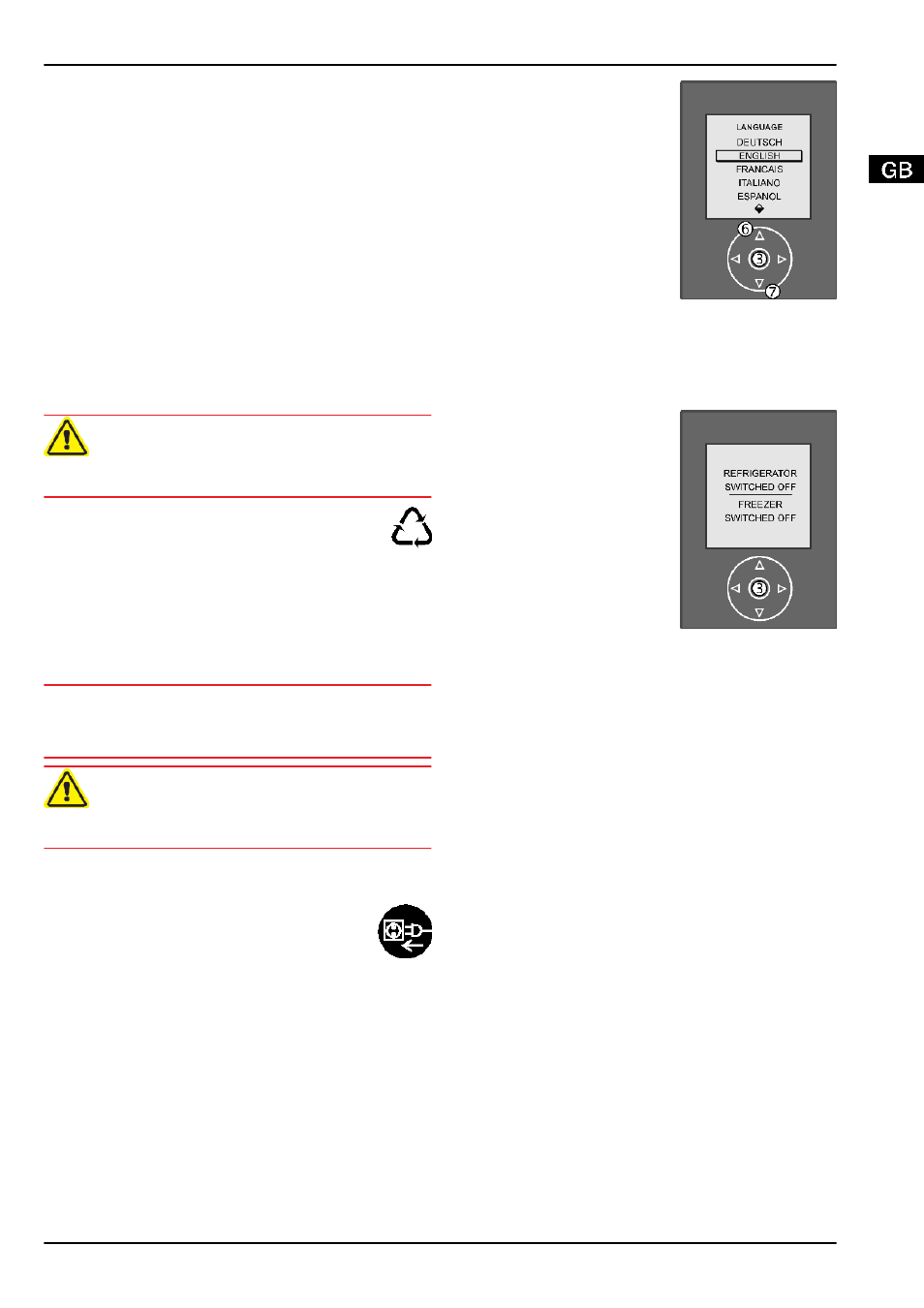
When installing with kitchen units (max. depth 580 mm), the
appliance can be positioned directly next to the kitchen cabinet
Fig. 26 (3)
. The appliance will project by 34 mm
x
at the sides
and 50 mm
x
in the centre of the appliance in relation to the
kitchen cabinet front.
Ventilation requirements:
-
At the back of the stack cabinet there has to be a ventilation
duct of at least 50 mm depth throughout the width of the
stack cabinet.
-
The ventilation space under the ceiling has to be at least
300 cm
2
.
-
the larger the ventilation space, the more energy-saving the
appliance is in operation.
If the appliance is installed with the hinges next to a wall
Fig. 26 (4)
, the distance between appliance and wall has to be
at least 40 mm. This corresponds to the projection of the
handle when the door is open.
4.6 Disposing of packaging
WARNING
Danger of suffocation due to packing material and plastic film!
u
Do not allow children to play with packing material.
The packaging is made of recyclable materials:
-
corrugated board/cardboard
-
expanded polystyrene parts
-
polythene bags and sheets
-
polypropylene straps
-
nailed wooden frame with polyethylene panel*
u
Take the packaging material to an official collecting point.
4.7 Connecting the appliance
NOTICE
Risk of damage to the electronic control system!
u
Do not use stand-alone inverters (conversion of d.c. to a.c./
three-phase) or energy saving plugs.
WARNING
Fire and overheating hazard!
u
Do not use extension cables or multiple socket outlets.
Current type (alternating current) and voltage at the installation
site must be in conformity with the data on the type plate situ-
ated inside the appliance, on the left.
The socket must be properly earthed and fused. The
tripping current for the fuse must be between 10 A
and 16 A.
It must be easily accessible so that the appliance can
be quickly disconnected from the supply in an emer-
gency. It must be outside the area of the rear of the
appliance.
u
Plug in the power plug.
When the language selection is
indicated in the display:
u
To select the language: Move the
cursor down using the Down
button
Fig. 3 (7)
, move the cursor
up using the Up button
Fig. 3 (6)
.
u
Confirm with the OK button
Fig. 3 (3)
.
4.8 Switching on the appliance
4.8.1 Switching on the refrigerator compart-
ment
The appliance is supplied in the
switched-off state.
If you want to switch on the entire
appliance, you only have to switch
on the refrigerator compartment.
The freezer compartment is auto-
matically switched on as well.
Switch on the appliance approx. 2 hours before adding frozen
food for the first time.
Do not add frozen food until the temperature display indicates
-18 °C.
u
Activate the MAIN MENU.
u
Activate the REFRIGERATOR menu
u
Set the cursor to ON/OFF.
u
Press OK button
Fig. 3 (3)
.
w
The ON/OFF menu is displayed.
u
Press OK button
Fig. 3 (3)
.
w
The current cooling temperature is displayed in the tempera-
ture display refrigerator compartment
Fig. 3 (1)
. The preset
temperature is indicated above.
w
The temperature display freezer compartment flashes until
the temperature is cold enough. If the temperature is above
0 °C, dashes flash. If it is below, the current temperature
flashes. The preset temperature is indicated underneath.
Putting into operation
* Depending on model and options
13
