Control elements – Behringer MX882 User Manual
Page 9
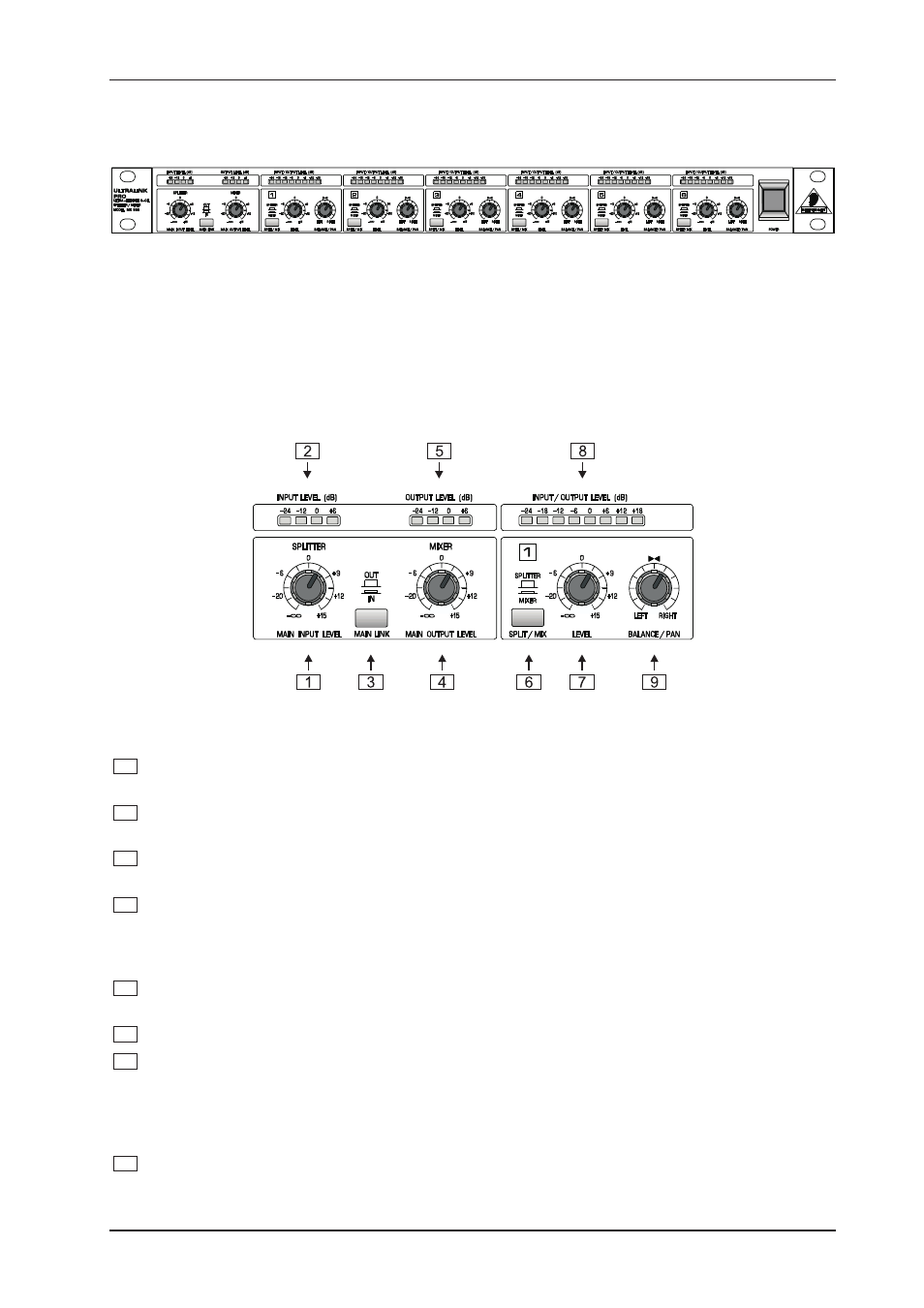
9
ULTRALINK PRO MX882
4. CONTROL ELEMENTS
Fig. 4.1: ULTRALINK PRO front panel
The BEHRINGER ULTRALINK PRO has six identical channels. Each channel is equipped with two rotary
controls, one button and eight LEDs. Moreover there is a main section with two rotary controls, one button and
eight LEDs.
4.1 The front panel control elements
Fig. 4.2: Control elements on the front panel
1
The MAIN INPUT LEVEL control sets the main input gain, before the signal reaches the input bus. In
SPLIT mode, the MAIN INPUT LEVEL control determines the common output level for all mono outputs.
2
The 4-digit INPUT LEVEL meter informs you about the input level of the main input within a range from
-24 to +6 dB.
3
By depressing the MAIN LINK switch you can route the MAIN INPUT signal to the MAIN OUT. This way
it is possible to route a maximum of eight input channels to the main mix.
4
The MAIN OUTPUT LEVEL control adjusts the output level applied to the main outputs. The levels
present at the six mono outputs are not affected. Summing the signal levels of several mono channels
can overload the main output stage. The MAIN OUTPUT LEVEL control is therefore used to adjust the
overall output level.
5
The 4-digit OUTPUT LEVEL meter informs you about the output level of the main input within a range
from -24 to +6 dB.
6
This SPLIT/MIX switch sets the respective channel to SPLITTER or MIXER mode.
7
The LEVEL control determines the signal level of the individual channels. In SPLIT mode, the LEVEL
control sets the output level of the mono channels. In MIX mode, however, it controls the amount of the
mono channel's input signal feeding into the main output section; at the same time, the level of the mono
channel can be determined, whichowing to the maximum gain of +15 dBallows for converting, e.g.,
home recording levels (-10 dBV) into studio levels (+4 dBu).
8
The 8-digit OUTPUT LEVEL meter informs you about the output level of each channel within a range
from -24 to +18 dB.
4. CONTROL ELEMENTS
