Behringer MX882 User Manual
Page 10
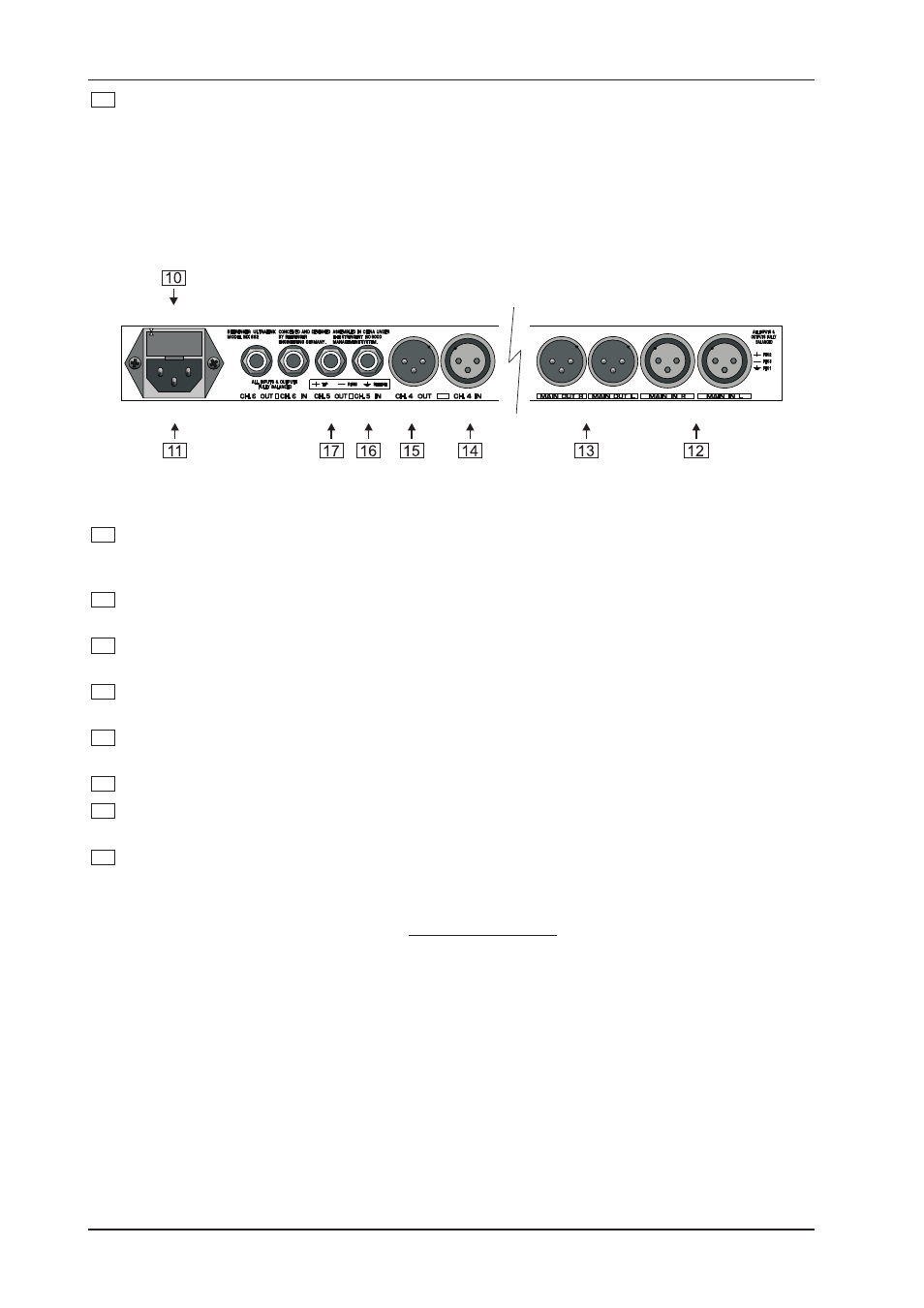
10
ULTRALINK PRO MX882
9
With the BALANCE/PAN control you can set the balance between the left and right main signals. In
SPLIT mode, the main input signal is routed to the mono output, with the BALANCE control determining
the balance beween the left and right main signal portions. In MIX mode, the mono inputs are mixed and
routed via the LEVEL control to the main outputs, with the PAN controls determining the allocation of
the mono inputs to the left and right main outputs.
4.2 The rear panel elements
Fig. 4.3: Rear panel elements
10
FUSE HOLDER / VOLTAGE SELECTOR. Please make sure that your local voltage matches the
voltage indicated on the unit, before you attempt to connect and operate the ULTRALINK PRO. Blown
fuses may only be replaced by fuses of the same type and rating.
11
MAINS CONNECTION. Use the enclosed power cord to connect the unit to the mains. Please also note
the instructions given in chapter 3 INSTALLATION .
12
MAIN INPUTS. These are the main audio inputs of your ULTRALINK PRO, available as balanced XLR
connectors. They may feed the mono outputs of all channels which are operated in SPLIT mode.
13
MAIN OUTPUTS. These are the main outputs, available as balanced XLR connectors. They may be fed
either by the left and right main inputs or by any of the six mono inputs (or a combination of both).
14
MONO INPUTS (channel 1 to 4). These are the mono inputs. Connection takes place via balanced XLR
connectors.
15
MONO OUTPUTS (channel 1 to 4). These are the mono outputs, available as balanced XLR connectors.
16
MONO INPUTS (channel 5 to 6). These are the mono inputs. Connection takes place via balanced
phone jacks.
17
MONO OUTPUTS (channel 5 to 6). These are the mono outputs, available as balanced phone jacks.
+
Please take the time to fill in and return the warranty card within 14 days after the date of
purchase, so as to benefit from our extended warranty. Or use our online registration option
available on the World Wide Web at www.behringer.com.
4. CONTROL ELEMENTS
