Barco GALAXY NW-12 User Manual
Page 18
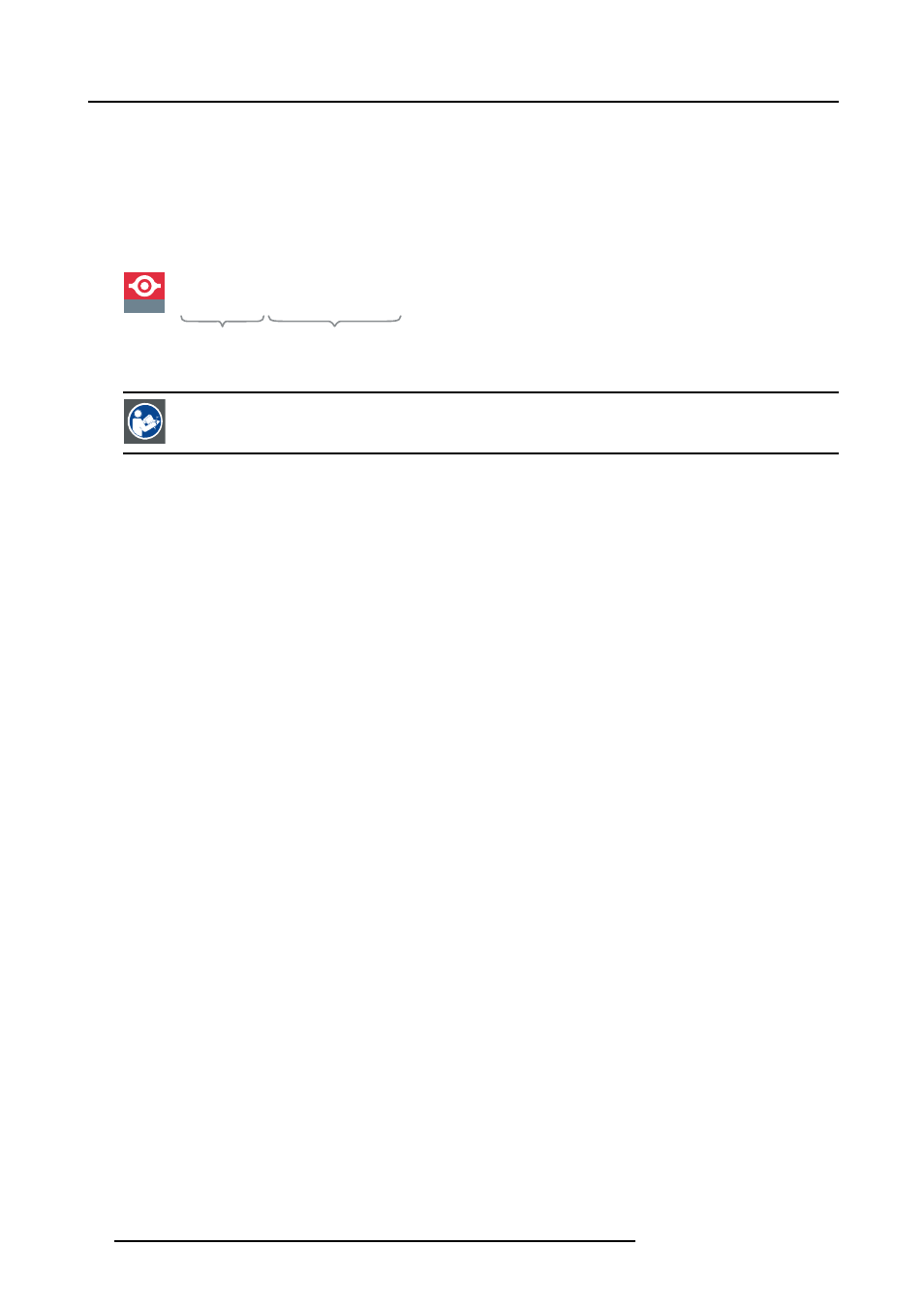
3. Kit installation (detailed)
Necessary tools
Computer or laptop, connected to the projector through Ethernet
How to upgrade the projector software?
1. Enter the correct Ethernet settings in the OSD of the projector
2. Download the desired upgrade tool to your computer or laptop
3. Run the upgrade tool
NW- x v03.01.0001.exe
device
version
Image 3-19
Upgrade tool: example for NW-12 and Galaxy NW-12
C
AUTION
:
Refer to the User guide to enter the Ethernet settings in the OSD of the projector
14
R59770498 PMP KIT 28/02/2011
This manual is related to the following products:
See also other documents in the category Barco Projectors:
- R9000908 (55 pages)
- R5976907/00 (51 pages)
- FLM LAMP HOUSE R5976922/03 (7 pages)
- R9010000 (135 pages)
- R9001769 (57 pages)
- R9010310 (135 pages)
- 1280 (26 pages)
- R59770449/01 (79 pages)
- ICON H250/400 R9010500 (154 pages)
- R9010010 (137 pages)
- CLM HD8 R59770057 (231 pages)
- R5975039 (50 pages)
- CORONIS MFGD 2621 (119 pages)
- DATA 708 (34 pages)
- ULTRA REALITY 7000 (99 pages)
- E-2320 C (SE) (104 pages)
- R9001870 (31 pages)
- SLM R12+ (159 pages)
- R9001390 (59 pages)
- ID LR-6 R9010342 (135 pages)
- R9000977 (60 pages)
- R5976519/00 (105 pages)
- R 9849999 (18 pages)
- R9002327 (55 pages)
- R9001960 (127 pages)
- R9002249 (59 pages)
- iQ Pro G500 (195 pages)
- R9010520 (106 pages)
- R9002328 (153 pages)
- R9001490 (93 pages)
- R5976924 (245 pages)
- R9002790 (83 pages)
- R9003110 (134 pages)
- R500 (195 pages)
- GRAPHICS 500 R9002930 (143 pages)
- RLM G5I PERFORMER R9010320 (150 pages)
- MGP D5 (54 pages)
- R9001190 (48 pages)
- R9001070 (121 pages)
- CORONIS FUSION 4MP/6MP (72 pages)
- R9002038 (45 pages)
- D-ILA LX-5 (52 pages)
- R9002120 (57 pages)
- RLM R6+ PERFORMER R9010270 (165 pages)
