BT 610 User Manual
Page 16
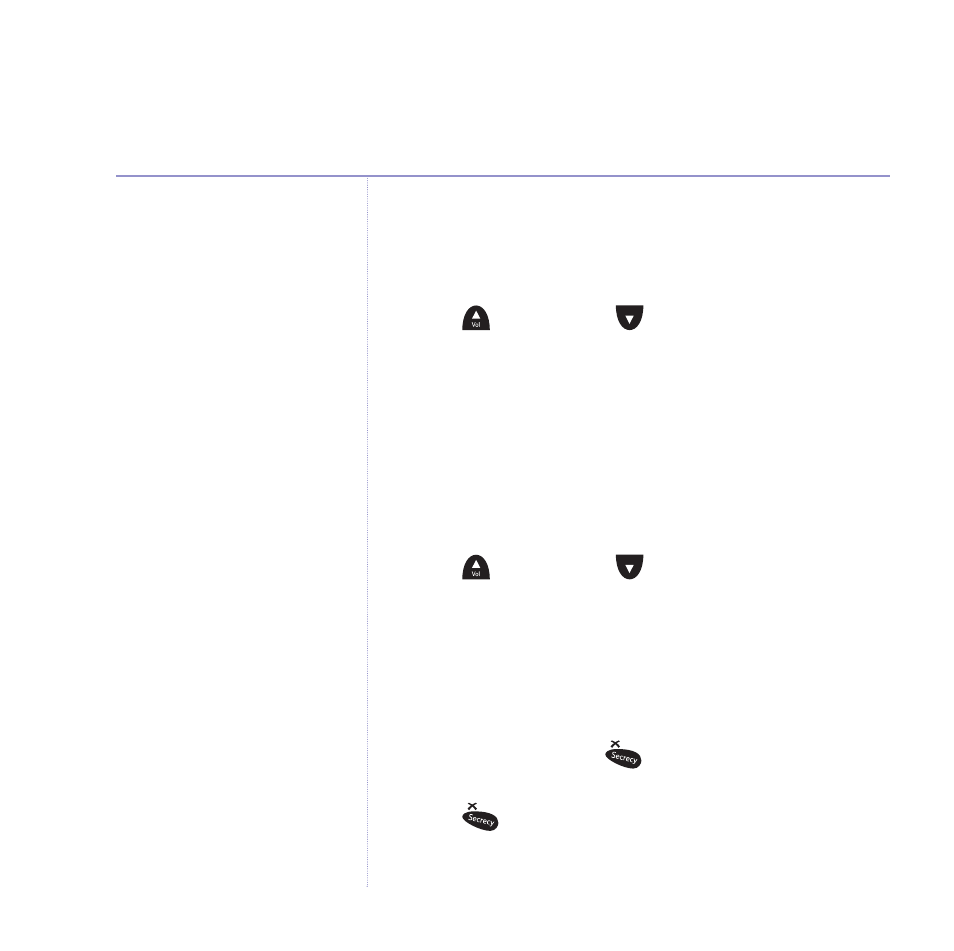
The earpiece volume will remain at
the level set for all calls until
changed.
The default setting is 3.
Earpiece volume
There are 5 volume levels to select from. The default is
3. You can only adjust the earpiece volume during a call.
1. Press
to increase or
to decrease the earpiece
volume. The display shows the set volume, e.g.
EAR
VOLUME 2
.
Handset ringer volume
There are 3 volume levels to select from, or you can set
the volume to off.
While the phone is ringing:
1. Press
to increase or
to decrease the ringer
volume. The display shows the set volume.
Secrecy
During a call, you can talk to someone nearby without
your caller hearing you.
1. During your call, press
.
MUTE
is displayed and your
caller cannot hear you.
2. Press
again to resume your call.
Freestyle 610 – Edition 3 – 07.04.06 – 7332
If you experience any problems, please call the Helpline on 0870 605 8047 or email [email protected]
16
Using the phone
