Cleaning, Always keep the machine clean – Brother PE 150 User Manual
Page 61
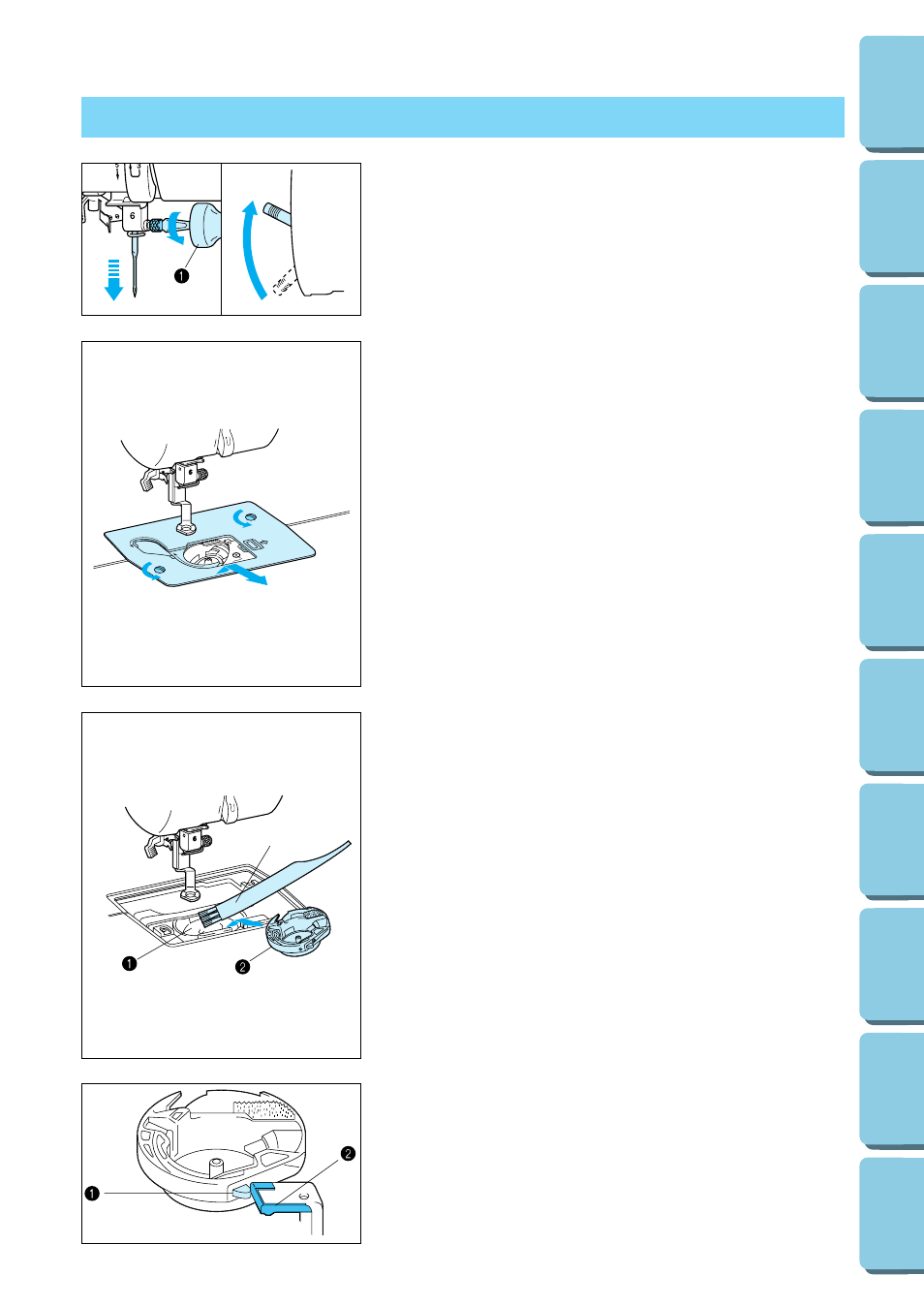
58
CLEANING
Always keep the machine clean.
1. Turn off the power, remove the needle, and then raise the
presser foot lever.
1
Use a screwdriver to loosen the screw to remove.
2
3
2. Loosen the screws on the needle plate.
3. Remove the needle plate.
O
5
4
4. Take out the inner rotary hook.
5. Remove any accumulated lint and threads from the inner
hook and race with a brush or a small vacuum cleaner
attachment.
1
Race
2
Inner rotary hook
*
Lint and dust accumulated in the race can cause poor
quality stitching.
6. Put the inner rotary hook back in position by placing the
projection of the hook next to spring of the stopper.
1
Projection of the hook
2
Spring of the stopper
See also other documents in the category Brother Sewing machines:
- XL 2600i (82 pages)
- PE-770 (88 pages)
- PE-770 (40 pages)
- PE-770 (2 pages)
- SE-400 (16 pages)
- LS-2125i (2 pages)
- LS-2125i (67 pages)
- CS-6000i (68 pages)
- CS-6000i (2 pages)
- CE-5000PRW (68 pages)
- LX-3125 (96 pages)
- SE-400 (24 pages)
- 3034D (2 pages)
- 3034D (76 pages)
- HE 120 (183 pages)
- Innov-IS 500D (12 pages)
- CS-8060 (116 pages)
- CS 80 (115 pages)
- NX-400 (153 pages)
- PC-420 (153 pages)
- NX-200 (111 pages)
- PC-210 210PRW (2 pages)
- PC-210 210PRW (111 pages)
- Innov-IS 4000D (8 pages)
- Boutique 27 37 (111 pages)
- 2340CV (40 pages)
- 2340CV (21 pages)
- DS-120 (100 pages)
- PE-700II 750DUSB (40 pages)
- NX-2000 (40 pages)
- NX-2000 (88 pages)
- NX-2000 (2 pages)
- Innov-is 2200 (48 pages)
- 885-X08 (104 pages)
- PR-600 600C (20 pages)
- INNOVIS 500 (8 pages)
- PS-21 (46 pages)
- PC 6500 (140 pages)
- PE-750D (40 pages)
- XL-6061 (101 pages)
- XL-5051 (45 pages)
- BAS-326F-0 (81 pages)
- CS 100T (67 pages)
- EX 660 (67 pages)
- XL-5010 5020 5030 (82 pages)
