BT PARAGON450 User Manual
Page 9
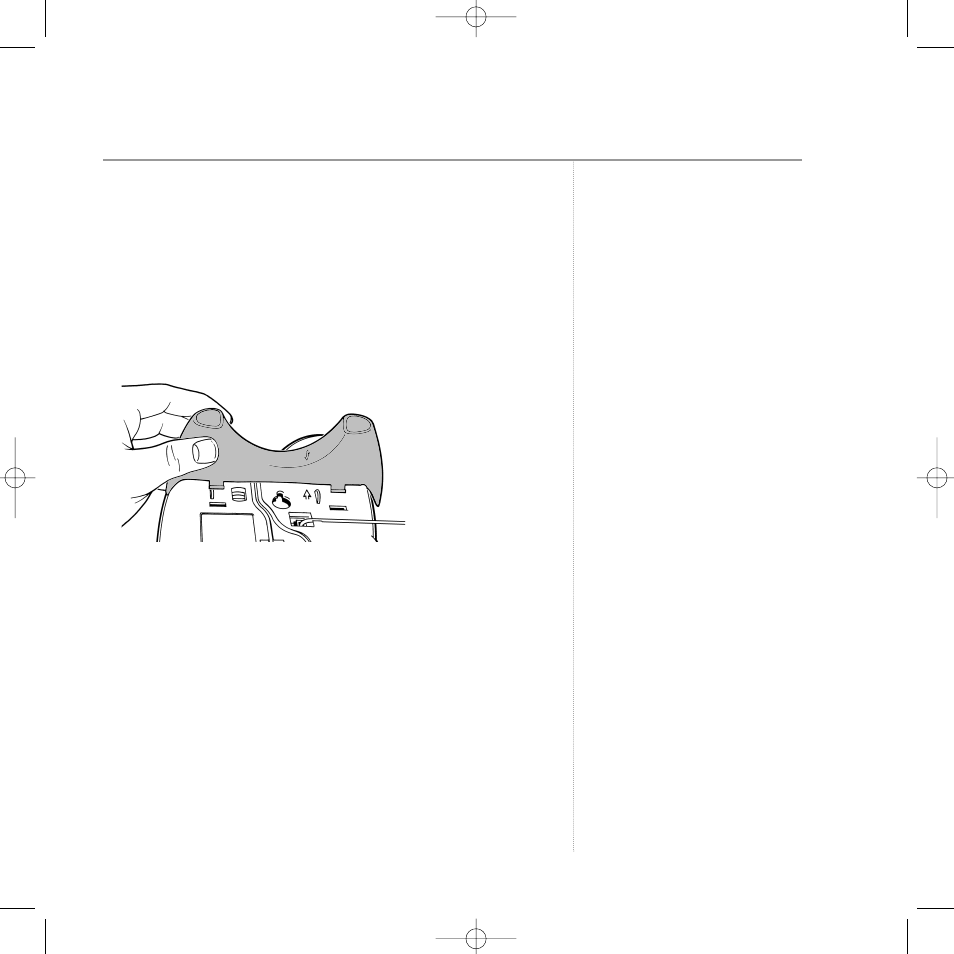
Helpline
If you have any difficulties setting up your
BT Paragon 450, please call the BT Paragon
Helpline on 0870 240 1051.
Fit the stand for desk mounting
If you use your BT Paragon 450 as a desk phone, fit the stand onto the
base. Route the cables through the channel to ensure the stand fits
properly.
Hold the stand as shown, making sure the two arrows are facing each
other.
Lower the stand so that the two lugs slot into the holes on the base.
Push and squeeze until the stand clicks into place.
To wall mount your BT Paragon 450, see page 42.
Your BT Paragon 450 is now ready for use and the answering
machine is switched ON.
Getting started
9
BT Paragon 450 – Edition 05 – 02.11.04 – 5995
Date and time
Providing you have subscribed to your
network’s Caller Display service, the date,
day and time are set automatically when you
receive your first call.
You can also set the date and time manually,
see page 35.
5995 BT Paragon 450 UG [5] 2/11/04 4:36 pm Page 9
- FALCON 8375 (44 pages)
- Videophone 1000 (56 pages)
- CONVERSE 425 (23 pages)
- 1010 (1 page)
- Decor 400 (12 pages)
- DIVERSE 5410 (72 pages)
- In Touch 2000 (108 pages)
- Diverse 5250 (68 pages)
- 420 (11 pages)
- Freestyle 710 (2 pages)
- DIVERSE 5400 (65 pages)
- 5300 (54 pages)
- 310 (28 pages)
- RELATE 3000 (34 pages)
- Diverse 6350 (96 pages)
- 3200 SMS (48 pages)
- verve 450 (80 pages)
- 7150 (80 pages)
- 5500 (68 pages)
- Hub Phone 2.1 (80 pages)
- DECTfax (31 pages)
- DECOR 200 (6 pages)
- 5210 (52 pages)
- 325 (23 pages)
- Diverse 5450 (94 pages)
- Decor 1200 (36 pages)
- PaperJet 35 (75 pages)
- BIG Button phone (23 pages)
- Synergy 700 (22 pages)
- 120 (6 pages)
- Decor 1300 (40 pages)
- Versatility (59 pages)
- 300 Plus (24 pages)
- 320 (11 pages)
- Decor 425 (23 pages)
- GRAPHITE 1100 (2 pages)
- FREELANCE XA 3000 (65 pages)
- Converse 2-line Telephone (25 pages)
- 400 Plus (31 pages)
- 2000 Executive (25 pages)
- PARAGON 500 (61 pages)
- CONVERSE 2100 (15 pages)
- 5110 (47 pages)
- CONVERSE 325 (23 pages)
