Getting started, Setting up – BT PARAGON450 User Manual
Page 6
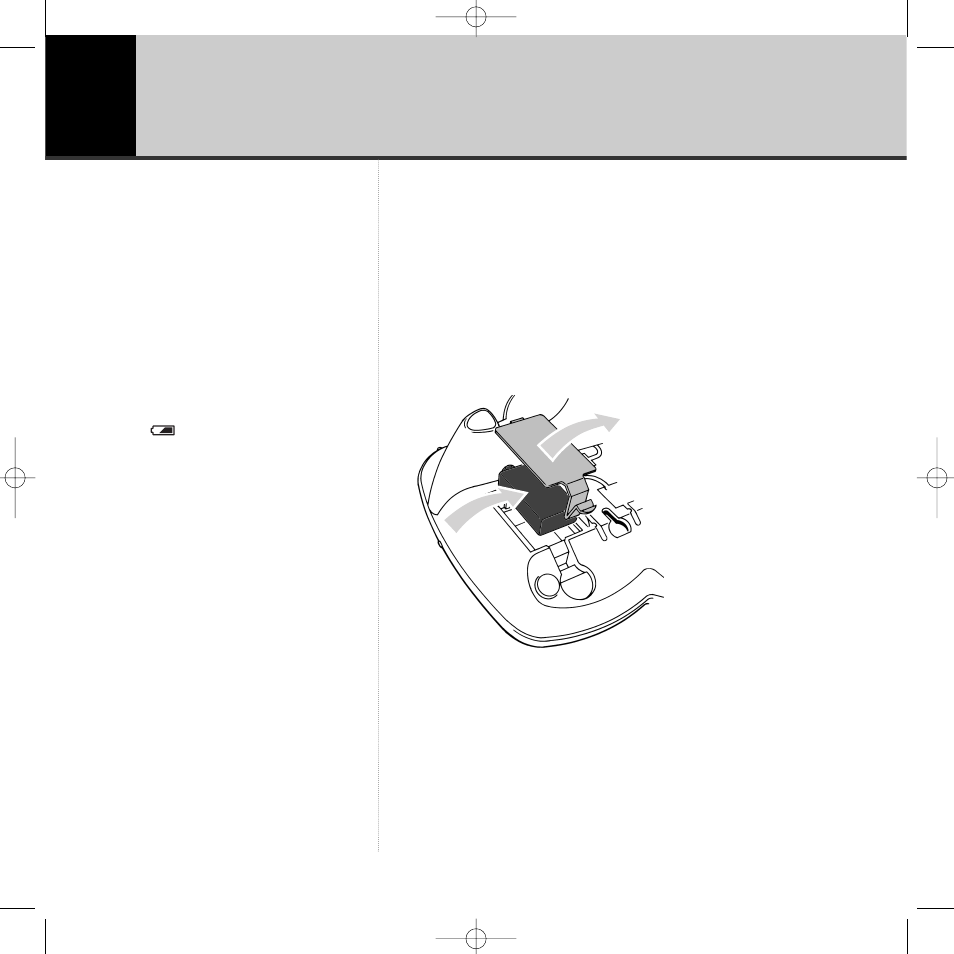
Getting started
WARNING
Do not place your BT Paragon 450 in the
bathroom or other humid areas.
Setting up
Insert back-up battery (optional)
We recommend fitting an LR61 alkaline battery. If the mains power
fails, this will provide up to 10 hours back-up and ensure your messages
are saved (provided you are using a good quality battery).
Make sure your BT Paragon 450 is not connected to the telephone line.
1. Lift the battery compartment cover. Insert one LR61 battery (not
supplied).
The battery compartment cover must be fully closed for the battery to work.
6
BT Paragon 450 – Edition 05 – 02.11.04 – 5995
Battery low warning
Displayed when the battery power
is low.
1
2
5995 BT Paragon 450 UG [5] 2/11/04 4:36 pm Page 6
See also other documents in the category BT Phones:
- FALCON 8375 (44 pages)
- Videophone 1000 (56 pages)
- CONVERSE 425 (23 pages)
- 1010 (1 page)
- Decor 400 (12 pages)
- DIVERSE 5410 (72 pages)
- In Touch 2000 (108 pages)
- Diverse 5250 (68 pages)
- 420 (11 pages)
- Freestyle 710 (2 pages)
- DIVERSE 5400 (65 pages)
- 5300 (54 pages)
- 310 (28 pages)
- RELATE 3000 (34 pages)
- Diverse 6350 (96 pages)
- 3200 SMS (48 pages)
- verve 450 (80 pages)
- 7150 (80 pages)
- 5500 (68 pages)
- Hub Phone 2.1 (80 pages)
- DECTfax (31 pages)
- DECOR 200 (6 pages)
- 5210 (52 pages)
- 325 (23 pages)
- Diverse 5450 (94 pages)
- Decor 1200 (36 pages)
- PaperJet 35 (75 pages)
- BIG Button phone (23 pages)
- Synergy 700 (22 pages)
- 120 (6 pages)
- Decor 1300 (40 pages)
- Versatility (59 pages)
- 300 Plus (24 pages)
- 320 (11 pages)
- Decor 425 (23 pages)
- GRAPHITE 1100 (2 pages)
- FREELANCE XA 3000 (65 pages)
- Converse 2-line Telephone (25 pages)
- 400 Plus (31 pages)
- 2000 Executive (25 pages)
- PARAGON 500 (61 pages)
- CONVERSE 2100 (15 pages)
- 5110 (47 pages)
- CONVERSE 325 (23 pages)
