Baumfolder Baumcut Programmable 26.4 User Manual
Page 97
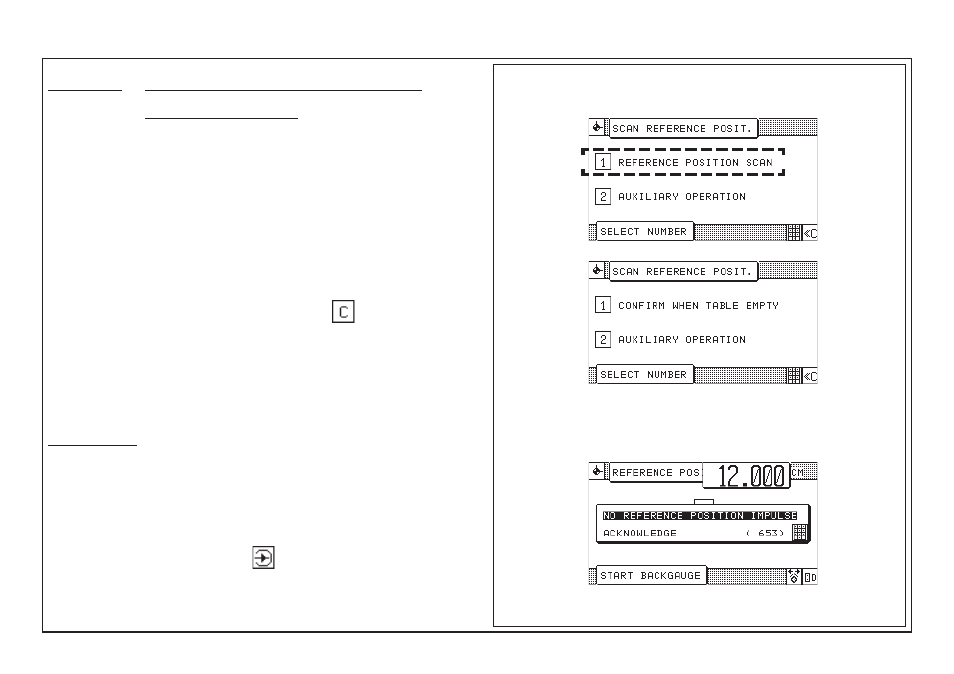
K7 - 3
Start - Up Breakdown: Scan Reference Point/Auxiliary Mode
Malfunction:
After machine has been started, display shows
"SCAN REFERENCE POINT"
Cause:
Machine was shut off during backgauge movement
Remedy:
Scan reference point
1.
Select "(1) Reference position scan"
< prompt appears: clear the table >
2.
Select "(1) Confirm when table empty"
< prompt appears: go to reference position >
3.
Activate electronic handwheel
< backgauge moves to reference point >
Reference run can be interrupted by pressing key
If reference point is found:
< menu display "Correction of basic position" >
4.
Check basic position and confirm (see page K5B - 7)
< program data display appears >
Auxiliary mode
If the reference point scanning fails:
1.
Turn machine off and on again < menu "Scan reference position"
appears >
2.
Select "Auxiliary Mode"
3.
Select machine type; confirm with
Machine functions possible in Auxiliary Mode:
•
cutting
•
backgauge movement with handwheel or backgauge movement keys
7.0 Malfunctions/Breakdowns
after turning off the machine:
if reference point scanning fails:
