Baumfolder Baumcut Programmable 26.4 User Manual
Page 44
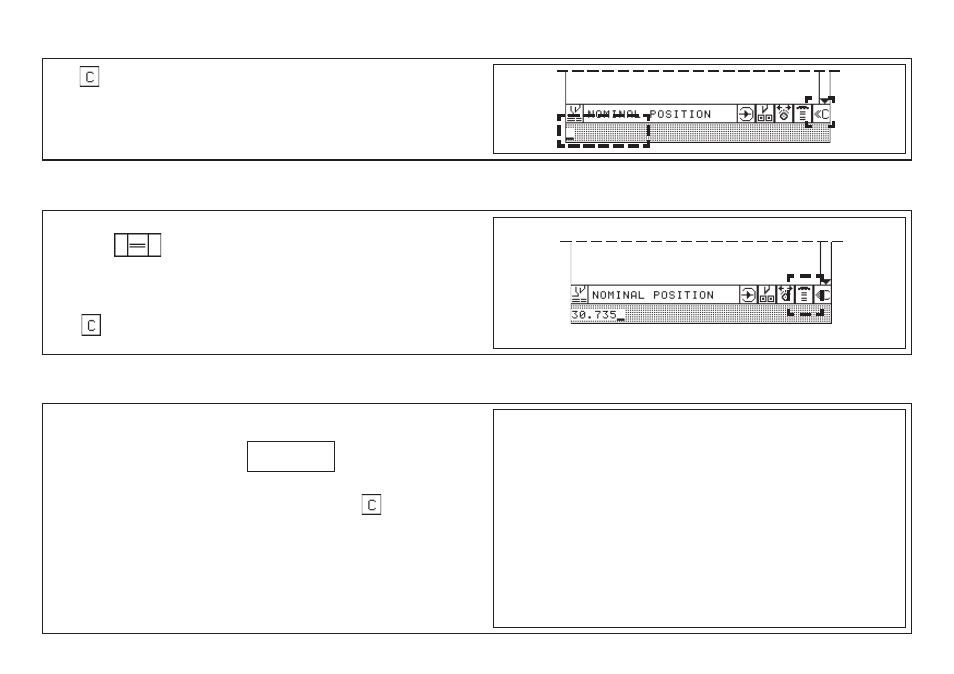
K5A - 10
1.
Enter nominal position
2.
Press
twice shortly
< backgauge moves to nom. pos. forward or backward >
Deletion of a wrong input
Press
If a nominal size is inserted which cannot be reached by the backgauge the
following reaction will be caused:
< a beep will sound - display:
SIZE ERROR
Remedy:
1.
Press any key on numerical keyboard e.g.:
2.
Insert correct size
Input Error: Value of Nom. Backgauge Position too Low/High
Press
< input section is deleted >
5.0 Automatic Operation
Moving Backgauge to a Nominal Position (Positioning)
Deletion of a Wrong Input
This manual is related to the following products:
