Baumfolder Baumcut Programmable 26.4 User Manual
Page 45
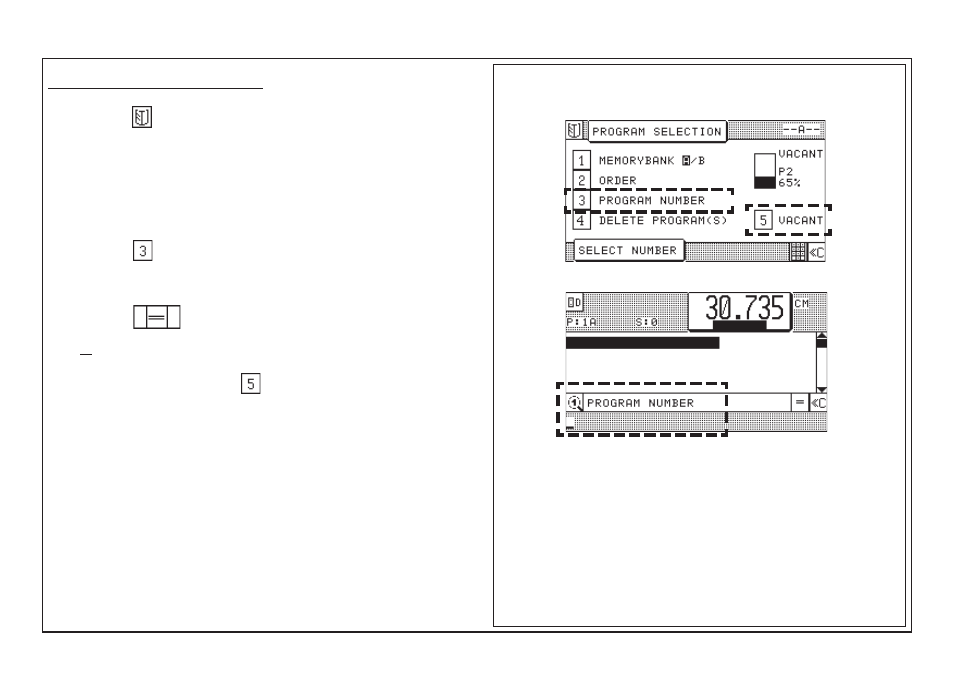
K5A - 11
Possible in all 4 basic monitor displays!
1.
Press key
"Program Selection"
< Selection menu appears;
Assignment display in the right-hand section of the image: display of free
programs of selected memory segment A in % >
Make selection "Program Number":
2.
Press key
3.
Enter desired program number
4.
Press key
< Program Data display of the program appears >
or
5.
Select free program - press key
< next free program appears >
Display (example):
5.0 Automatic Operation
Selection of a Free Program / Display of the Next Free Program
This manual is related to the following products:
