Changing volume presettings ( volume), The settings menu appears. press the softkey, Volu me – Blaupunkt QUEENS MP56 7 646 583 310 User Manual
Page 50: Or the rocker switch, Changing basic settings in the settings menu
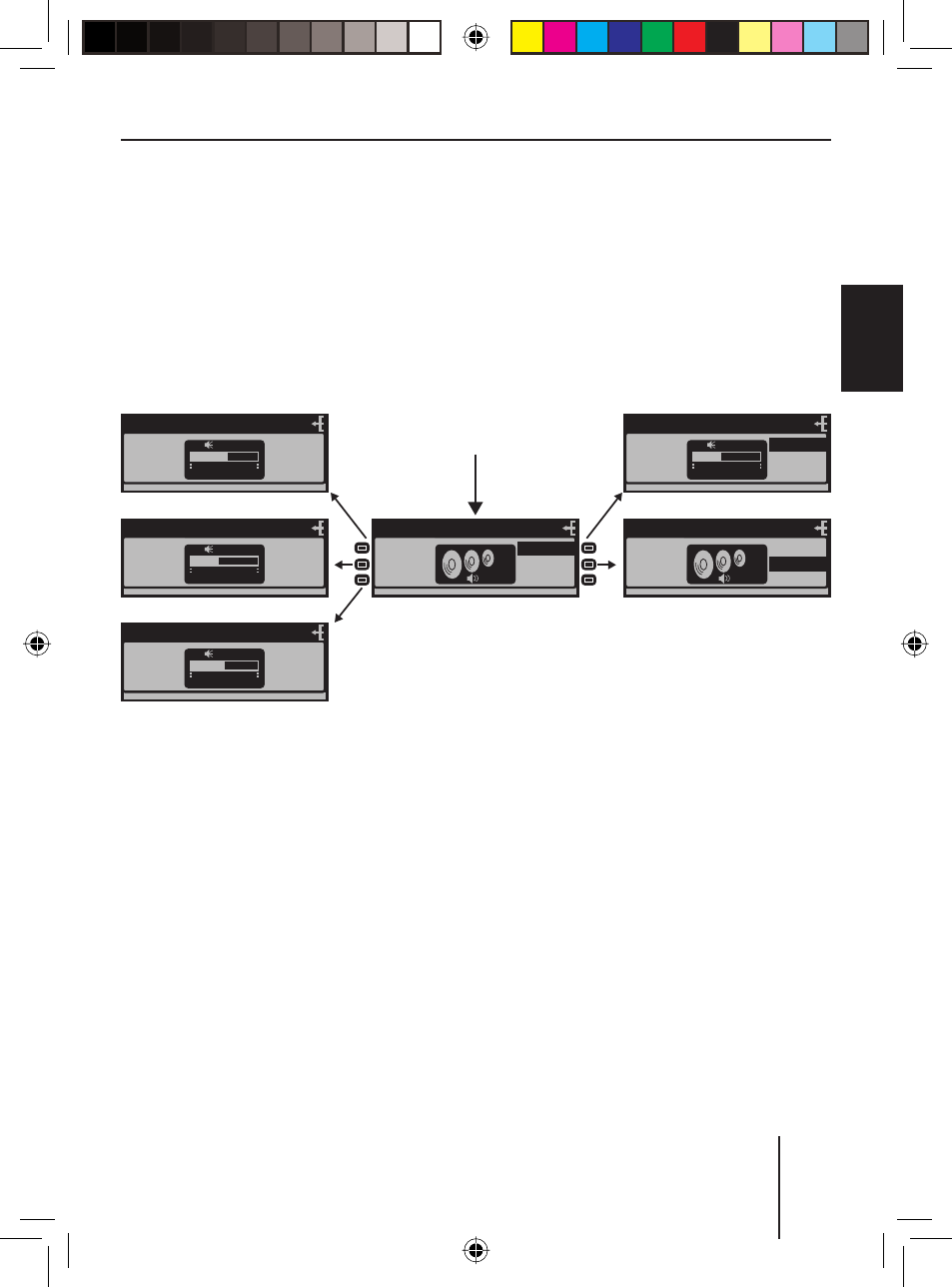
Changing basic settings in the settings menu
115
EN
GLISH
DEUT
SCH
FRAN
Ç
AIS
IT
ALIAN
O
NEDERLANDS
Changing volume presettings ( VOLUME)
In the "VOLUME SETTING" menu, select the volume presettings for
traffi c announcements, the telephone, the signal tones, etc.
Press the MENU button
?
. The settings menu appears.
Press the softkey
9
(next to "VOLUME").
The "VOLUME SETTING" menu appears. The volume presettings
are displayed as two-digit numbers. One of the two menu items
"ON VOL" or "LAST VOL" is highlighted.
VOLU
ME SETTING
VOLU
ME
TRAFFIC
PHONE
BEEP
VOLU
ME
ON VOL
LAS
T VOL
VOLU
ME 25
TRAFFIC
PHONE
BEEP
ON VOL
LAS
T VOL
VOLU
ME
MIN
MAX
VOLU
ME 18
TRAFFIC
PHONE
BEEP
ON VOL
LAS
T VOL
VOLU
ME
MIN
MAX
VOLU
ME 3
TRAFFIC
PHONE
BEEP
ON VOL
LAS
T VOL
VOLU
ME
MIN
MAX
ON VOLU
ME 20
TRAFFIC
PHONE
BEEP
VOLU
ME
MIN
MAX
ON VOL
LAS
T VOL
LAS
T VOL ACTIVE
VOLU
ME
TRAFFIC
PHONE
BEEP
ON VOL
LAS
T VOL
VOLU
ME
VOLU
ME
➔
➔
Changing the volume presetting of
traffi c announcements ( TRAFFIC)
If the device puts a traffi c an-
nouncement through, you hear it
at the preset volume.
Press the softkey
7
(next to
"TRAFFIC").
The "TRAFFIC" menu item is
fl ashing. The volume presetting
for traffi c announcements is
shown on the main line
A
.
➔
Adjust the desired volume us-
ing the volume control
5
or
the rocker switch
3
(incre-
ments 1 to 50).
If a traffi c announcement is
broadcast, the device automat-
ically puts it through at this
volume. During the traffi c an-
nouncement, you can always
change the volume by means of
the volume control
5
.
➔
02_BA_Queens_1_GB.indd Menü115
02_BA_Queens_1_GB.indd Menü115
04.09.2006 11:00:59 Uhr
04.09.2006 11:00:59 Uhr
