Blaupunkt QUEENS MP56 7 646 583 310 User Manual
Page 23
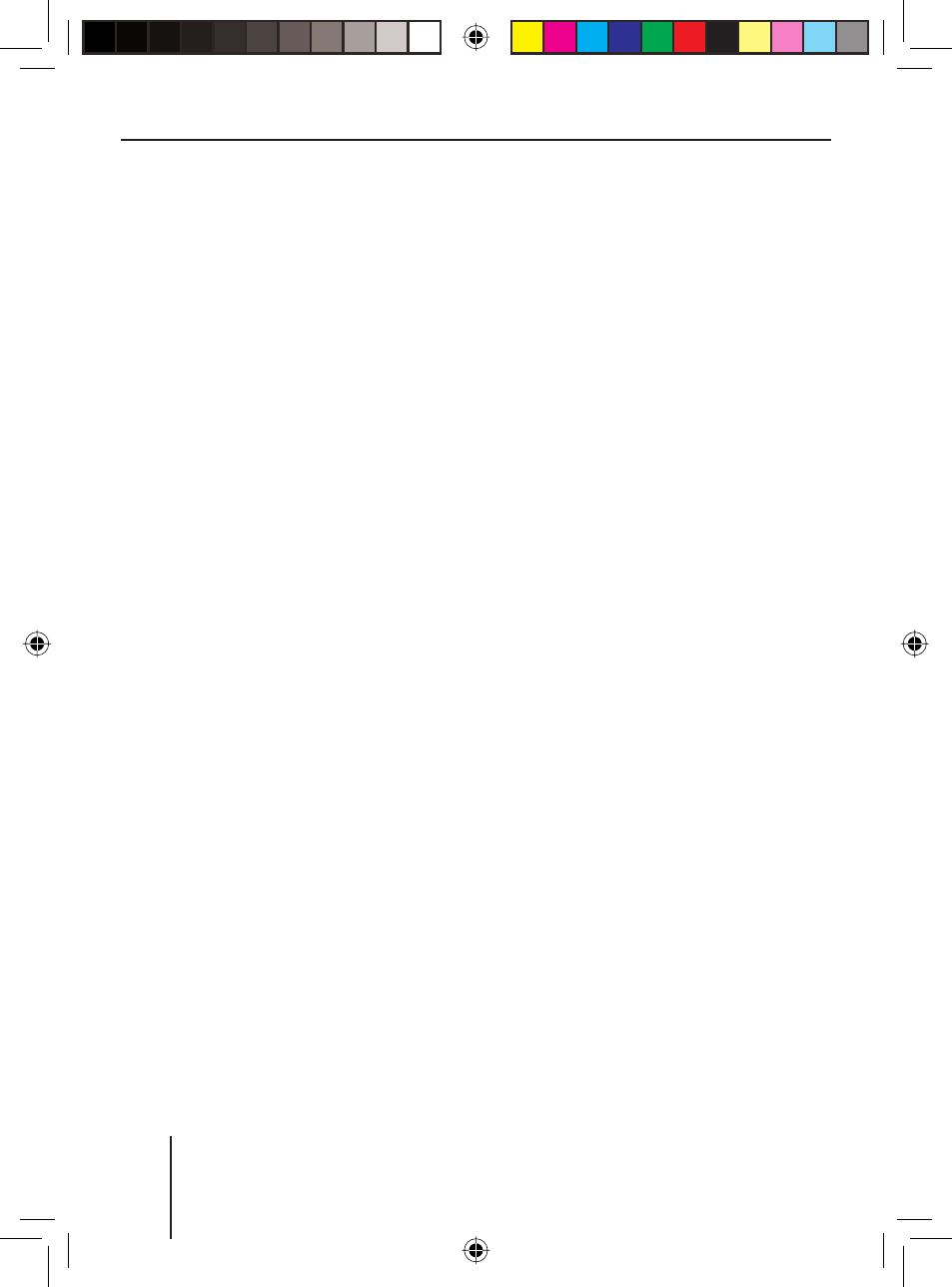
Operating the tuner
88
You can do the following at any
time:
store the currently scanned
station (see page 87),
cancel the scan by briefl y
pressing the OK button
A
.
Set the device to the region
Europe, USA or Thailand
The device is factory set to the
frequency ranges and station
technologies of the region in
which it was purchased. If this
setting is not correct, you can ad-
just the device as follows to the
different frequency ranges and
station technologies of Europe,
the United States or Thailand.
Switch off the device.
Hold the two softkeys
9
and
<
pressed while switching on
the radio.
The "AREA" menu opens.
Press the softkey next to the
region in which you are using
the device.
Press the OK button
A
.
•
•
➔
➔
➔
➔
02_BA_Queens_1_GB.indd Tuner88
02_BA_Queens_1_GB.indd Tuner88
04.09.2006 11:00:55 Uhr
04.09.2006 11:00:55 Uhr
- Car Multimedia (92 pages)
- FREIBURG LOUISIANA RCM 148 (23 pages)
- Sevilla CD51 (26 pages)
- NEW YORK 800 (24 pages)
- MP71 (31 pages)
- Washington DJ70 (30 pages)
- CD32 (26 pages)
- MIAMI 100 USB (2 pages)
- ACAPULCO RDM 168 (30 pages)
- BRIGHTON MP27 (30 pages)
- ACR 3250 (13 pages)
- San Remo CD31 (23 pages)
- ALBERTVILLE RCM 149 (23 pages)
- MP35 (26 pages)
- VW / AUDI 7 607 548 500 (24 pages)
- BREMEN MP76 (55 pages)
- FRANKFURT RCM 104 (24 pages)
- 7 645 170 310 (37 pages)
- MP54 US (43 pages)
- MALIBU C50 (20 pages)
- BREMEN MP74 US (50 pages)
- PARIS RCM 104 (20 pages)
- KLN RCM RCM 126 (33 pages)
- Alaska DJ52 (30 pages)
- ACR 3231 (8 pages)
- LIMA CR 47 (17 pages)
- RHODOS CC 25 (12 pages)
- SAN FRANCISCO RDM 169 (45 pages)
- AUGSBURG CR 24 (13 pages)
- CR127 (17 pages)
- COBURG DJ A (25 pages)
- Orlando CD70 (31 pages)
- Essen CD31 (23 pages)
- SAN FRANCISCO CD70 (38 pages)
- HEIDELBERG CD50 (29 pages)
- MONTREUX C30 (24 pages)
- DAKOTA RCR 127 (19 pages)
- 7 647 492 310 (26 pages)
- HEILBRONN RCC 24 (14 pages)
- Sacramento CD33 (65 pages)
- MEMPHIS MP66 7 646 521 310 (77 pages)
- HEIDELBERG CD51 (27 pages)
- Acapulco CD51 (30 pages)
- SANTA CRUZ MP36 (33 pages)
- RCR 45 (18 pages)
