BT Hub Phone 2.1 User Manual
Page 68
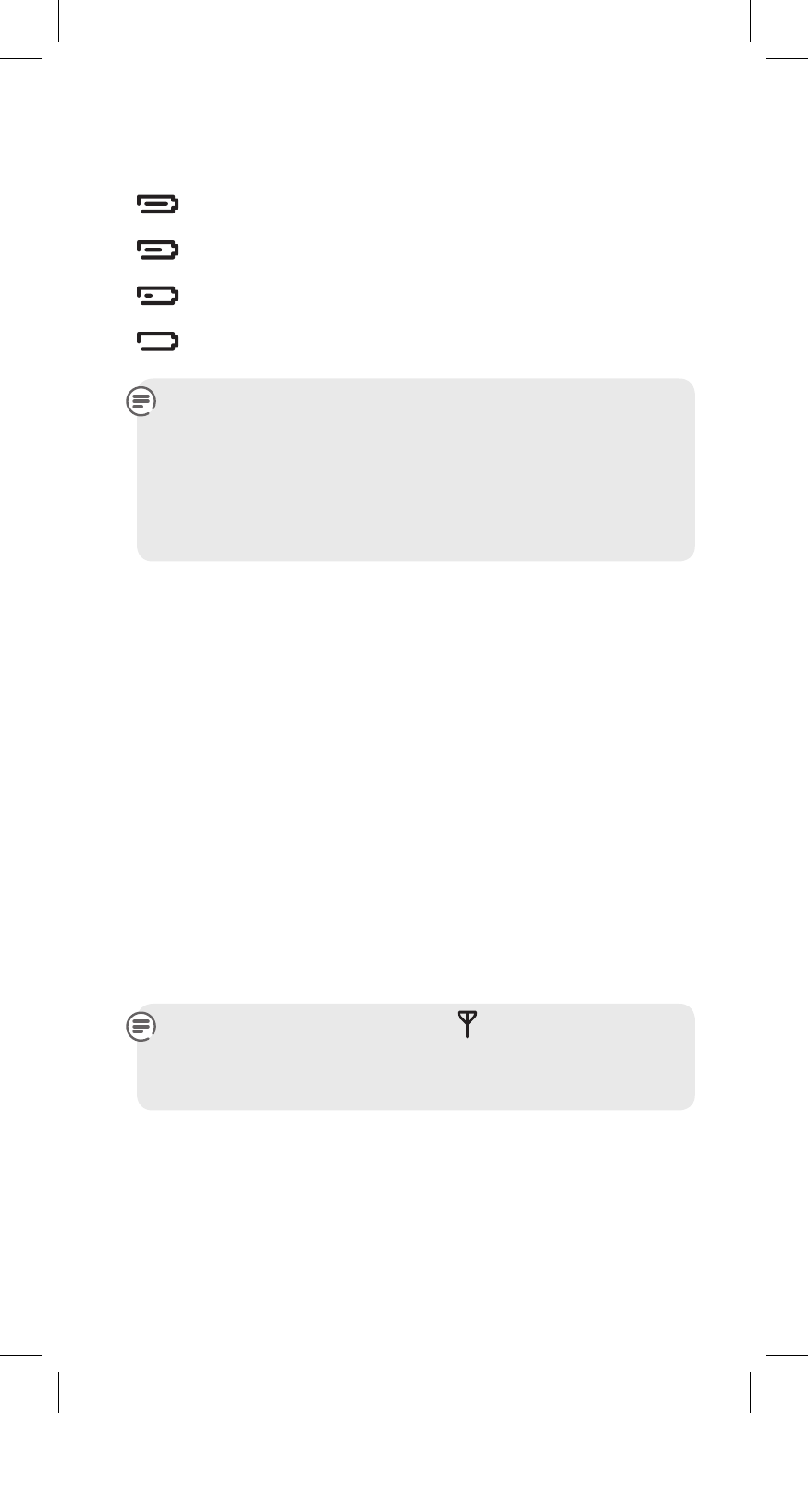
64
What do the different battery icons mean?
Battery charged
Battery half charged
Battery low
Battery empty
Please note: the charge capacity of your rechargeable
AAA Ni-MH batteries will reduce with time as they wear
out, giving the handset less talk and standby time. You
will eventually need to replace them.
Please make sure your replacements have the same
mAh rating as the originals.
Why does my phone keeps flashing?
This is to indicate a new event such as a missed call,
see page 27.
Once the new events have been viewed the display will
stop flashing. The flashing alert is set to
On
as a default,
but can be turned off, see page 50.
What’s my handset’s range?
Your BT Hub Phone 2.1 has a range of up to 300 metres
when there’s a clear line of sight between it and your Hub.
When there’s no clear line of sight, this range could be
reduced to 50 metres. Thick stone walls can severely
affect its range.
Please note: your Hub Phone’s icon flashes and its
screen shows Searching for Hub when you’re out
of range.
What are my BT Broadband Talk charges?
To find out about charges, go to the ‘what is costs’ section
of www.bt.com/broadbandtalk
