Speed dial – BT Hub Phone 2.1 User Manual
Page 37
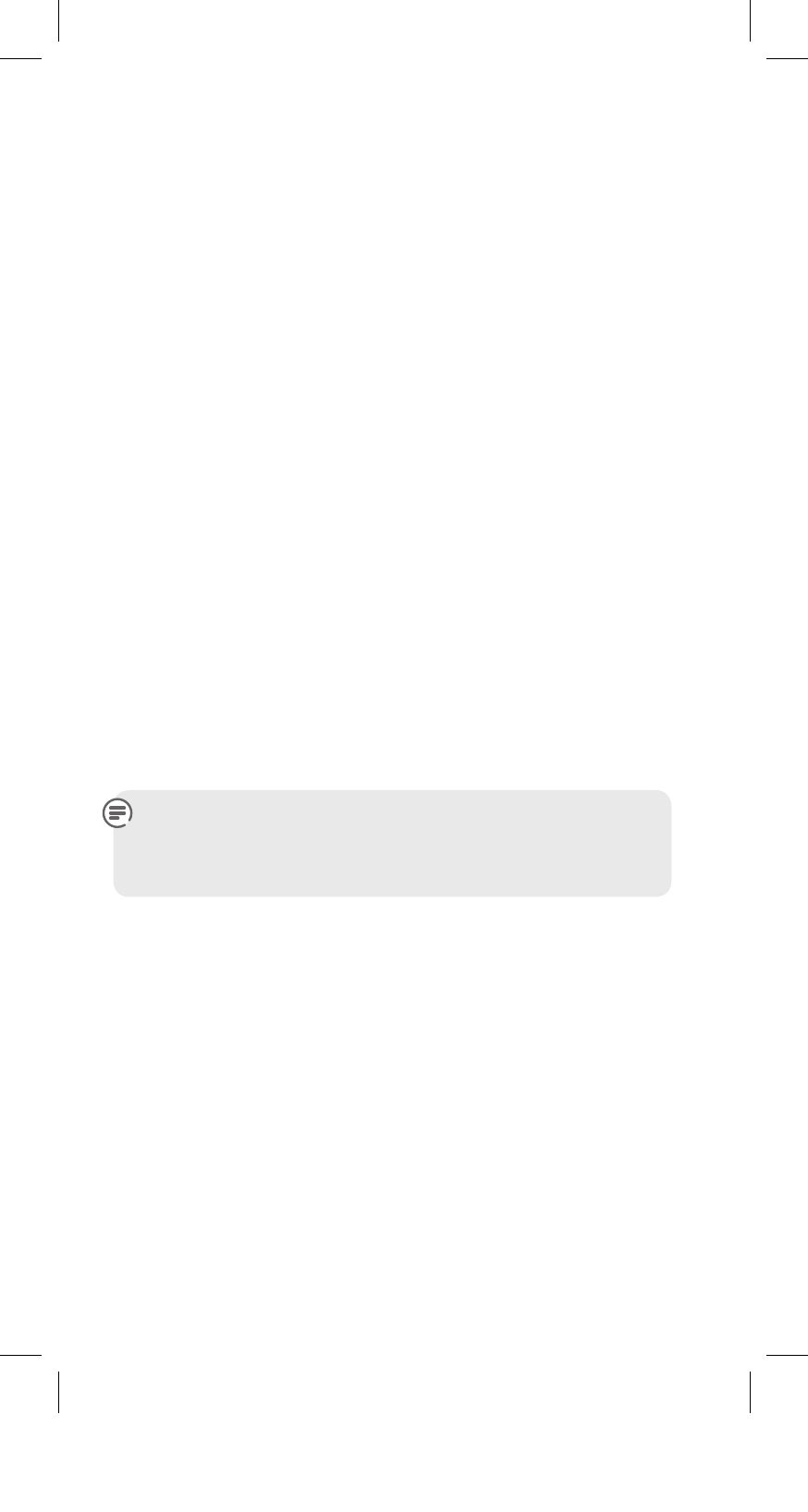
33
4
If you selected
New Contact
, scroll to the type of
number you want and press
Select
.
Enter a name using the keypad (see page 35 for help
with entering names). Then press
Save
to confirm.
5
If you selected
Add to contact
, scroll to the required
contact and press
Select
. Numbers for the selected
contact are displayed.
Highlight an empty slot, or an existing number if you
want to replace it, and press
Select
. Then press
Save
to confirm.
Speed dial
You can assign a phone number to each of the 1–9 keypad
buttons and speed dial the number by pressing and holding
the button.
To store a speed dial number
1
You can store a speed dial number from the Contacts
List, see page 38.
Storing a new speed dial number automatically
overwrites any number previously stored in that
position.
To dial a speed dial number
1
Press and hold the keypad button (1–9) where the
number you want is stored. The number is displayed and
dialled.
- FALCON 8375 (44 pages)
- Videophone 1000 (56 pages)
- CONVERSE 425 (23 pages)
- 1010 (1 page)
- Decor 400 (12 pages)
- DIVERSE 5410 (72 pages)
- In Touch 2000 (108 pages)
- Diverse 5250 (68 pages)
- 420 (11 pages)
- Freestyle 710 (2 pages)
- DIVERSE 5400 (65 pages)
- 5300 (54 pages)
- 310 (28 pages)
- RELATE 3000 (34 pages)
- Diverse 6350 (96 pages)
- 3200 SMS (48 pages)
- verve 450 (80 pages)
- 7150 (80 pages)
- 5500 (68 pages)
- DECTfax (31 pages)
- DECOR 200 (6 pages)
- 5210 (52 pages)
- 325 (23 pages)
- Diverse 5450 (94 pages)
- Decor 1200 (36 pages)
- PaperJet 35 (75 pages)
- BIG Button phone (23 pages)
- Synergy 700 (22 pages)
- 120 (6 pages)
- Decor 1300 (40 pages)
- Versatility (59 pages)
- 300 Plus (24 pages)
- 320 (11 pages)
- Decor 425 (23 pages)
- GRAPHITE 1100 (2 pages)
- FREELANCE XA 3000 (65 pages)
- Converse 2-line Telephone (25 pages)
- 400 Plus (31 pages)
- PARAGON450 (44 pages)
- 2000 Executive (25 pages)
- PARAGON 500 (61 pages)
- CONVERSE 2100 (15 pages)
- 5110 (47 pages)
- CONVERSE 325 (23 pages)
