BT Hub Phone 2.1 User Manual
Page 18
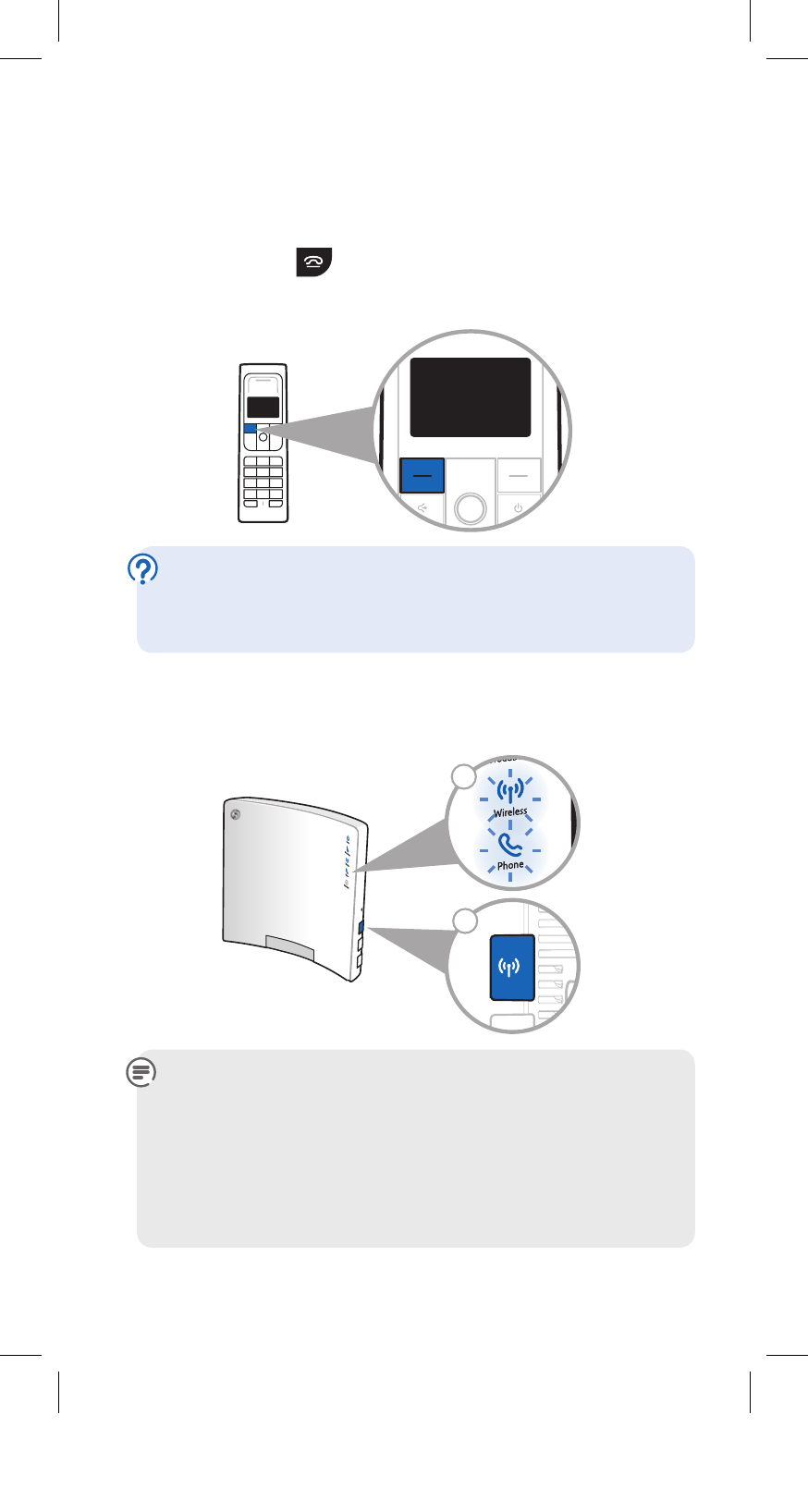
14
4
When ‘Register handset to your Home Hub’ appears on
the handset screen, press ‘OK’.
Your phone should be on, but if it isn’t, press and hold
down the red
button. If the phone doesn’t turn on,
check that the batteries are the right way round or see
page 62.
If registration fails, the screen will display Register
handset to your Home Hub again, and you’ll have to
try again.
5
Press the Wireless Association button on the side
of your Hub. The Phone and Wireless lights will
start flashing.
Note: if the Hub 2.0 is in power save mode, all the
lights will remain off throughout the Hub Phone
set up proccess, apart from the the orange power
light. However, you should still be able to succesfully
complete the Phone set up as long as you have set
already up BT Broadband Talk.
OK
Register handset
to your Home Hub
Find Handset
Re
se
t to
Defaults
Wir
eless
Association
Res
ta
rt
1
2
- FALCON 8375 (44 pages)
- Videophone 1000 (56 pages)
- CONVERSE 425 (23 pages)
- 1010 (1 page)
- Decor 400 (12 pages)
- DIVERSE 5410 (72 pages)
- In Touch 2000 (108 pages)
- Diverse 5250 (68 pages)
- 420 (11 pages)
- Freestyle 710 (2 pages)
- DIVERSE 5400 (65 pages)
- 5300 (54 pages)
- 310 (28 pages)
- RELATE 3000 (34 pages)
- Diverse 6350 (96 pages)
- 3200 SMS (48 pages)
- verve 450 (80 pages)
- 7150 (80 pages)
- 5500 (68 pages)
- DECTfax (31 pages)
- DECOR 200 (6 pages)
- 5210 (52 pages)
- 325 (23 pages)
- Diverse 5450 (94 pages)
- Decor 1200 (36 pages)
- PaperJet 35 (75 pages)
- BIG Button phone (23 pages)
- Synergy 700 (22 pages)
- 120 (6 pages)
- Decor 1300 (40 pages)
- Versatility (59 pages)
- 300 Plus (24 pages)
- 320 (11 pages)
- Decor 425 (23 pages)
- GRAPHITE 1100 (2 pages)
- FREELANCE XA 3000 (65 pages)
- Converse 2-line Telephone (25 pages)
- 400 Plus (31 pages)
- PARAGON450 (44 pages)
- 2000 Executive (25 pages)
- PARAGON 500 (61 pages)
- CONVERSE 2100 (15 pages)
- 5110 (47 pages)
- CONVERSE 325 (23 pages)
