Using additional handsets – BT Hub Phone 2.1 User Manual
Page 60
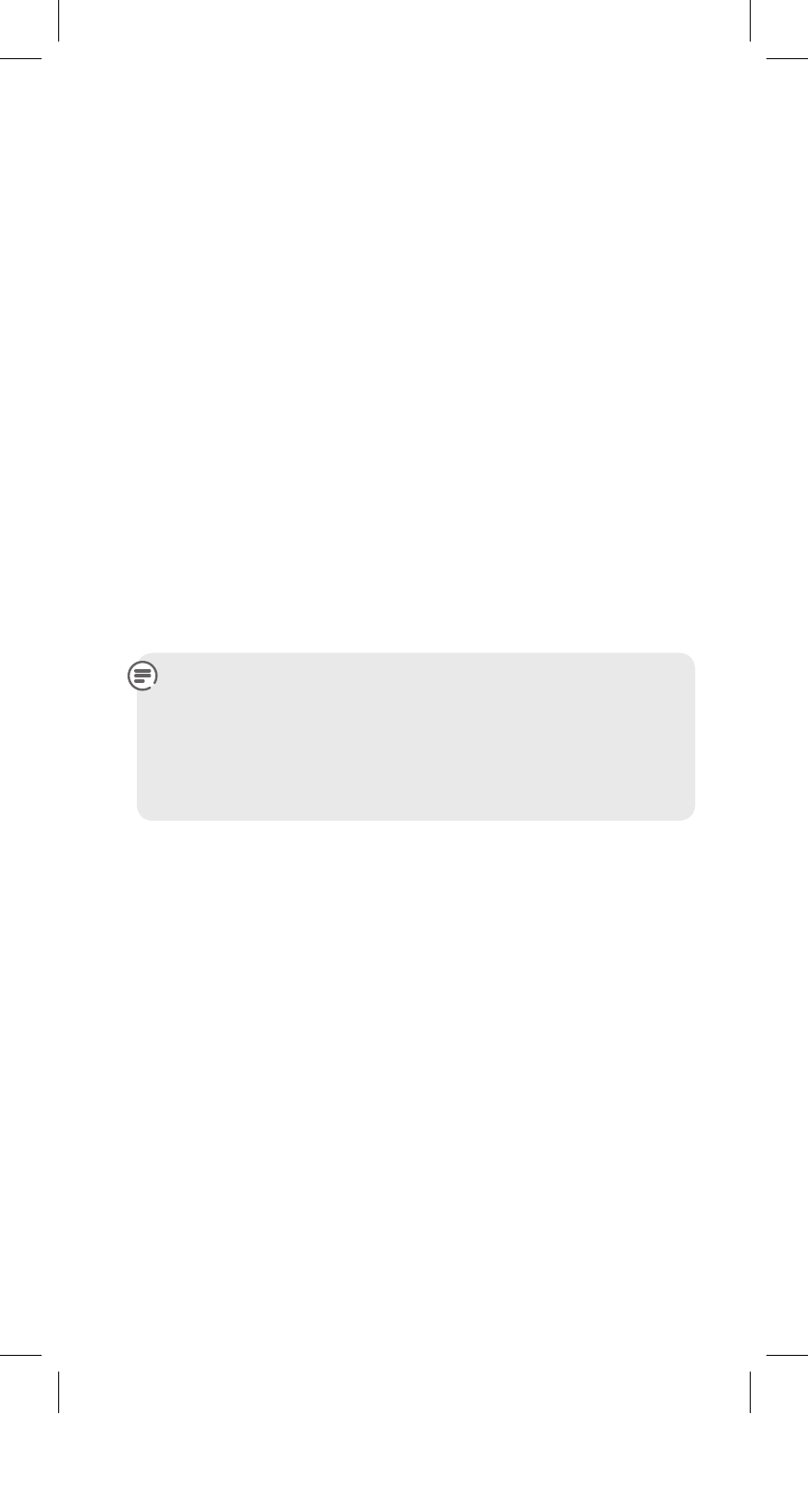
56
Using additional handsets
You can register up to five Hub Phone 2.1 or GAP
compatible handsets to your BT Home Hub 2.0. With more
than one Hub Phone 2.1 registered to the same Hub you
can make internal calls, transfer external calls and hold a
conference call.
To register a Hub Phone 2.1
1
Press
Menu
, scroll to
Settings
, press
OK
.
2
Scroll to
Registration
, press
OK
.
3
Register handset is selected, press
OK
.
4
Follow instructions on page 14.
To register a GAP compatible handset
Please note that a GAP compatible handset guarantees
only the basic call functions will work correctly with
your BT Hub. Certain functions such as caller display,
access to shared phonebook and internal calls may
not function.
1
Press the
Wireless Association
button on the side of your
Hub, so the phone and wireless lights are flashing,to put
the Hub into registration mode.
2
Follow the registration instructions supplied in your
handset userguide.
3
If prompted for a PIN, enter the Hub system PIN
(default is 0000).
The handset will automatically be allocated the next
available handset number which will be displayed when
in standby mode.
