Handset settings – BT Calypso 120 User Manual
Page 45
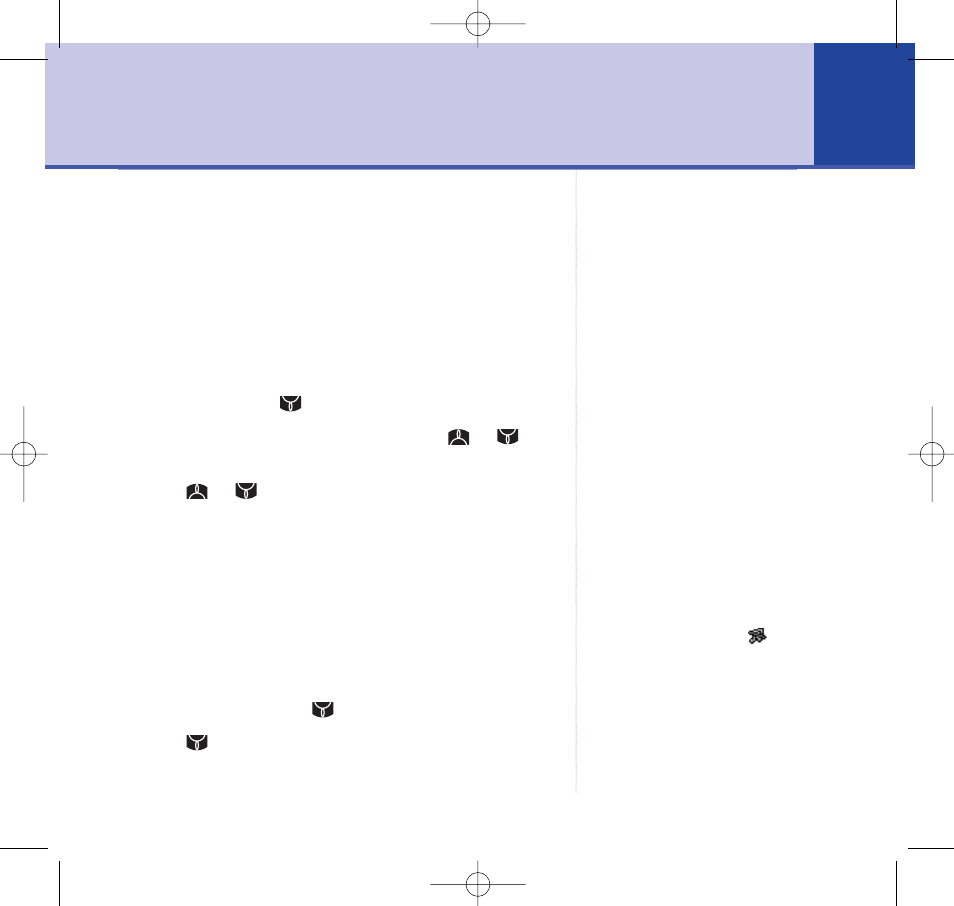
BT Calypso 120 – Edition 04 – 04.10.04 – 6329
It’s your phone, make it work the way you want.
The Handset menu lets you set a number of preferences
for each handset.
Handset ringtone
You can choose from 5 melodies. You can set different
melodies for internal and external calls.
1. Press
Menu
, scroll
to
Handset
and press
OK
.
2.
Ringtone
is highlighted. Press
OK
. Press
or
to
switch between
Internal
or
External
and press
OK
.
3. Scroll
or
to the melody you want. A sample is
played. Press
OK
to confirm.
4. Press and hold
Back
to return to standby.
Ringer volume
There are five handset ringer volume levels and off. If you
select off, calls will still ring at the base and your handset
screen will indicate incoming calls.
1. Press
Menu
then scroll
to
Handset
and press
OK
.
2. Scroll
to
Ring Volume
and press
OK
.
Handset settings
If you select Ringer off, the
icon
is shown on the display.
45
The default ringtone for external
calls is Melody 1.
The default ringtone for internal
calls is Melody 5.
6329 Calypso 120 UG 4/10/04 4:25 pm Page 45
