Applying an ipv6 acl to an interface – Brocade Communications Systems Brocade ICX 6650 6650 User Manual
Page 157
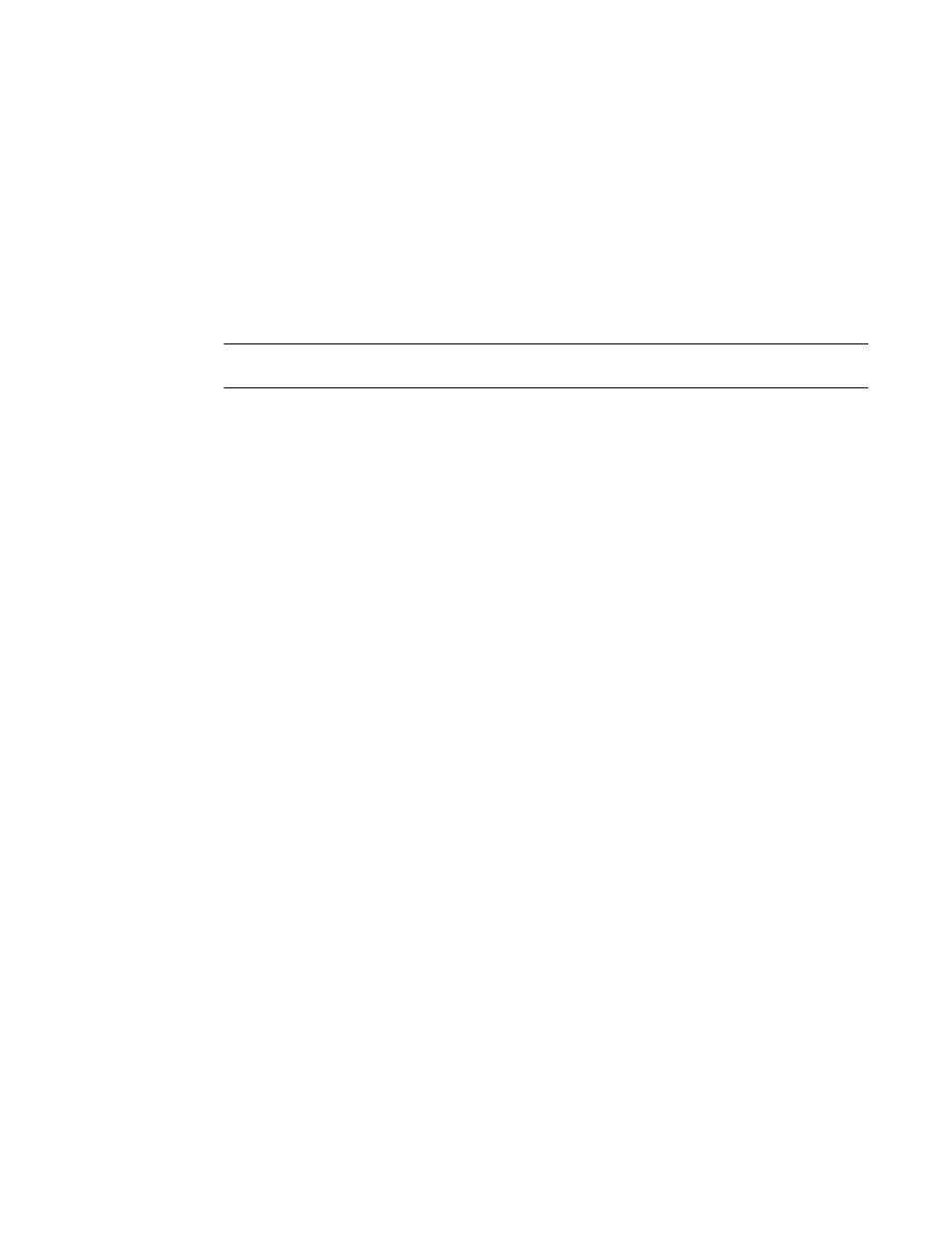
Brocade ICX 6650 Security Configuration Guide
137
53-1002601-01
Enabling IPv6 on an interface to which an ACL will be applied
•
renum-command
•
renum-result
•
renum-seq-number
•
router-advertisement
•
router-renumbering
•
router-solicitation
•
time-exceeded
•
unreachable
NOTE
If you do not specify a message type, the ACL applies to all types ICMP messages types.
Enabling IPv6 on an interface to which an ACL will be applied
Before an IPv6 ACL can be applied to an interface, it must first be created, and then IPv6 must be
enabled on that interface.
To enable IPv6 on an interface, enter ipv6 enable at the Interface level of the CLI, or assign an IPv6
address to the interface, as described in Brocade ICX 6650 Administration Guide.
For example:
These commands enable IPv6 on Ethernet interface 1/1/1 ready for an IPv6 ACL to be applied.
Syntax: ipv6 enable
When issued at the Interface Configuration level, this command enables IPv6 for a specific
interface.
Applying an IPv6 ACL to an interface
on page 127, IPv6 ACLs are supported on the following
devices:
•
Gbps Ethernet ports
•
10 Gbps Ethernet ports
•
Trunk groups
•
Virtual routing interfaces
To apply an IPv6 ACL to an interface, enter commands such as the following.
Brocade(config)# interface ethernet 1/3/1
Brocade(config-if-e100-1/3/1)# ipv6 traffic-filter access1 in
Brocade(config)# interface ethernet 1/1/1
Brocade(config-if-e10000-1/1/1)# ipv6 enable
