Smocking stitch – Brother PC-2800 User Manual
Page 62
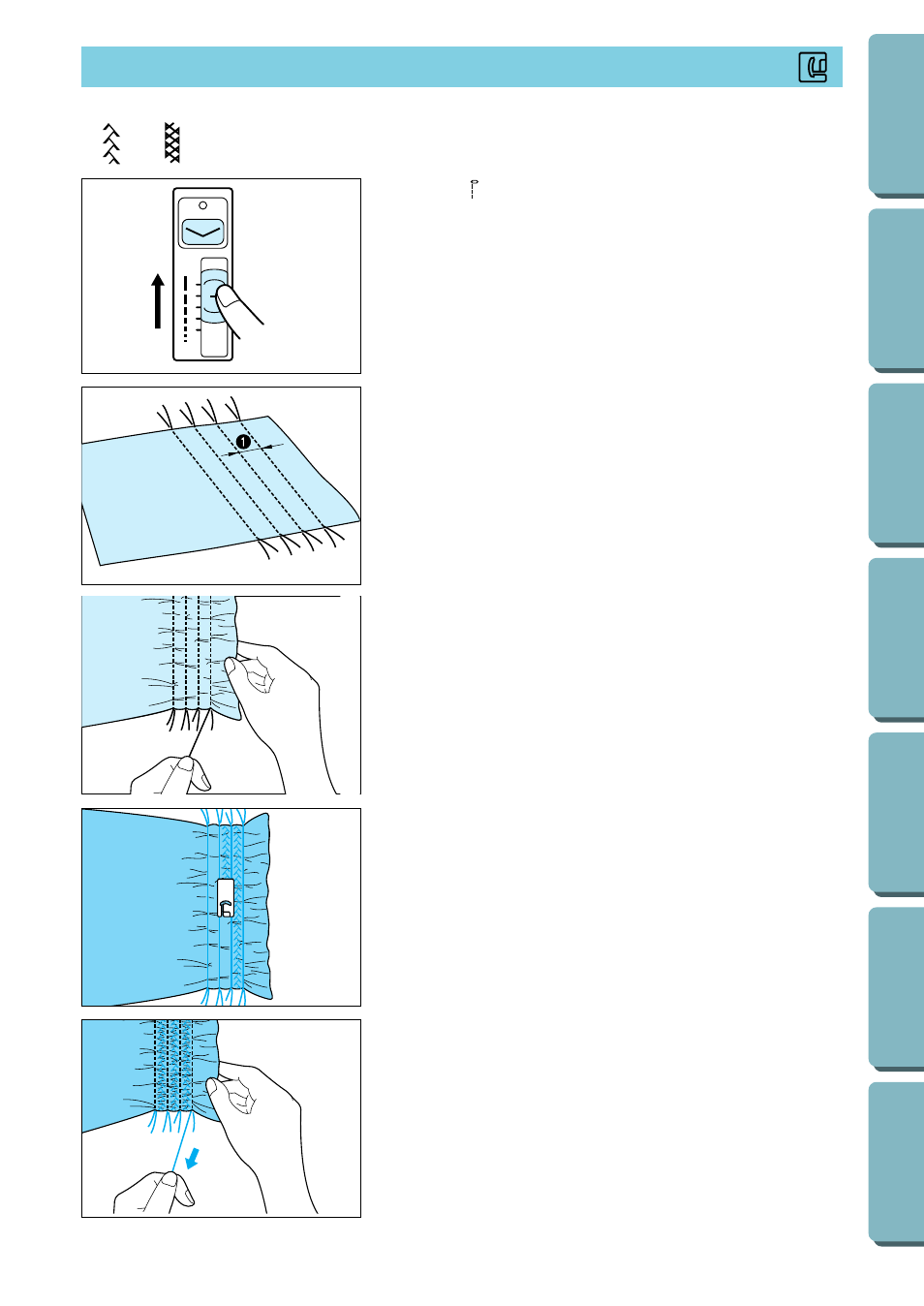
59
J
SMOCKING STITCH
3. Pull the bobbin threads to obtain the desired amount of gather,
and then smooth the gathers by ironing them.
4. Attach presser foot “J” and select the decorative smocking stitch
to sew the spaces between the straight seams.
5. Pull out the straight stitch threads.
For making decorative stitching
17
18
J
1. Select “
1
” press the stitch length manual change key to turn
on the LED lamp. Move the stitch length adjustment lever up
to increase the stitch length (about 4 mm (3/16")) as shown
left figure, and select a weak thread tension.
2. Sew the seams, leaving about 10 mm (3/8'') between the
seams.
1
About 10 mm (3/8'')
This manual is related to the following products:
