Boyo VTR1004 User Manual
Page 47
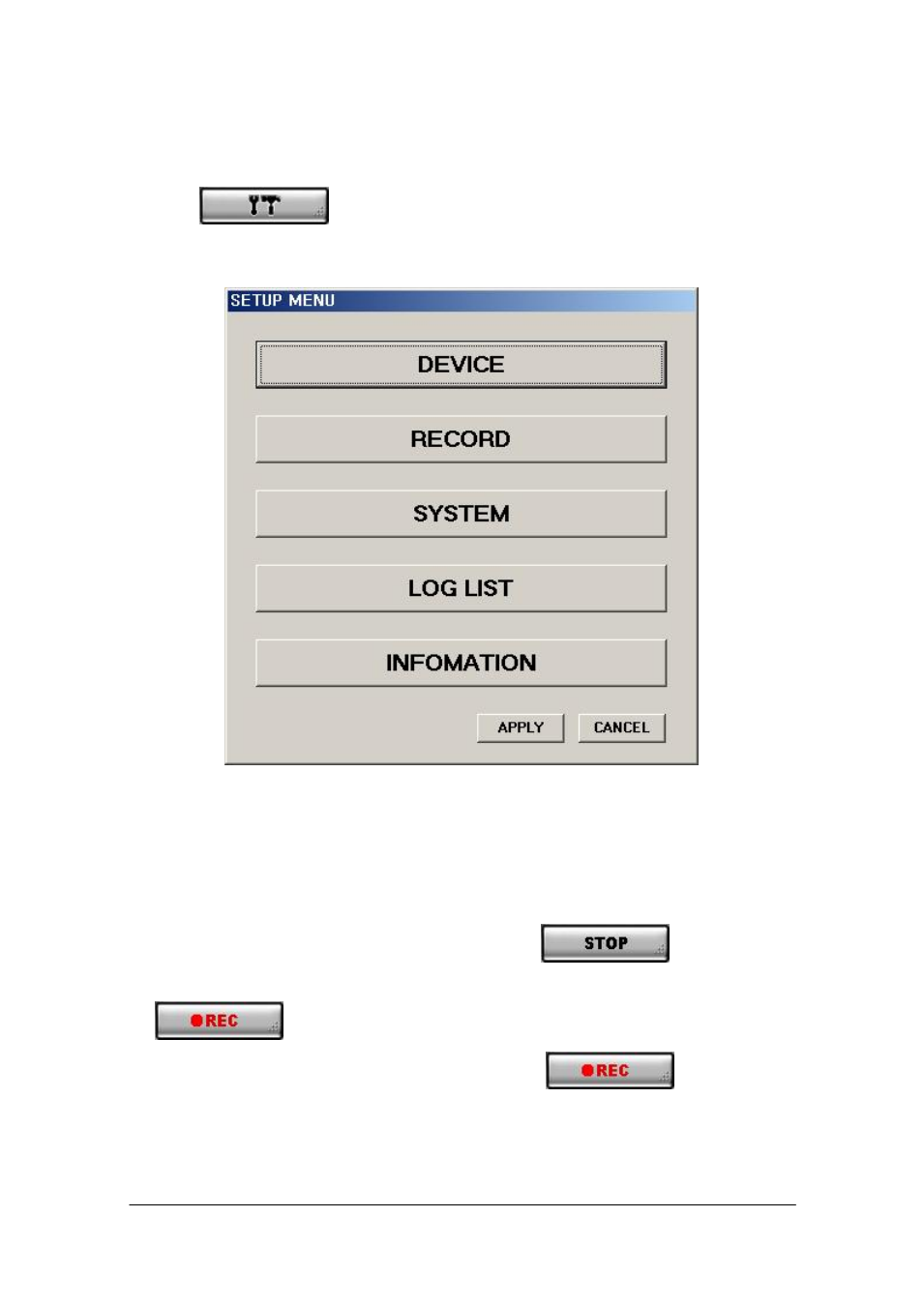
47
10. REMOTE SETUP
① Click
(SETUP) button.
Admin password level can access the remote setup MENU.
② After changed the setup, click APPLY button. Then the changed setup information
will be applied to the DVR.
RECORDING STOP & START
① To stop the recording of the connected DVR, click
button.
② Then the DVR will stop the recording and Stop button of PC Client will be changed
to
(RECORD) button.
③ To start the recording of the connected DVR, click
button.
