Boyo VTR1004 User Manual
Page 30
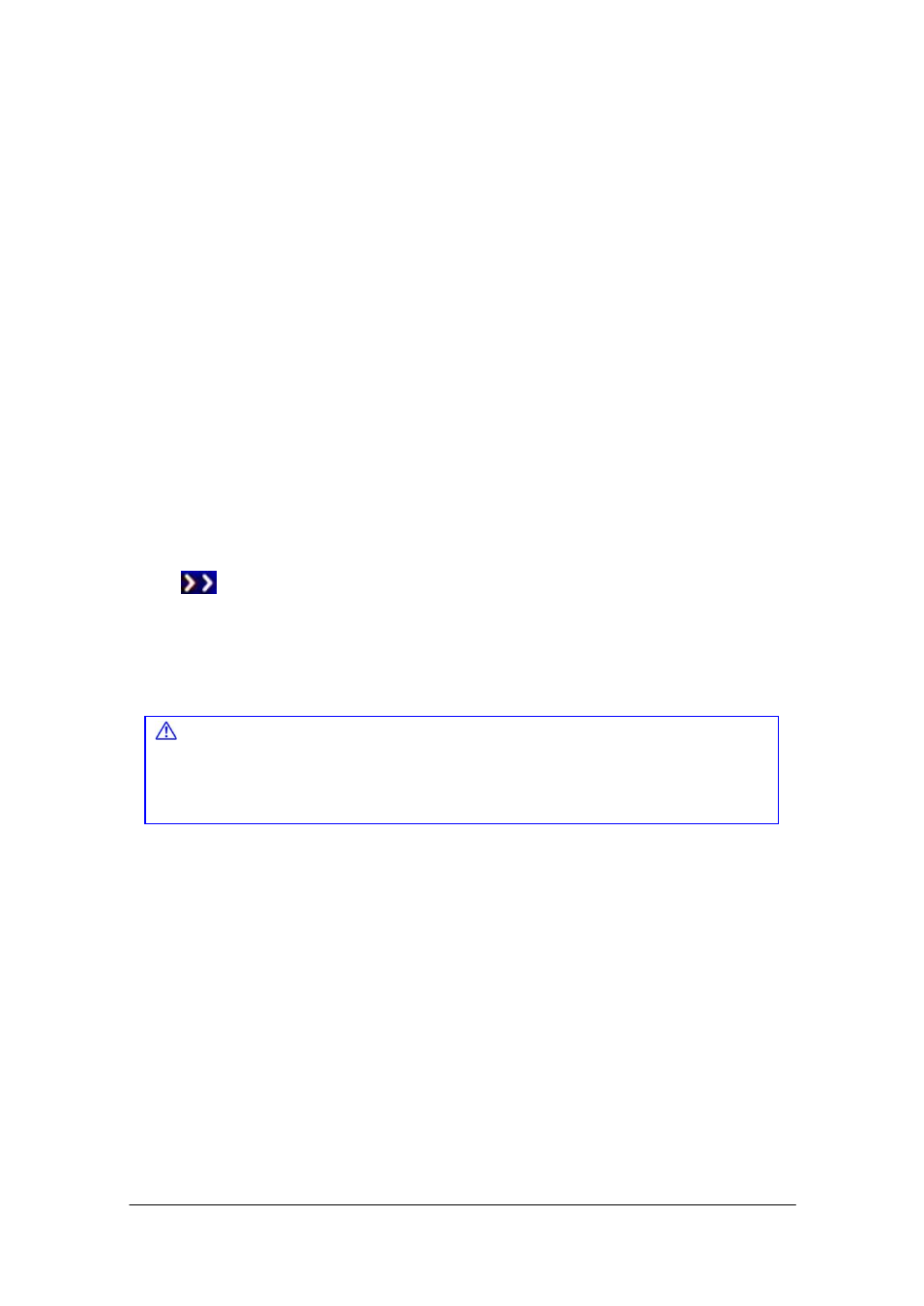
30
2. RECORD MODE
The recording priority is EVENT (Highest) > MANUAL > SCHEDULE (Lowest).
2.1. MANUAL RECORD MODE
This mode performs to record according to the record GROUP configuration that you
set the last.
If you exit from the menu after set the record GROUP3, the manual record will be done
according to the record GROUP3 setting.
To start record, press the REC button. Then the orange REC LED turned on.
The color of REC character in status bar is changed from white to red and the recording
progress mark will be on the screen.
recording progress icon
To stop this mode, press the REC button again.
NOTE
• When the Manual mode is active, the SCHEDULE recording will not start
even if “SCHEDULE ON” is set, because recording priority of MANUAL is
higher than SCHEDULE.
