Boyo VTR1004 User Manual
Page 32
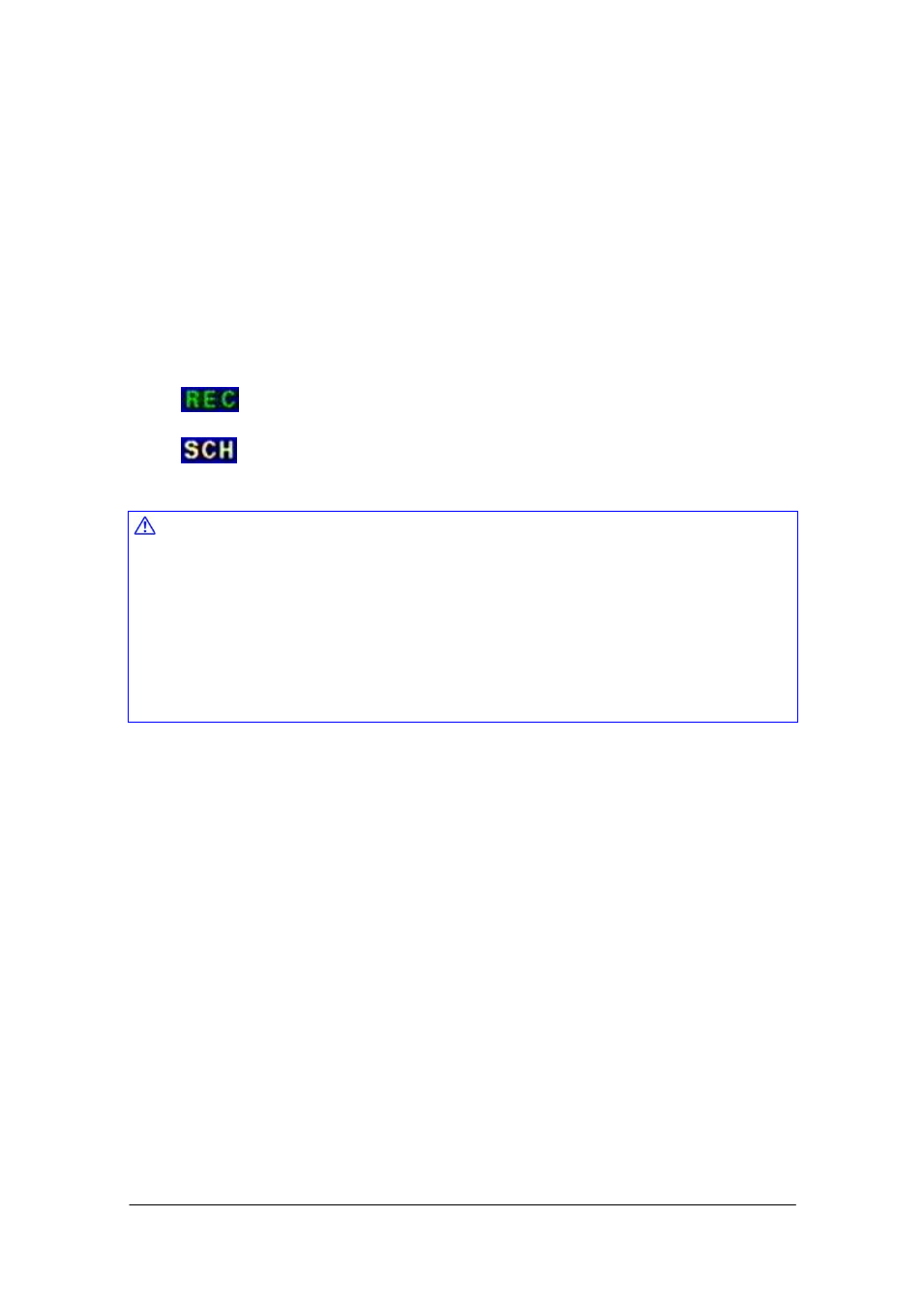
32
2.3. SCHEDULE RECORD MODE
The schedule recording will start, if SCHEDULE was ON at Record menu. The
SCHEDULE recording will be done according to the SCHEDULE record configuration
table.
The orange REC LED turned on. The color of REC in the status bar is changed to green
from white and the recording progress icon will be on the screen.
4CH SCHEDULE RECORD (Green color)
4CH SCHEDULE ON indicator
NOTE
• Red “REC” together with SCHEDULE ON indicator means SCHEDULE
recording is ON but MANUAL recording is going, because REC button on the
front panel was pressed.
• When DVR is performing MANUAL recording, the SCHEDULE record
configuration is ignored even if SCHEDULE recording is ON because of the
recording priority.
