Troubleshooting – Philips Wake-up Light User Manual
Page 13
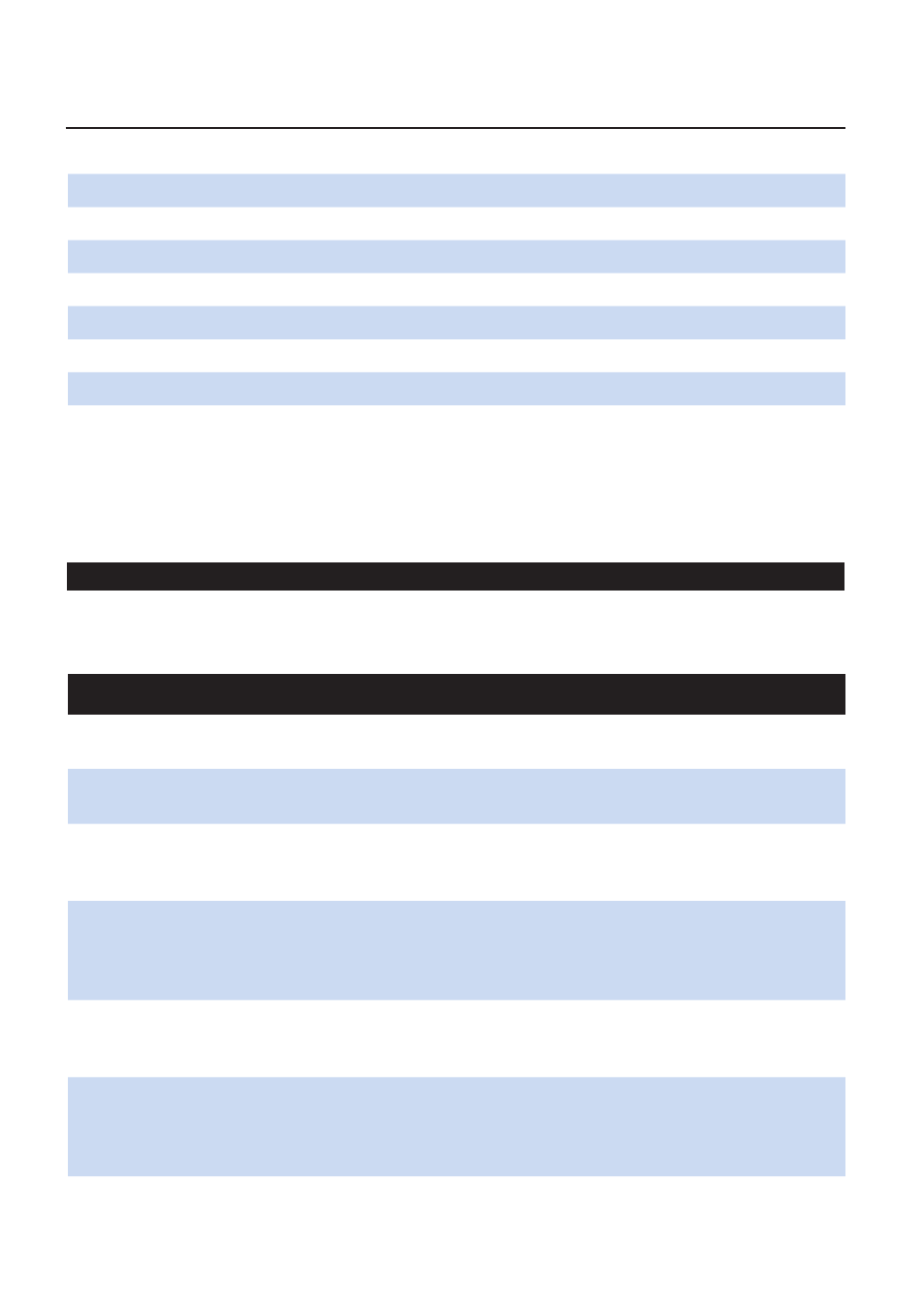
Specifications
Rated voltage
230V
Rated frequency
50Hz
Rated input
100W
Insulation class
II
Ingress of water
IPX0
Operating conditions
Temperature
from +10°C to +35°C
Relative humidity
from 30% to 90%
Storage conditions
Temperature
from -20°C to +50°C
Relative humidity
from 30% to 90% (no
condensation)
Circuit diagrams, parts lists and other technical descriptions will be provided on request.
Take measures to prevent the occurrence of electromagnetic interference or other types of
interference between this appliance and other appliances.
troubleshooting
This chapter summarises the most common problems you could encounter with the appliance. If
you are unable to solve the problem with the information below, contact the Consumer Care
Centre in your country.
Problem
Solution
The appliance does
not work.
Perhaps you have not inserted the plug properly into the wall socket. Put
the plug properly into the wall socket.
Perhaps there is a power failure. Check if the power supply works by
connecting another appliance.
Perhaps the mains cord is damaged. If the mains cord is damaged, you
must have it replaced by Philips, a service centre authorised by Philips or
similarly qualified persons in order to avoid a hazard.
Perhaps the appliance overheated and the overheating protection
switched off the appliance. Remove the cause of overheating (e.g. a
towel that blocks one or more vents) and unplug the appliance. Wait
approx. 20 minutes and then put the plug back into the wall socket.
The appliance
becomes hot during
use.
This is normal, as the appliance is heated up by the light of the lamp.
The appliance does
not respond when I
try to set different
functions.
Press the Reset button in the bottom of the appliance or remove the
plug from the wall socket and reinsert it. The appliance is then reset to
the factory default settings.
The light does not go
on when the alarm
goes off.
Perhaps you set the light intensity level too low. Turn the light intensity
wheel @ to a higher light intensity level.
EnglisH
1
