Connexion à un lutron radiora lighting system – Philips Pronto Extensor en serie User Manual
Page 39
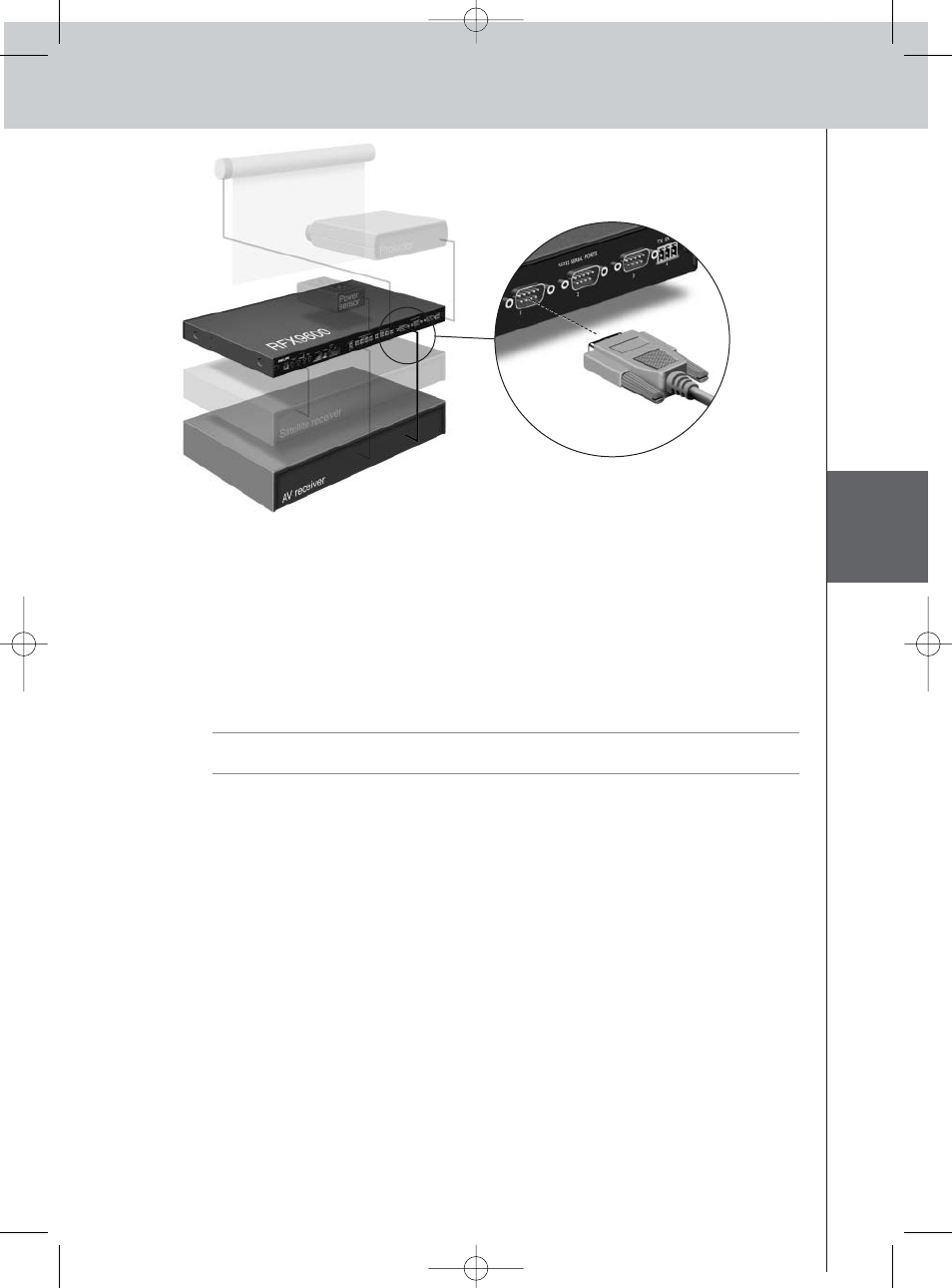
FRANÇAIS
RFX9600 Guide de démarrage
8
Connexion à un Lutron RadioRa Lighting System
1
Connectez le Lutron Lighting System au prolongateur via le port RS232. Reportez-vous
au chapitre ‘Connexion à un équipement en série’, à la page 7.
2
Ouvrez ProntoEdit Professional.
3
Ouvrez le fichier de configuration.
4
Insérez le Lutron Lighting System dans le fichier de configuration.
Remarque
Si plusieurs Prolongateurs sont installés, ajoutez ces Prolongateurs au fichier de
configuration via System Properties avant de configurer le Lutron Lighting System.
5
Ouvrez Lutron Lighting System Properties.
6
Paramétrez les options du Lutron Lighting System :
1
Sélectionnez le Prolongateur auquel le Lutron Lighting System est connecté.
2
Sélectionnez le port du Prolongateur auquel le Lutron Lighting System est
connecté.
Insertion de l’Escient Fireball Audio Server dans le réseau
1
Connectez l’Escient au routeur.
2
Ouvrez ProntoEdit Professional.
3
Ouvrez le fichier de configuration.
4
Insérez le Escient Music Server dans le fichier de configuration.
5
Ouvrez Escient Music Server Properties.
6
Paramétrez les options de l’Escient Music Server :
• Si le Escient Music Server possède une adresse IP fixe, indiquez-la.
• S’il s’agit d’une adresse IP dynamique, indiquez le nom de l’hôte.
Utilisez un câble sériel.
RFX9600_SG_ESFv3.qxd 07-09-2006 15:38 Pagina 39
