Connecting to a lutron radiora lighting system – Philips Pronto Extensor en serie User Manual
Page 11
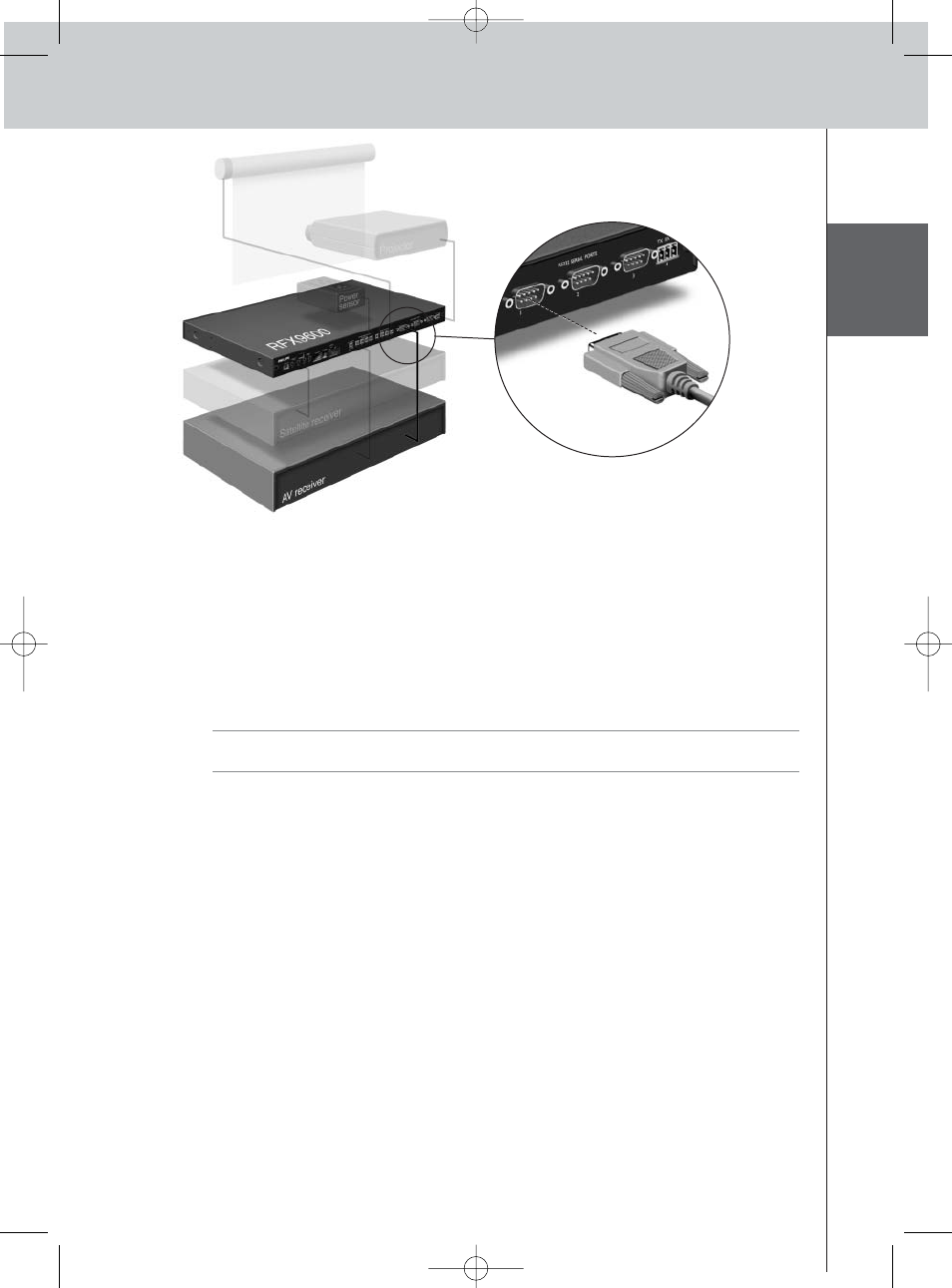
ENGLISH
8
RFX9600 Starter’s Guide
Connecting to a Lutron RadioRa Lighting System
1
Connect the Lutron Lighting System to the Extender via the RS232 port. Refer to
chapter ‘Connecting to Serial Equipment’ on page 7.
2
Open ProntoEdit Professional.
3
Open the configuration file.
4
Insert the Lutron Lighting System in the configuration file.
Note
If there are multiple Extenders, add these Extenders to the configuration file via the
System properties before configuring the Lutron Lighting System.
5
Open the Lutron Lighting System Properties.
6
Adjust the settings of the Lutron Lighting System:
1
Select the Extender to which the Lutron Lighting System is connected.
2
Select the port on the Extender to which it is connected.
Inserting the Escient Fireball Audio Server in the Network
1
Connect the Escient to the router.
2
Open ProntoEdit Professional.
3
Open the configuration file.
4
Insert the Escient Music Server in the configuration file.
5
Open the Escient Music Server Properties.
6
Adjust the settings of the Escient Music Server:
• If the Escient Music Server has a fixed IP-address, fill in that IP-address.
• If it has a dynamic IP-address, fill in its host name.
Use a serial cable.
RFX9600_SG_ESFv3.qxd 07-09-2006 15:38 Pagina 11
