Panel – Bosch WFMC5301UC User Manual
Page 13
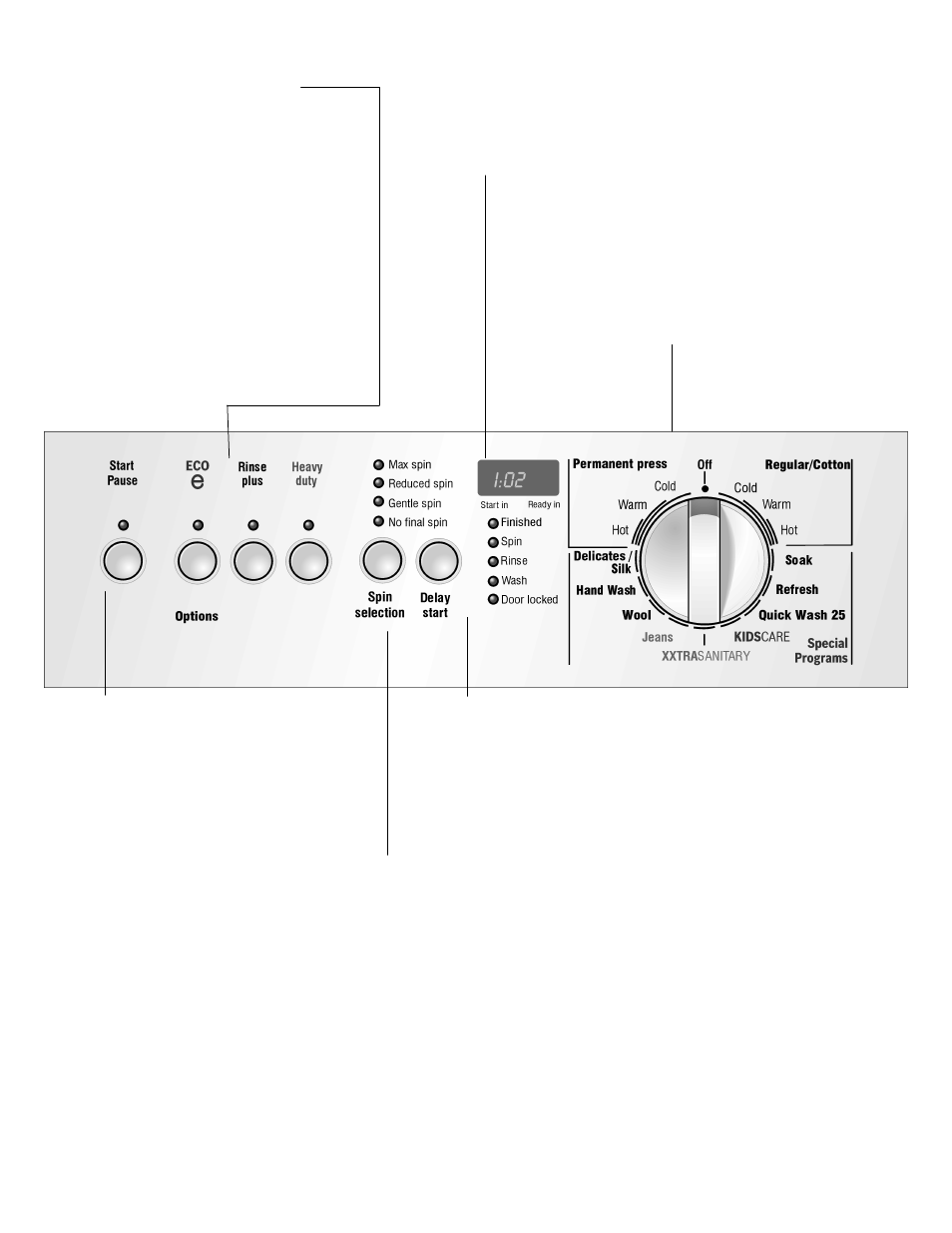
13
Panel
Buttons for additional options
(in addition to the program if required)
ECO
e
: Reduces the amount of energy used for the
washing program.
Rinse Plus: Additional rinsing cycle.
Heavy duty: Increased wash time for heavily soiled
loads.
Additional options can be combined at any time.
Additional option selected:
Indicator light is lit red.
Switch off additional option:
Press button again. Indicator light turns off.
Display
The Ready in time is displayed, if a program is selected.
The Start time is displayed, if this function is additionally
selected.
Start/Pause button
Starts or interrupts the washing cycle (program
must first be selected).
Indicator light
Indicator light flashes red: Settings can be
changed, the wash cycle can be started, door
is locked for reasons of safety or program is in
Pause" mode.
Indicator light is lit red: Program is running and
"Pause" can be activated.
The indicator light is off: Program is finished or
no program selected.
Delay Start button
The Start time can be delayed by hours up to a maximum
of 19 hours (if required).
The display shows the Delay Start time.
Spin Selection button
For changing the spin speed (if required). The indicator light
of the selected spin speed is lit red.
Program selector
Switches the machine on and off and selects the program.
Can be turned in both directions.
The program selector does not turn while the program is
running - the program sequence is electronically
controlled.
Indicator lights
The door locked lights up if a program is selected and the
Start button is pressed.
The wash, rinse and spin lights up if the respective
program segment runs.
The finished lights up if the program has ended.
Indicator lights flash: Operation error!
