Call waiting – BT Aqua Cordless Telephone User Manual
Page 46
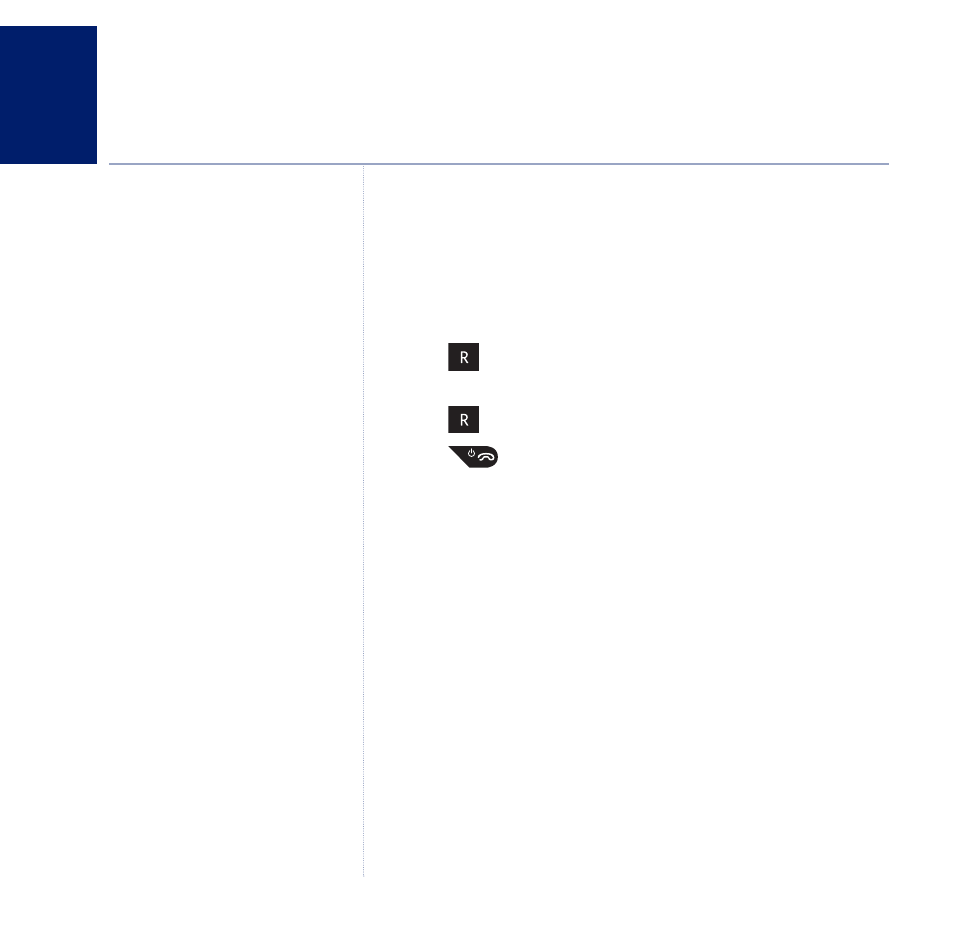
Call Waiting
1. During a call, you hear a soft beep in the earpiece and the
display shows the number of the caller or the name if it
matches an entry in your phonebook. If these are not
available, the display shows
Call Waiting
.
2. Press
to put your current caller on hold and speak to the
new caller.
3. Press
again to switch between both callers.
4. Press
to finish the current call or close the handset
cover to end both calls.
46
BT Aqua – Edition 3 - 24.04.07 – 8131
If you experience any problems, please call the Helpline on 0870 605 8047 or email [email protected]
You must subscribe to your network’s
Caller Display service for Call Waiting
to work. A quarterly fee may be
payable.
See page 48 – 49 for instructions on
how to switch your Call Waiting service
on or off.
Call Waiting
46
- Diverse 2016 (69 pages)
- SYNERGY 4100 (84 pages)
- DIVERSE 6250 (88 pages)
- FREESTYLE 7110 (74 pages)
- LYRIC 1100 TWIN (55 pages)
- 100 (6 pages)
- 3010 Classic (59 pages)
- 7780 (14 pages)
- Freestyle 1025 (47 pages)
- Diverse 2000 (47 pages)
- Diverse 2000 (61 pages)
- Diverse 5200 (45 pages)
- Paragon 200 (28 pages)
- LYRIC 2500 (73 pages)
- Diverse 2010 (40 pages)
- Freestyle 335 (2 pages)
- Synergy 3500 (70 pages)
- 1020 (76 pages)
- Freestyle 310 (60 pages)
- Diverse 1015 (64 pages)
- Studio 3100 (44 pages)
- Diverse 6110 (74 pages)
- Freestyle 650 (68 pages)
- Freestyle 70 (20 pages)
- 2010 (48 pages)
- 1800 (58 pages)
- 2120 (45 pages)
- GRAPHITE 2100 (39 pages)
- FREESTYLE 7250 (88 pages)
- Quartet Diverse 2015 (70 pages)
- DIVERSE 6410 (82 pages)
- 4100 (84 pages)
- classic 1100 Executive (30 pages)
- 4000 Classic (47 pages)
- 500 (86 pages)
- 2100 (29 pages)
- 1300 Executive (41 pages)
- 3010 Executive (62 pages)
- SYNERGY 4000 (12 pages)
- Freestyle 250 (72 pages)
- 3200 (56 pages)
- 5310 (60 pages)
- STUDIO 4500 (50 pages)
- Diverse 6150 (88 pages)
- 3205 (68 pages)
