Brother MFC J415W User Manual
Page 5
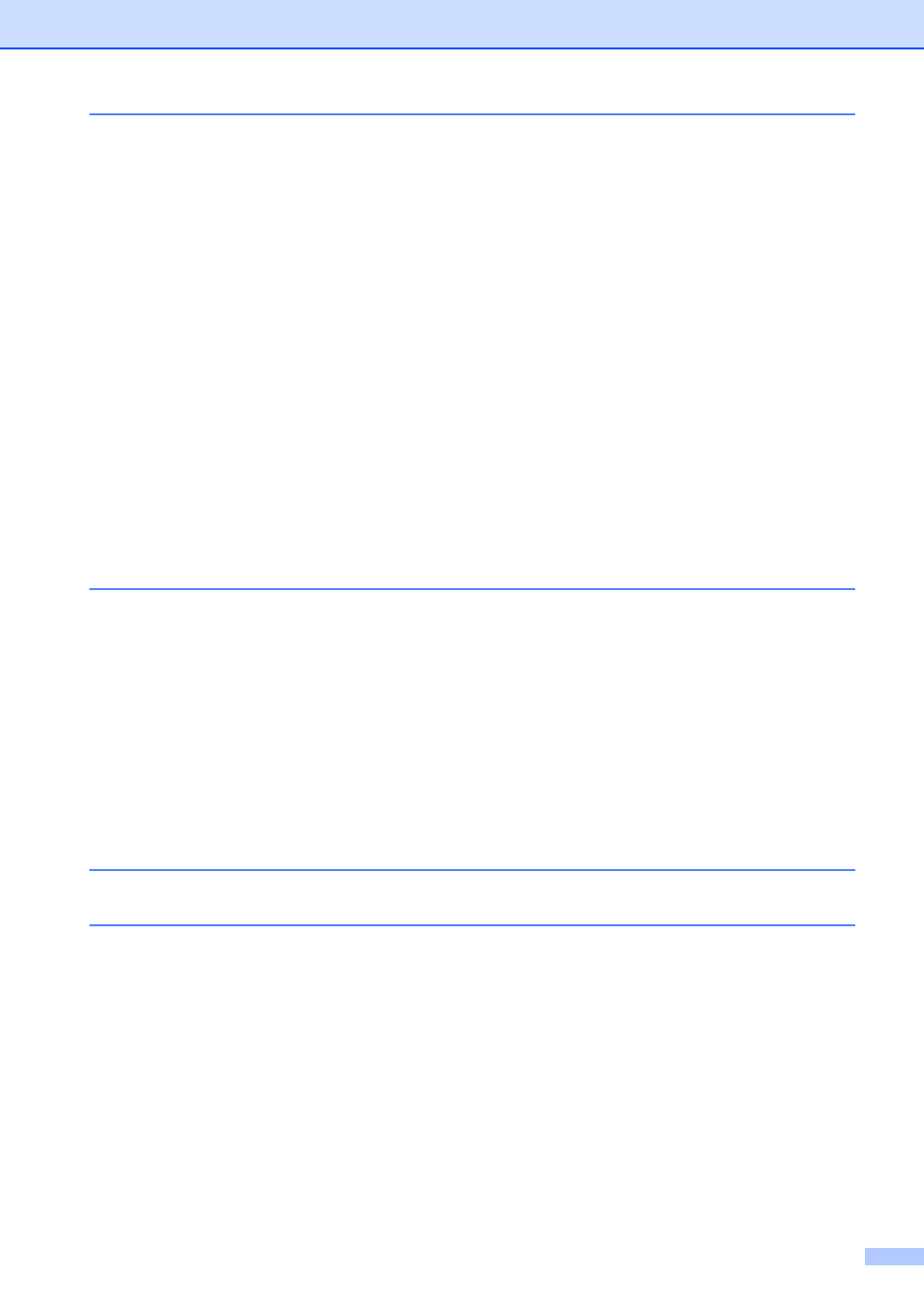
iv
: Printing photos from a memory card
operations....................................................................... 30
Print Index (Thumbnails) ...............................................................................31
Printing Photos .............................................................................................. 31
Print All Photos .............................................................................................. 32
DPOF printing................................................................................................ 33
print settings ...................................................................33
Print Quality ................................................................................................... 34
Paper options ................................................................................................ 34
Adjusting Brightness, Contrast and Color...................................................... 35
Cropping ........................................................................................................35
Borderless printing......................................................................................... 36
Print Date....................................................................................................... 36
Setting your changes as the new default....................................................... 36
Restoring all settings to the factory settings .................................................. 36
Cleaning the outside of the machine ............................................................. 38
Cleaning the scanner..................................................................................... 39
Cleaning the machine’s printer platen ........................................................... 40
Cleaning the paper pick-up rollers.................................................................40
Cleaning the print head .................................................................................41
Checking the print quality .............................................................................. 41
Checking the print alignment ......................................................................... 42
Checking the ink volume ...............................................................................43
