Bass trim – Bel Canto Design PRePro User Manual
Page 9
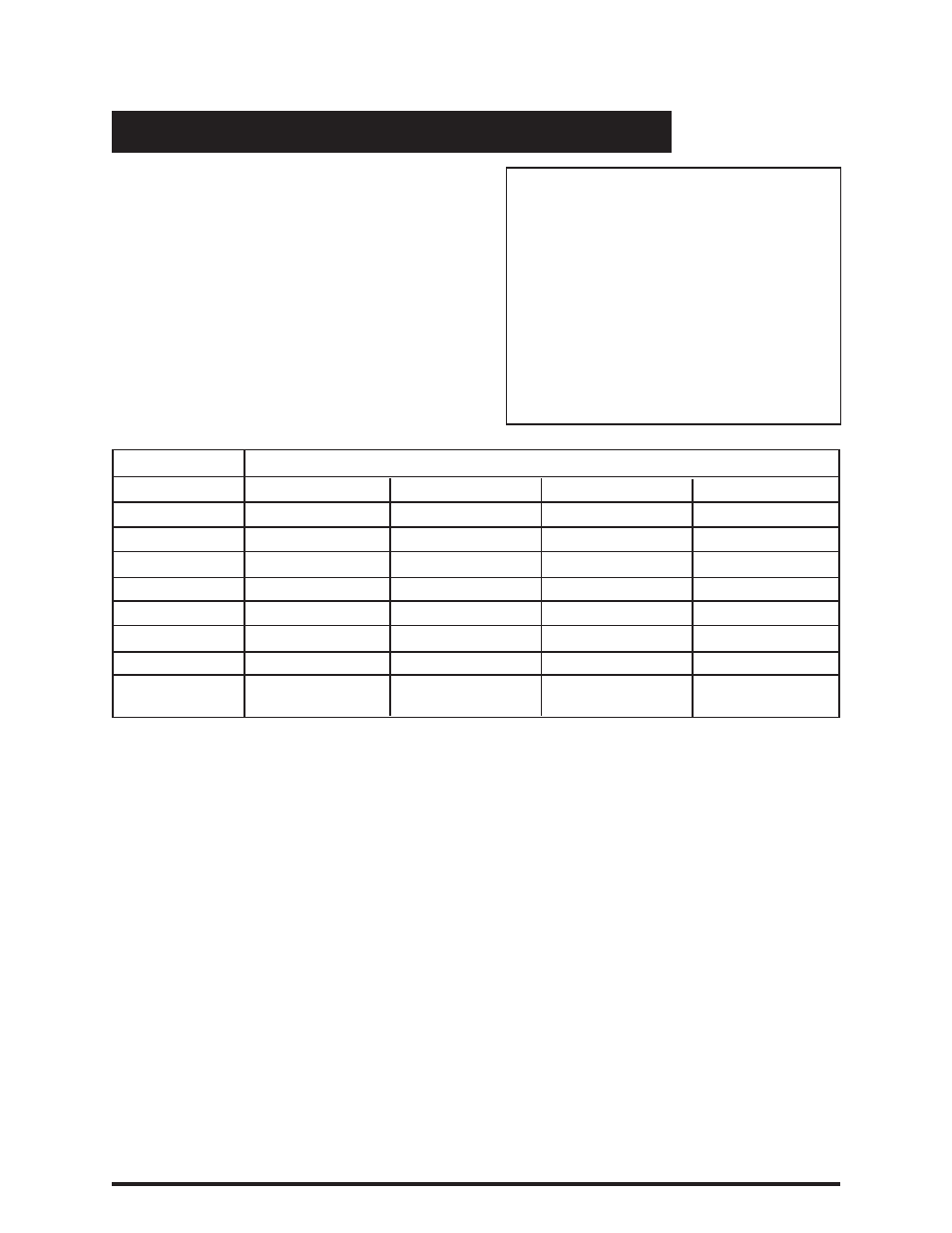
Page
9
© 2002/2003 bel canto design, Ltd.
PRePro User’s Guide rev1103
INPUT AUDIO
BASS TRIM
1 VCR1
0db
2 VCR2
0db
3 TV
0db
4 LD
0db
5 AUX
0db
6 SAT
0db
7 DVD
0db
8 CD
0db
9 TAPE
0db
EXIT
Bass Trim
The BASS TRIM setting allows you to increase or
reduce the amount of low frequency information
sent to the subwoofer for each input selection.
Use this feature to level match or tailor the bass
character from source components.
1. From MAIN MENU press selection 5.
2. Press 1: the VCR 1 level will blink, press the
volume up button 3 times. This will raise the
bass level 3dB.
3. Press EXIT to get back to the MAIN MENU.
INPUT AUDIO
BASS TRIM
1 VCR1
2 VCR2
3 TV
4 LD
5 AUX
6 SAT
7 DVD
8 CD
9 TAPE
