Multi-channel output connection – Bel Canto Design PRePro User Manual
Page 16
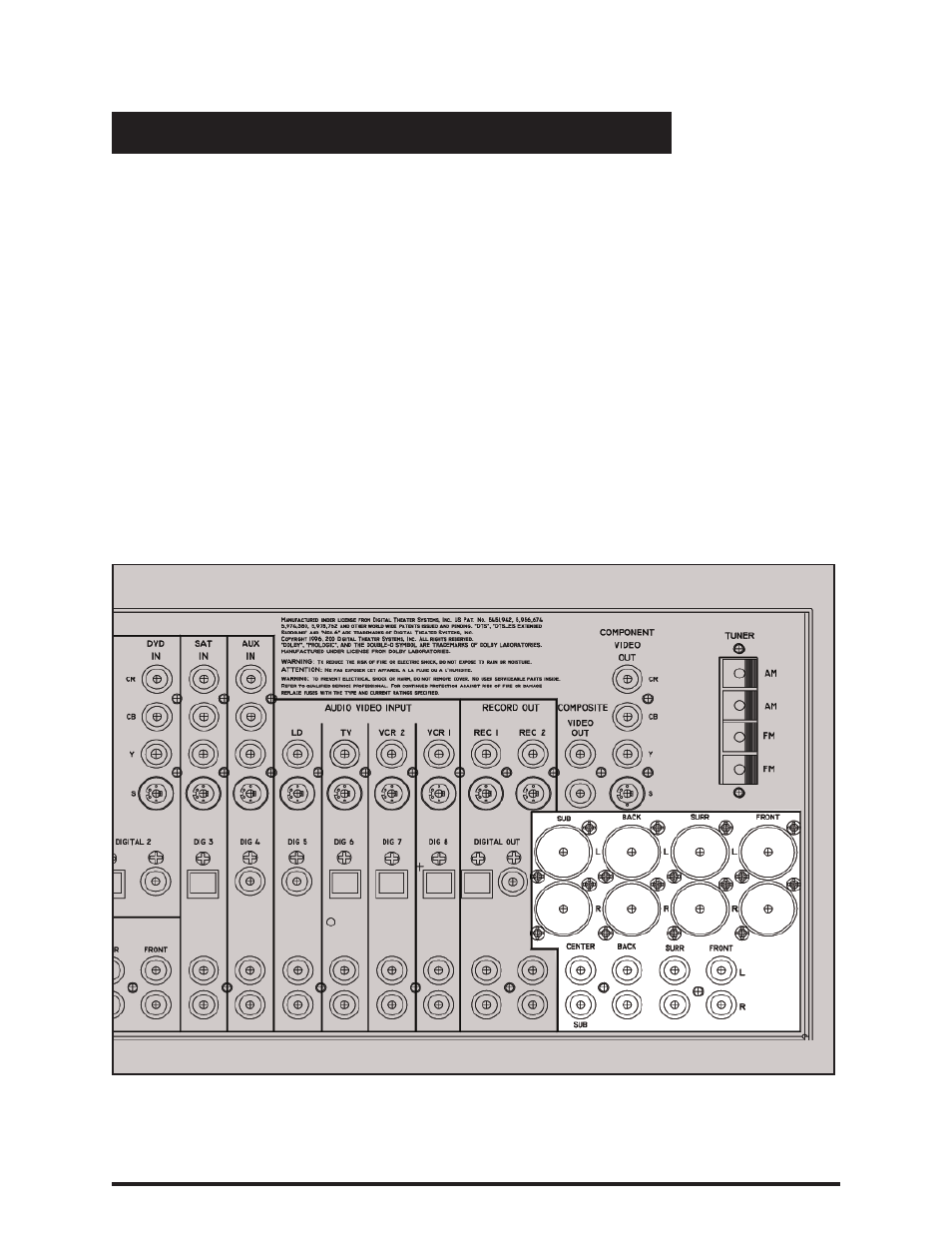
Page 1
6
© 2002/2003 bel canto design, Ltd.
PRePro User’s Guide rev1103
Connecting the PRePro to your amplification
and subwoofer systems can be done using the
single ended (RCA) connections, the XLR con-
nections or both, in combination or parallel. If
you require extra outputs, for example when
using 2 subwoofers, the PRePro’s outputs pro-
vide the same gain on both the XLR and RCA
connectors and are properly buffered for simul-
taneous use.
1. Connect the FRONT Left and Right to the
main L and R of your amplification.
2. Repeat for SURROUND L and R.
3. Connect CENTER to center speaker amplifi-
cation of a 5.1 or 7.1 system.
Multi-Channel Output Connection
4. Connect BACK L and R if the system is
designed for a 6.1 or 7.1 configuration.
When using a 6.1 with a rear center
speaker use the BACK L connection.
5. Connect SUB to amplified subwoofer sys-
tem if using one.
NOTE: Check that the speakers connected
are set up properly in the QUICK SETUP
SPEAKER SIZE menu. For an output to be
active SMALL or LARGE must be selected.
NONE turns the output off.
You have now completed your audio out set
up.
