If fax detect is semi: (not for fax-1355), If fax detect is off, Additional receiving operations – Brother FAX-1355 User Manual
Page 42: Printing a reduced incoming fax, Receiving faxes into memory, If memory receive is on
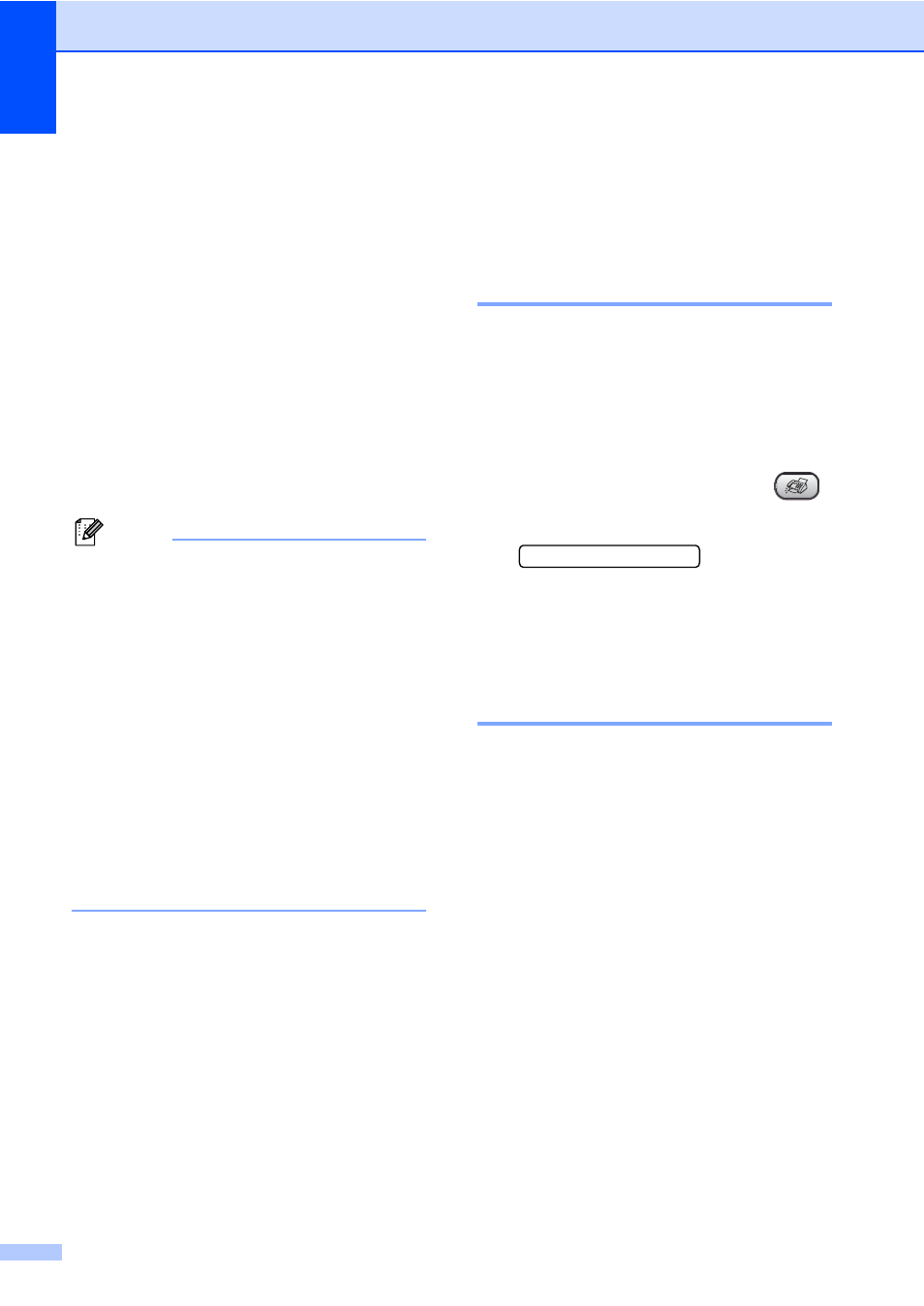
Chapter 6
32
If Fax Detect is Semi:
(Not for FAX-1355)
6
The machine will only receive a fax call
automatically if you answered it using the
machine’s handset, cordless handset or
Speaker Phone. If you answered at an
extension phone press l 5 1. (See Operation
from extension telephones on page 40.)
If Fax Detect is Off:
6
If you are at the machine and answer a fax
call by lifting the handset, press Start.
If you are not at your machine, press l 5 1 on
the extension phone. (See Operation from
extension telephones on page 40.)
Note
• If this feature is set to On, but your
machine does not connect a fax call when
you lift an extension or external phone
handset, press the fax receive code l 5 1.
At the machine, press Start.
• If you send faxes from a computer on the
same phone line and the machine
intercepts them, set Fax Detect to Off.
• (FAX-1560 only)
If you typically carry the cordless handset
away from the machine, we recommend
that you turn on Fax Detect. If Fax Detect
is turned off and you answer a fax call you
will have to go to the machine and press
Start.
a
Press Menu, 2, 1, 3.
b
Press a or b to choose On, Semi (Not
for FAX-1355) or Off.
Press OK.
c
Press Stop/Exit.
Additional receiving
operations
6
Printing a reduced incoming
fax
6
If you choose On, the machine automatically
reduces each page of an incoming fax to fit on
one page of A4, Letter or Legal size paper.
The machine calculates the reduction ratio by
using the page size of the fax and your Paper
Size setting (Menu, 1, 2).
a
Make sure you are in Fax mode
.
b
Press Menu, 2, 1, 5.
5.Auto Reduction
c
Press a or b to choose On (or Off).
Press OK.
d
Press Stop/Exit.
Receiving faxes into memory
6
As soon as the paper tray becomes empty
during fax reception, the screen will display
No Paper Fed, asking you to put paper in
the paper tray. (See How to load
paper on page 10.) If you are unable to put
paper in the paper tray the following will
happen:
If Memory Receive is On:
6
The machine will carry on receiving the fax,
with the remaining pages being stored in
memory, if enough memory is available.
Further incoming faxes will also be stored into
memory until the memory is full. When the
memory is full the machine will stop
automatically answering calls. To print the
faxes, put fresh paper in the tray.
