Sharp EL-2607PGGY User Manual
Page 8
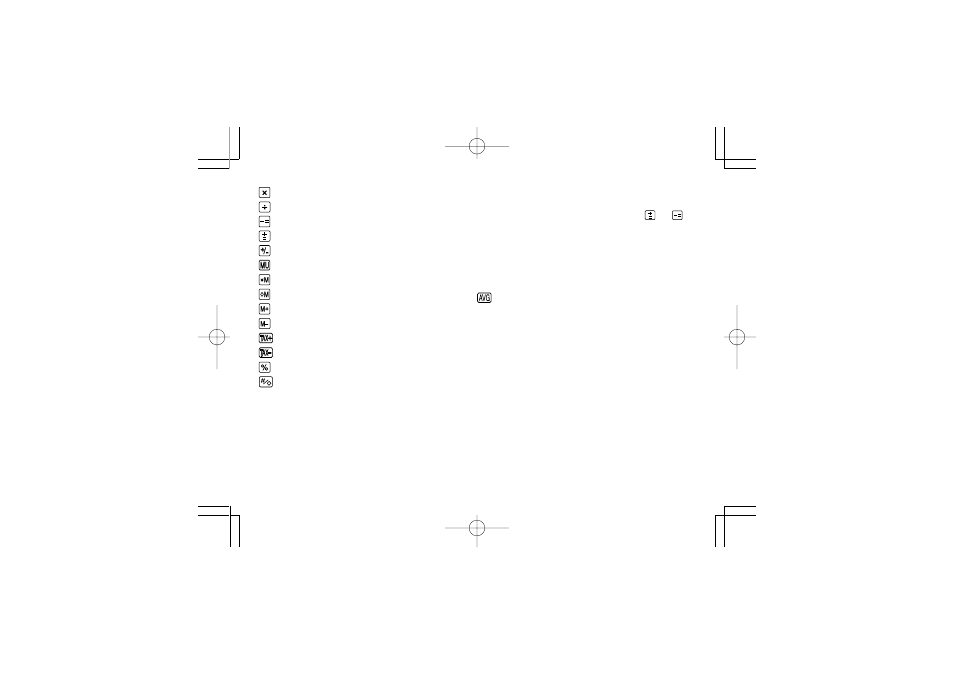
6
MULTIPLICATION KEY
DIVISION KEY
MINUS EQUAL KEY
PLUS EQUAL KEY
CHANGE SIGN KEY
MARKUP KEY
MEMORY TOTAL CLEAR KEY
MEMORY SUBTOTAL RECALL KEY
MEMORY PLUS KEY
MEMORY MINUS KEY
TAX-INCLUDING KEY
PRE-TAX KEY
PERCENT KEY
NON-ADD/SUBTOTAL KEY:
Non-add – When this key is pressed right
after an entry of a number in the
Print mode, the entry is printed on
the left-hand side with the symbol
“#”.
This key is used to print out
numbers not subjects to calcula-
tion such as code, date, etc.
Subtotal – Used to get subtotal(s) of additions
a n d / o r s u b t r a c t i o n s . W h e n
pressed following the
or
key, the subtotal is printed with
the symbol “◊” and the calculation
may be continued.
By pressing this key even in the Non-print
mode, the displayed number is printed
with the symbol “P”.
AVERAGE KEY:
Used to calculate the average.
DISPLAY SYMBOLS:
M : A number has been stored in memory.
– : The display value is negative.
E : Error or overflow of capacity.
• : Appears when a number is in the grand total
memory.
* Although all available symbols are shown here
for instruction purposes, these symbols will not
appear on the screen simultaneously.
5_EL-2607PPG(AXO)-Eng_2
12.8.10, 11:22 AM
Page 6
Adobe PageMaker 6.5J/PPC
