Sharp EL-2607PGGY User Manual
Page 5
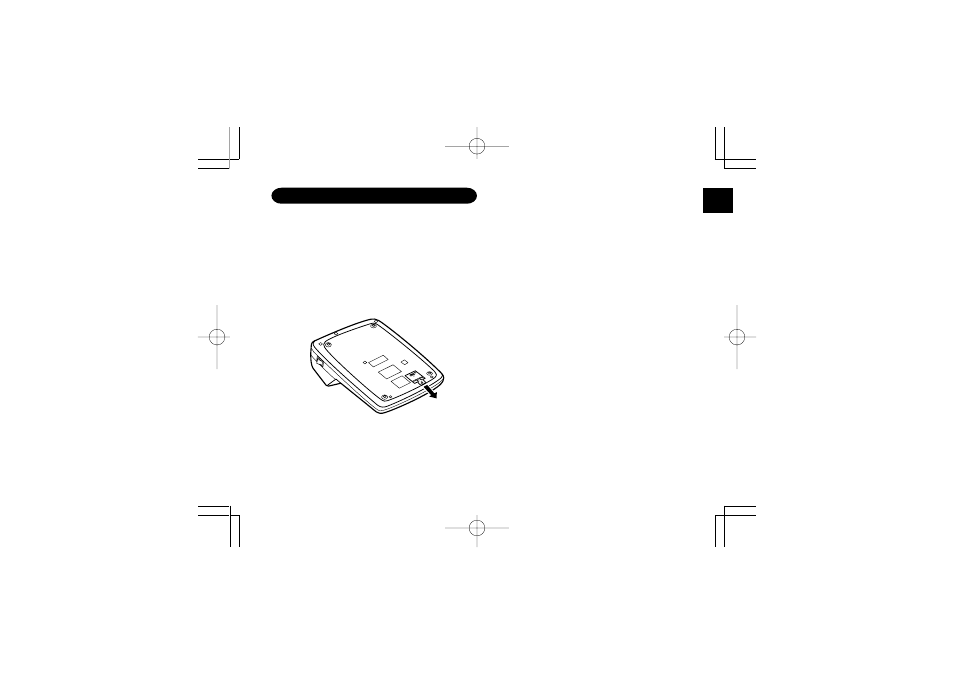
3
USING THE CALCULATOR FOR THE FIRST TIME
First, pull out the insulation sheet for the memory
protection battery (installed for retaining the tax/
discount rate information).
Removing the insulation sheet, and resetting
1. Pull out the insulation sheet for the memory
protection battery.
2. Connect the power supply plug to an outlet, then
press the RESET switch on the back of the unit
after pressing the power on switch (See page
13).
5_EL-2607PPG(AXO)-Eng_2
12.8.10, 11:22 AM
Page 3
Adobe PageMaker 6.5J/PPC
This manual is related to the following products:
See also other documents in the category Sharp Video:
- MX-C380P (2 pages)
- ER-A420 (2 pages)
- ER-A280F (188 pages)
- ER-A280N (2 pages)
- XE-A113B (404 pages)
- XE-A113 (2 pages)
- EL-1607P (2 pages)
- GX-BT7 Docking Bluetooth NFC (2 pages)
- ER-A280F (2 pages)
- HT-SB32D Barre de son (2 pages)
- XE-A217W (4 pages)
- XE-A217B (2 pages)
- UP-810F (80 pages)
- EL-2901PIII (26 pages)
- EL-337C (2 pages)
- MX-B380P (2 pages)
- EL-331ERB (2 pages)
- XE-A207B (2 pages)
- CS-2635RHGY (176 pages)
- XE-A207W (2 pages)
- XE-A107-BK (2 pages)
- XEA107WH (2 pages)
- XE-A307 (2 pages)
- EL-1750PIIIGY (164 pages)
- Email Status and Alert (8 pages)
- Email Status and Alert (1 page)
- EL-501XBWH (2 pages)
- LC-42LE761K (2 pages)
- LC-50LE761K (39 pages)
- EL-326EB (2 pages)
- UP811F (2 pages)
- EL-W506B (2 pages)
- EL-364BSL (2 pages)
- Everyone Print (2 pages)
- EL-376SB (2 pages)
- Equitrac Office (4 pages)
- User Authentication (184 pages)
- Data Security Kit (8 pages)
- Data Security Kit (1 page)
- UNIX and LINUX Connectivity (4 pages)
- EL-2125C (2 pages)
- LC-42LE771K (40 pages)
- EL-480SRB (2 pages)
- Print Release Lite Software (8 pages)
