Sharp EL-2607PGGY User Manual
Page 6
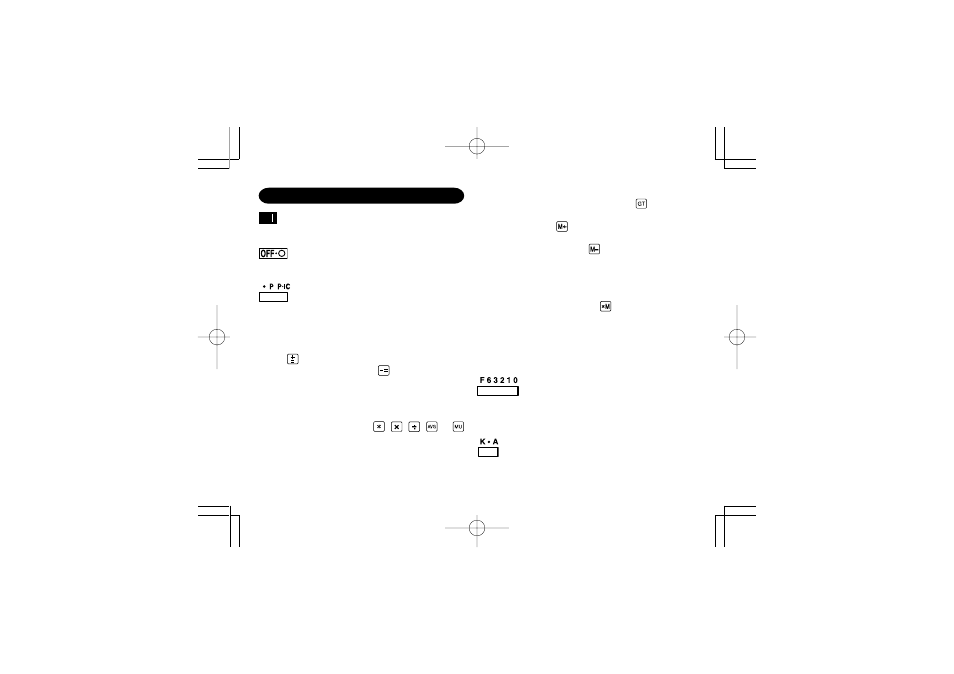
4
POWER ON SWITCH:
When the “I” side of the power on switch
is pressed, the calculator is turned on.
POWER OFF KEY:
When the power off key is pressed, the
calculator is turned off.
P R I N T / I T E M C O U N T M O D E
SELECTOR:
“•”:
Set to the non-print mode.
“P”:
Set to the print mode.
“P•IC”: Set to the print and item count mode.
1) The counter will count the number of times that
the
key has been pressed in addition.
Note: • Each time the
key is used in
subtraction, 1 will be subtracted from
the count.
• The count is printed when the calculated
result is obtained.
• Pressing of the
,
,
,
or
key clears the counter.
2) When the grand total/rate setting mode selector
is in the ON position (GT), the counter will count
the number of times that the calculation results
OPERATING CONTROLS
have been stored in the grand total memory. To
print and clear the count, press the
key.
3) The memory item counter will count the number
of times that the
key has been pressed in the
addition.
Note: • Each time the
key is used in the
subtraction, 1 will be subtracted from
the count.
• The count is printed when the memory
is recalled.
• Pressing of the
key clears the
counter.
Note: The counter has a maximum capacity of 3
digits (up to ±999). If the count exceeds the
maximum, the counter will recount from
zero.
DECIMAL SELECTOR:
Presets the number of decimal places in the
answer. In the ‘‘F’’ position, the answer is displayed
in the floating decimal system.
CONSTANT/ADD MODE SELECTOR:
‘‘K’’: The following constant functions will be
performed:
5_EL-2607PPG(AXO)-Eng_2
12.8.10, 11:22 AM
Page 4
Adobe PageMaker 6.5J/PPC
