Use predictive text, Chat history, Change chat name – Nokia 6560 User Manual
Page 93: End chat session
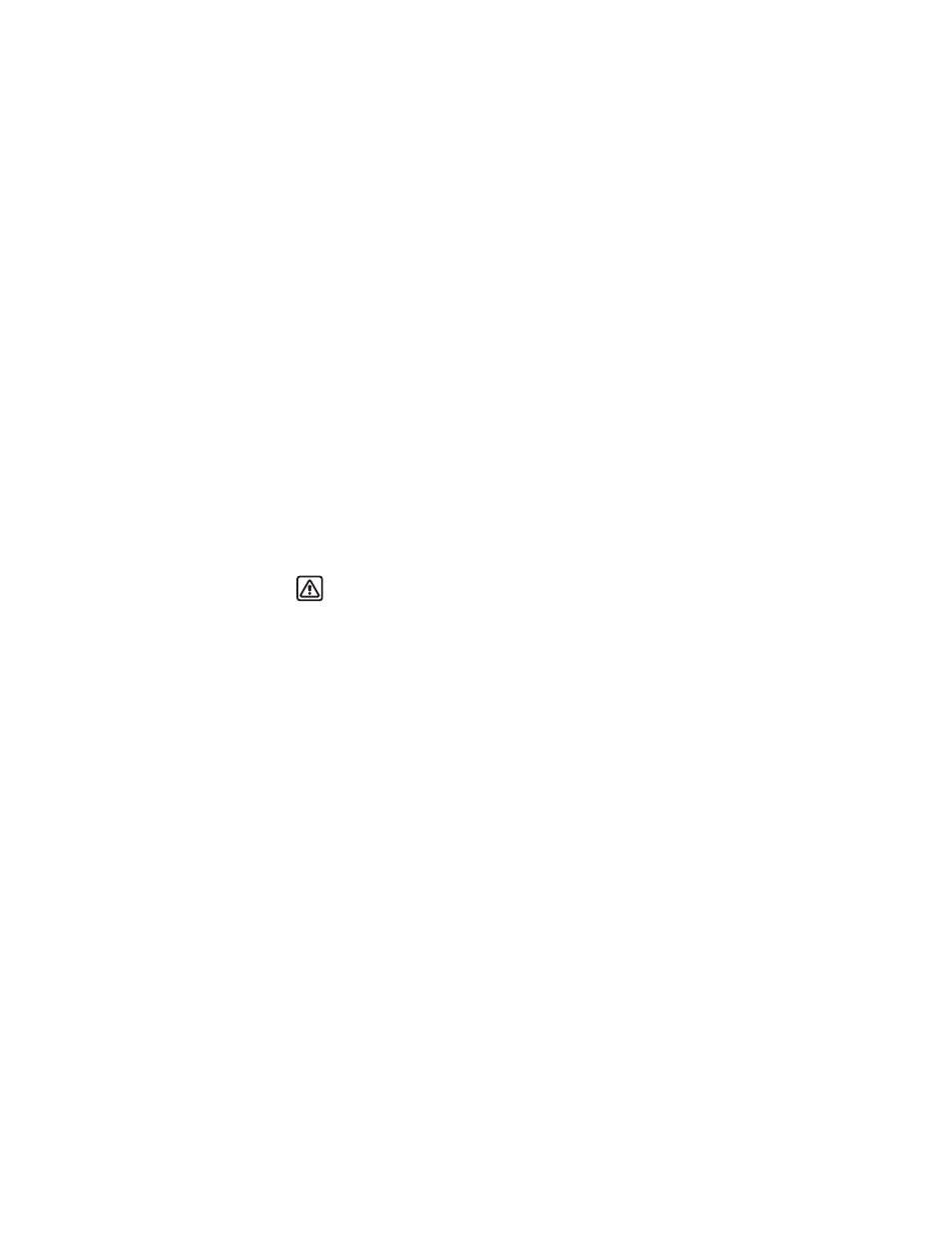
Nokia 6560 User Guide
85
Copyright © 2003 Nokia
Text messages
Use predictive text
When you are in a chat session, you can use the phone dictionary to help speed up
text entry.
1
From the menu, select Messages > Chat > Options > Predictive text.
2
Select the language you want.
Chat history
You can view messages sent and received during the active chat session.
From the message screen, select Options > Chat history.
Change chat name
1
From the message screen, select Options > Chat name.
2
Enter a new nickname.
End chat session
From the message screen select Options > Quit.
Warning: Once you exit your chat session, the messages are deleted
automatically. There is no way to save the chat history.
See also other documents in the category Nokia Mobile Phones:
- 5510 (102 pages)
- 2310 (63 pages)
- 2310 (58 pages)
- 3660 (17 pages)
- 3660 (157 pages)
- N78 (368 pages)
- 5210 (106 pages)
- Nokia 1112 (56 pages)
- 7210 (185 pages)
- 2600 (2 pages)
- 2600 (185 pages)
- 2600 (66 pages)
- 6700 Slide (56 pages)
- 3510 (30 pages)
- 2100 (63 pages)
- 7020 (74 pages)
- 6300 (80 pages)
- E61i (241 pages)
- N97 (130 pages)
- N97 (357 pages)
- N71 (115 pages)
- 6510 (4 pages)
- 6670 (321 pages)
- N900 (283 pages)
- 2760 (99 pages)
- 2760 (69 pages)
- 9110i (26 pages)
- 8600 Luna (201 pages)
- 1616 (28 pages)
- 1616 EN (17 pages)
- 3109 (86 pages)
- E72 (150 pages)
- 9500 (112 pages)
- 3250 (2 pages)
- N72 (121 pages)
- XPRESSMUSIC 5220 (56 pages)
- 7370 (2 pages)
- 7370 (201 pages)
- 6170 (209 pages)
- E63 (143 pages)
- C3-00 (44 pages)
- 7610 (161 pages)
- 6310i (161 pages)
- 1280 (34 pages)
- 2690 (90 pages)
