Using predictive text input, Turning predictive text on/off, Writing words using predictive text input – Nokia 5190 User Manual
Page 56
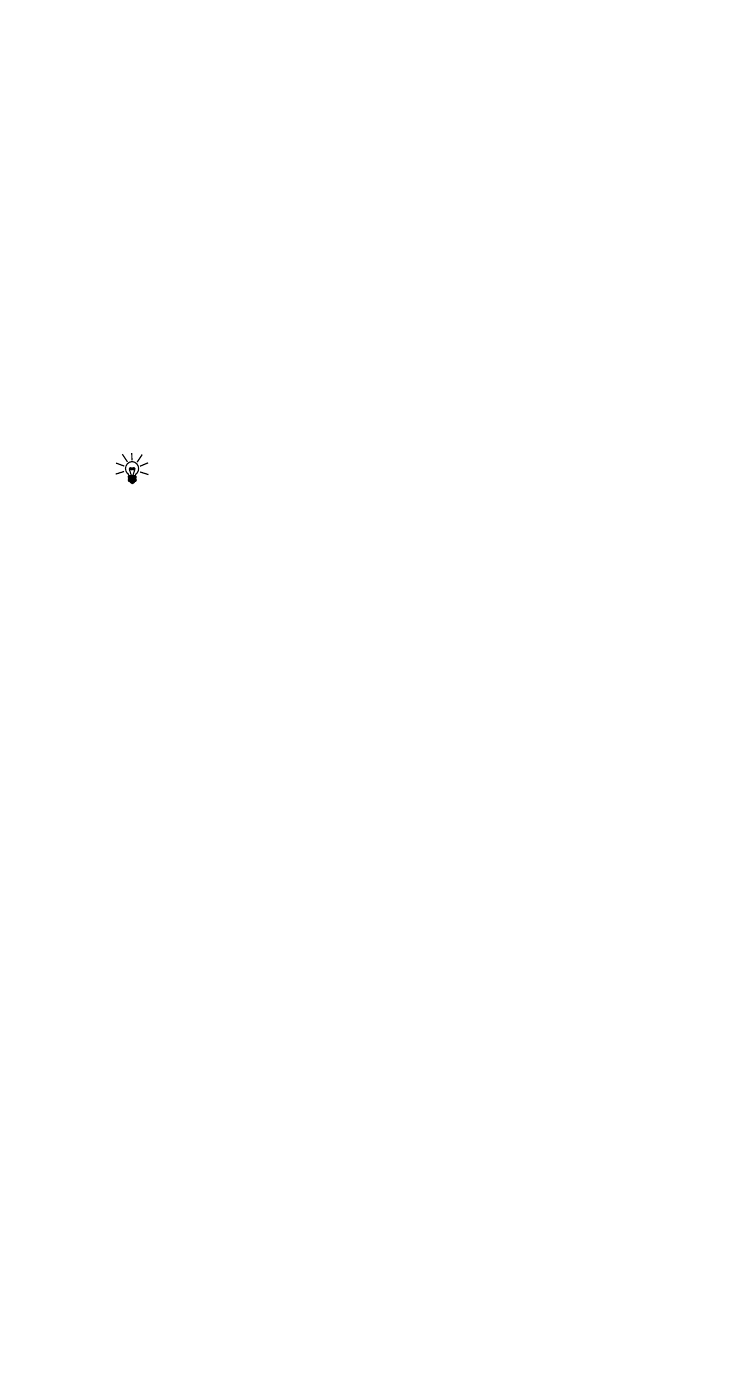
49
Using predictive text input
Predictive text input allows you to write messages much
faster than the ABC mode. With predictive text input, you
only need to press each number key once for each letter. For
example, to enter the word hello, press the following keys:
Press 4 for the letter H
Press 3 for the letter E
Press 5 for the letter L
Press 5 for the letter L
Press 6 for the letter O
Tip: Don’t look at the display until you’ve finished
entering all the letters because the displayed word
changes after each key stroke.
Note: Predictive text input may not be available for all
languages.
Turning predictive text on/off
To turn predictive text input on:
1 Press Menu 2 1 3.
2 Press Options.
3 Scroll to Dictionary, then press OK.
4 Scroll to English, then press OK.
To turn predictive text input off:
1 Press Menu 2 1 3.
2 Press Options.
3 Scroll to Dictionary, then press OK.
4 Scroll to Dictionary off, then press OK.
Writing words using predictive text input
• Press the number key that corresponds to the letter you
want to enter.
