Special characters in phone numbers, Keyguard (locking the keypad) – Nokia 5190 User Manual
Page 21
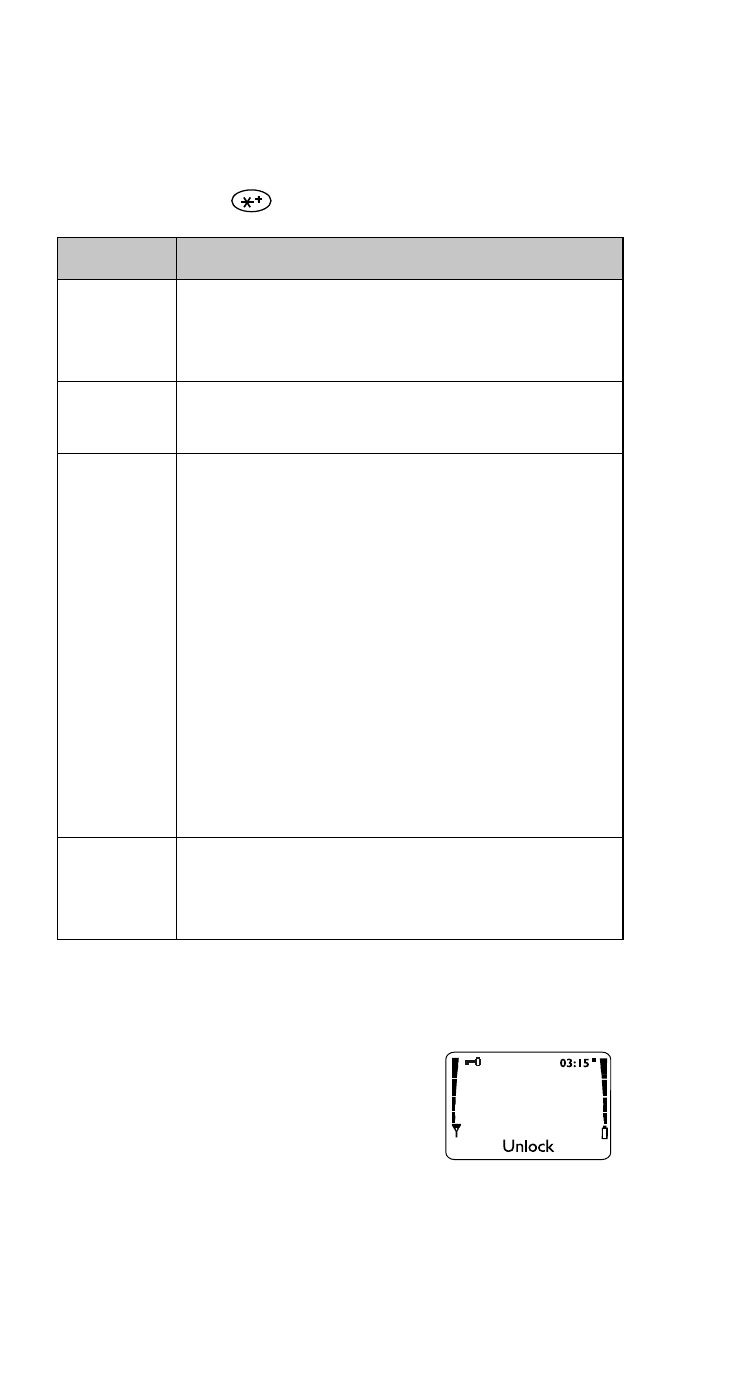
14
Special characters in phone numbers
You can use special characters to dial or save international
phone numbers as well as phone numbers of automated
services such as bank account information. When entering
numbers, press the
key repeatedly to use these characters.
Keyguard (locking the keypad)
The Keyguard feature allows you to
“lock” your phone’s keypad so that
accidental keypresses have no effect.
This is handy when your phone is in a
pocket or purse.
Note: Keyguard is not a security feature and will not prevent
unauthorized use of your phone.
Character
Use
*
This character is used to send command
strings to the network. Contact your service
provider for details.
+
This character is a prefix used for dialing
international numbers.
p
Use this character to save phone numbers of
automated services that require you to enter a
password or other information after the call is
answered. For example, if your bank’s phone
number is 555-1212 and you need to enter
your account number (12345) and password
(6789), you could save this phone number as
5551212p12345p6789.
Note: In digital networks, digits to the right
of the p are sent after a 2.5-second pause. In
analog networks, digits to the right of the p
are not sent until you press Send.
w
This character creates a wait; digits to the right
of the w are not sent until you press Send.
Currently this character cannot be saved.
