Preparing the phone for use, Inserting the sim card – Nokia 5190 User Manual
Page 10
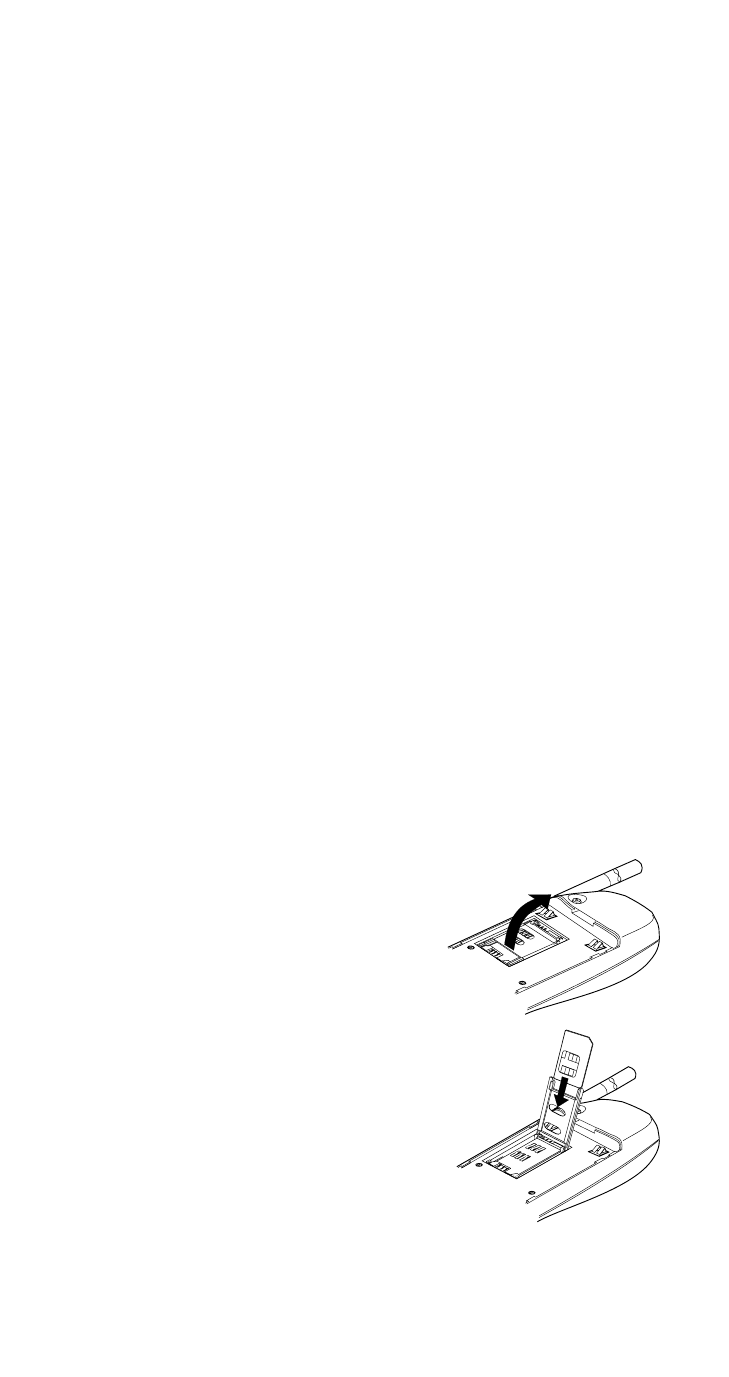
3
2. Preparing the phone for use
Before you can use your new phone, you need to:
1 Insert a miniature SIM card (available from your service
provider).
2 Attach and charge the battery.
If you purchased an optional analog module, you should
attach it to the phone.
Note: The analog module is a separate accessory that may be
purchased from your service provider. It allows you to make
and receive calls in analog networks. See ‘Optional analog
module’ on page 70.
Inserting the SIM card
The SIM card and its contacts can be easily damaged by
scratches or bending, so be careful when you handle, insert,
or remove the card.
Note: Keep all miniature SIM cards out of small children’s
reach.
1 Ensure that the phone is off and the battery is not
attached.
2 Open the SIM card holder on
the back of the phone by
sliding the latch toward the
top of the phone, then lifting
it up.
3 Place the SIM card in the
slot. Make sure that the
bevelled corner is at top right
and the card’s gold contacts
face into the phone.
