Switch between open applications, Write text, Enter text with the virtual keyboard – Nokia 500 User Manual
Page 24: Use the virtual keyboard
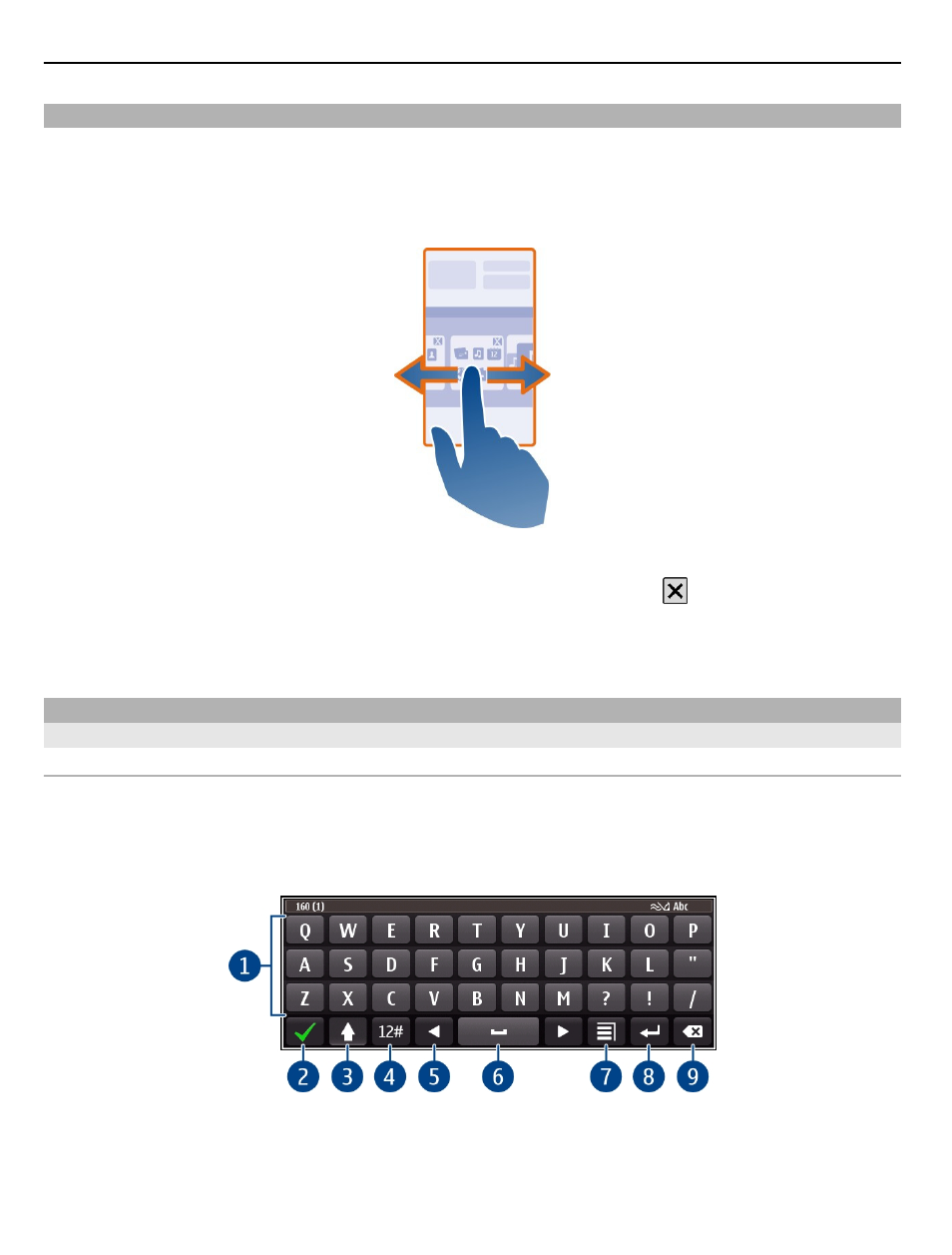
Switch between open applications
You can see which applications and tasks are open in the background, and switch
between them.
Press and hold the menu key, swipe left or right, and select the desired application.
Applications running in the background increase the demand on battery power and use
memory. To close an application that you are not using, select .
Tip: To close all open applications, select and hold the task switcher, and from the pop-
up menu, select
Close all
.
Write text
Enter text with the virtual keyboard
Use the virtual keyboard
To activate the virtual keyboard, select a text input field. You may use the virtual
keyboard both in landscape and portrait mode.
Virtual keyboard in portrait mode may not be available in all writing languages.
1 Virtual keyboard
2 Close key - Close the virtual keyboard.
24 Basic use
- 5510 (102 pages)
- 2310 (63 pages)
- 2310 (58 pages)
- 3660 (17 pages)
- 3660 (157 pages)
- N78 (368 pages)
- 5210 (106 pages)
- Nokia 1112 (56 pages)
- 7210 (185 pages)
- 2600 (66 pages)
- 2600 (2 pages)
- 2600 (185 pages)
- 6700 Slide (56 pages)
- 3510 (30 pages)
- 2100 (63 pages)
- 7020 (74 pages)
- 6300 (80 pages)
- E61i (241 pages)
- N97 (130 pages)
- N97 (357 pages)
- N71 (115 pages)
- 6510 (4 pages)
- 6670 (321 pages)
- N900 (283 pages)
- 2760 (99 pages)
- 2760 (69 pages)
- 9110i (26 pages)
- 8600 Luna (201 pages)
- 1616 EN (17 pages)
- 1616 (28 pages)
- 3109 (86 pages)
- E72 (150 pages)
- 9500 (112 pages)
- 3250 (2 pages)
- N72 (121 pages)
- XPRESSMUSIC 5220 (56 pages)
- 7370 (201 pages)
- 7370 (2 pages)
- 6170 (209 pages)
- E63 (143 pages)
- C3-00 (44 pages)
- 7610 (161 pages)
- 6310i (161 pages)
- 1280 (34 pages)
- 2690 (90 pages)
