If your phone book is full, Find names in the phone book, From the start screen – Nokia 8290 User Manual
Page 38: While in a call
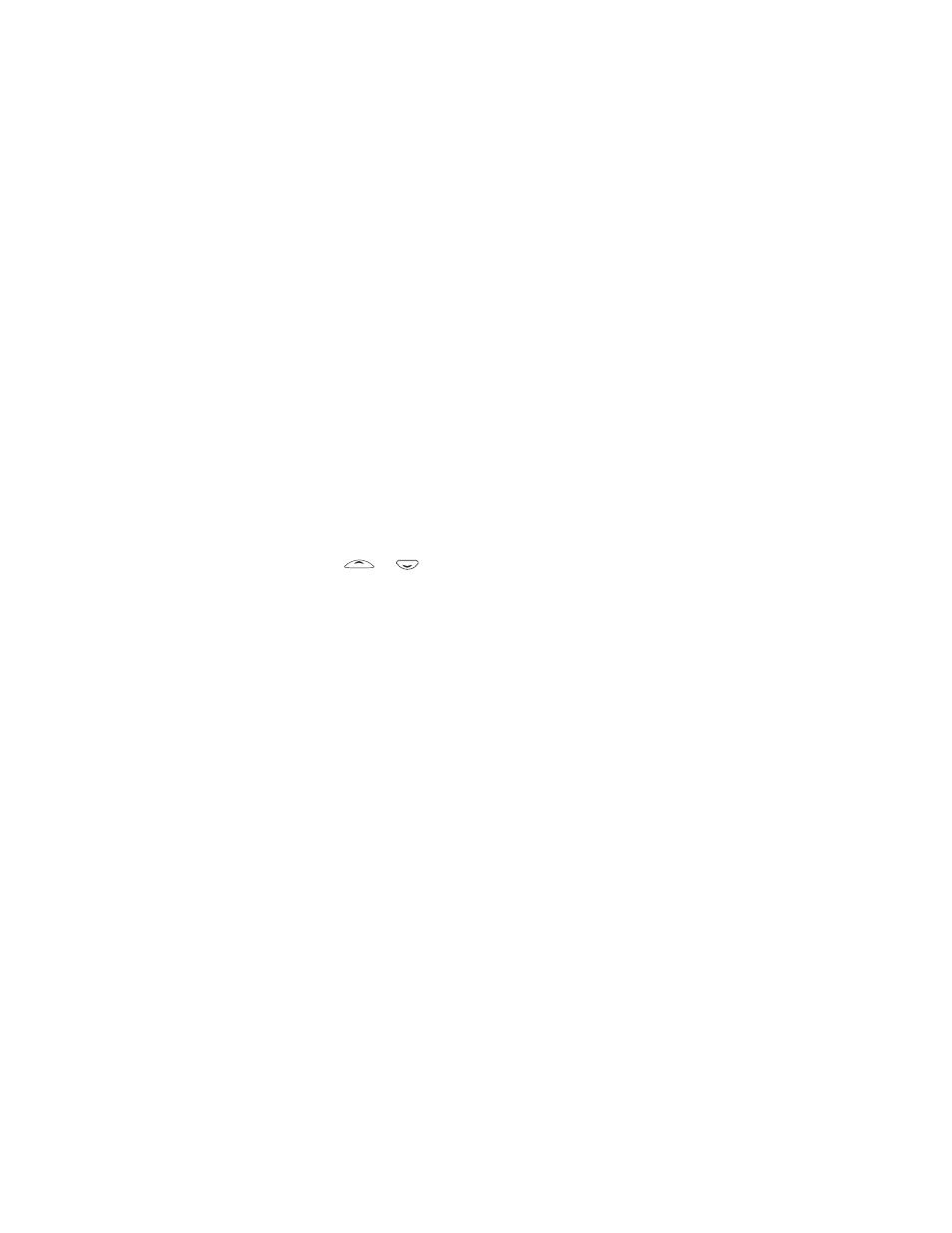
[ 29 ]
Phone book
4
Enter the name, then press OK.
5
Enter the phone number, then press OK.
If your phone book is full
If your phone book is full, you can save the phone number to another
memory or replace an existing entry.
• Scroll to the entry you want to replace, then press OK.
• Find names in the phone book
From the Start screen
• Press
or .
OR
Press
Names. Search appears highlighted.
• Press the number key that matches the first letter of the name.
While in a call
1
Press Options.
2
Scroll to Names and press Select.
Search is highlighted.
3
Press the number key that matches the first letter of the name.
OR
4
Press Select.
5
When the box appears, enter the name and press OK. You can enter
just the first few letters of the name, then press OK. Your phone will
show the closest matching name.
- 5510 (102 pages)
- 2310 (63 pages)
- 2310 (58 pages)
- 3660 (157 pages)
- 3660 (17 pages)
- N78 (368 pages)
- 5210 (106 pages)
- Nokia 1112 (56 pages)
- 7210 (185 pages)
- 2600 (185 pages)
- 2600 (66 pages)
- 2600 (2 pages)
- 6700 Slide (56 pages)
- 3510 (30 pages)
- 2100 (63 pages)
- 7020 (74 pages)
- 6300 (80 pages)
- E61i (241 pages)
- N97 (130 pages)
- N97 (357 pages)
- N71 (115 pages)
- 6510 (4 pages)
- 6670 (321 pages)
- N900 (283 pages)
- 2760 (99 pages)
- 2760 (69 pages)
- 9110i (26 pages)
- 8600 Luna (201 pages)
- 1616 EN (17 pages)
- 1616 (28 pages)
- 3109 (86 pages)
- E72 (150 pages)
- 9500 (112 pages)
- 3250 (2 pages)
- N72 (121 pages)
- XPRESSMUSIC 5220 (56 pages)
- 7370 (2 pages)
- 7370 (201 pages)
- 6170 (209 pages)
- E63 (143 pages)
- C3-00 (44 pages)
- 7610 (161 pages)
- 6310i (161 pages)
- 1280 (34 pages)
- 2690 (90 pages)
