Listen to received ringing tones, Save received ringing tones, Discard received ringing tones – Nokia 8290 User Manual
Page 109
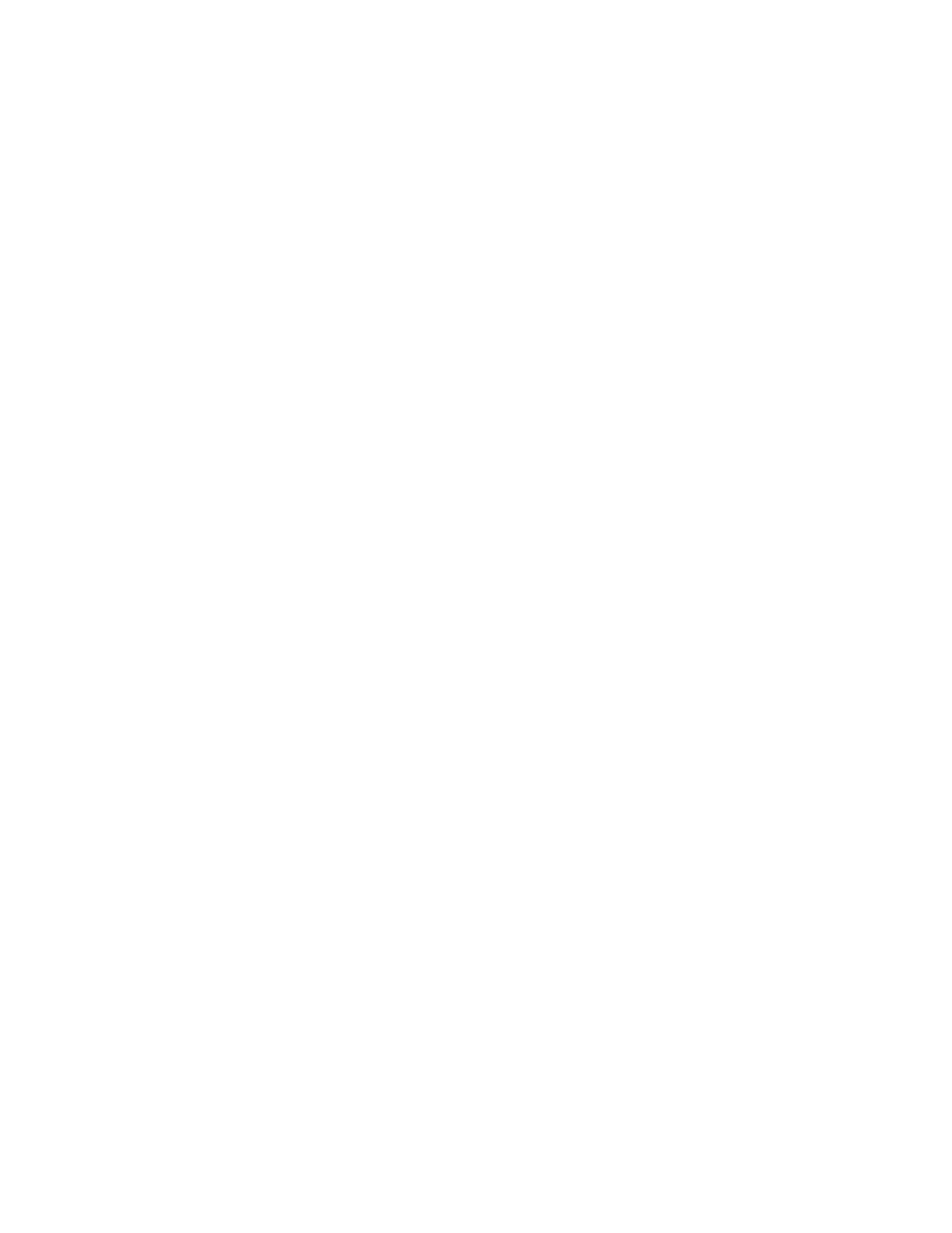
[ 100 ]
Listen to received ringing tones
Note:
If you press Exit at any time before saving the ringing tone, the
ringing tone will be deleted!
1
When your phone displays Ringing tone received, press Options.
Playback is selected.
2
Press OK.
The phone plays the ringing tone.
Save received ringing tones
1
After listening to the ringing tone, press OK.
2
Scroll to Save, then press OK.
3
Choose which ringing tone you want to replace (either an empty
Personal place holder, if any are remaining, or a previously downloaded
tone), then press OK.
The tone is saved to your list of ringing tones.
Discard received ringing tones
If you don’t want to save the ringing tone, press Exit without saving it, or
scroll to Discard, then press OK.
See also other documents in the category Nokia Mobile Phones:
- 5510 (102 pages)
- 2310 (63 pages)
- 2310 (58 pages)
- 3660 (17 pages)
- 3660 (157 pages)
- N78 (368 pages)
- 5210 (106 pages)
- Nokia 1112 (56 pages)
- 7210 (185 pages)
- 2600 (66 pages)
- 2600 (2 pages)
- 2600 (185 pages)
- 6700 Slide (56 pages)
- 3510 (30 pages)
- 2100 (63 pages)
- 7020 (74 pages)
- 6300 (80 pages)
- E61i (241 pages)
- N97 (357 pages)
- N97 (130 pages)
- N71 (115 pages)
- 6510 (4 pages)
- 6670 (321 pages)
- N900 (283 pages)
- 2760 (99 pages)
- 2760 (69 pages)
- 9110i (26 pages)
- 8600 Luna (201 pages)
- 1616 EN (17 pages)
- 1616 (28 pages)
- 3109 (86 pages)
- E72 (150 pages)
- 9500 (112 pages)
- 3250 (2 pages)
- N72 (121 pages)
- XPRESSMUSIC 5220 (56 pages)
- 7370 (2 pages)
- 7370 (201 pages)
- 6170 (209 pages)
- E63 (143 pages)
- C3-00 (44 pages)
- 7610 (161 pages)
- 6310i (161 pages)
- 1280 (34 pages)
- 2690 (90 pages)
