Remove the battery – Nokia 8290 User Manual
Page 20
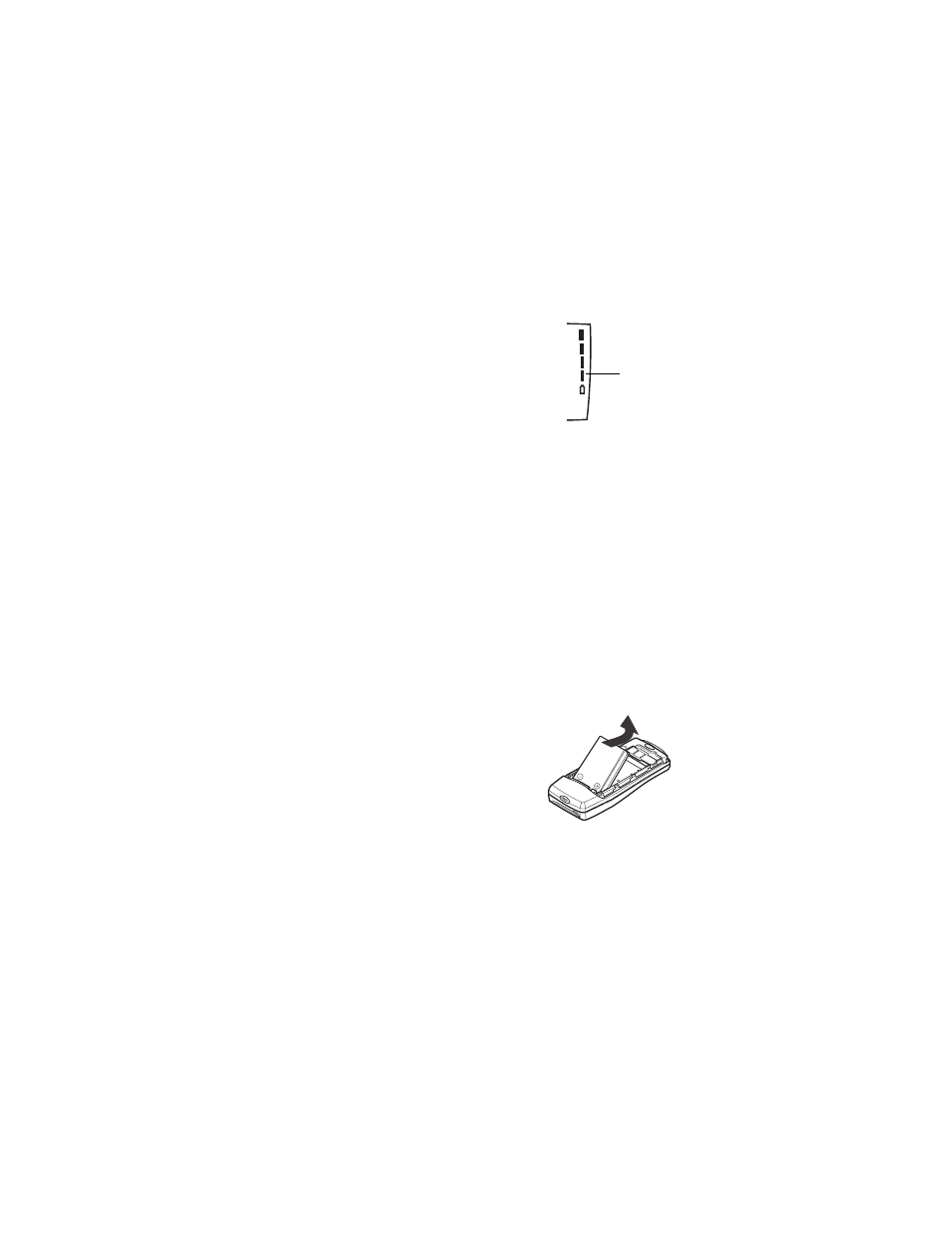
[ 11 ]
Before you begin
2
Connect the charger to a standard
wall outlet. The battery power
indicator (or battery bar) appears on
the screen and starts scrolling.
If the
phone is on,
Charging appears also.
Note: If the battery is completely
empty, it might take a few
minutes before the battery bar appears on the screen.
Tip: You can use the phone while it’s charging.
3
When the battery bar stops scrolling, the battery charge is complete.
Battery full appears also, if the phone is on.
Note:
The charging time depends on the charger and battery that you
use. For example, the charging time for the BLB-2 battery with
the ACP-8U charger is about 1 hour and 40 minutes.
4
Disconnect the charger from the phone.
Remove the battery
1
Switch off the phone.
2
Press the top of the back cover and the back cover release button,
then slide off the cover.
3
Lift out the battery.
Battery bar
- 5510 (102 pages)
- 2310 (63 pages)
- 2310 (58 pages)
- 3660 (17 pages)
- 3660 (157 pages)
- N78 (368 pages)
- 5210 (106 pages)
- Nokia 1112 (56 pages)
- 7210 (185 pages)
- 2600 (66 pages)
- 2600 (2 pages)
- 2600 (185 pages)
- 6700 Slide (56 pages)
- 3510 (30 pages)
- 2100 (63 pages)
- 7020 (74 pages)
- 6300 (80 pages)
- E61i (241 pages)
- N97 (130 pages)
- N97 (357 pages)
- N71 (115 pages)
- 6510 (4 pages)
- 6670 (321 pages)
- N900 (283 pages)
- 2760 (99 pages)
- 2760 (69 pages)
- 9110i (26 pages)
- 8600 Luna (201 pages)
- 1616 EN (17 pages)
- 1616 (28 pages)
- 3109 (86 pages)
- E72 (150 pages)
- 9500 (112 pages)
- 3250 (2 pages)
- N72 (121 pages)
- XPRESSMUSIC 5220 (56 pages)
- 7370 (2 pages)
- 7370 (201 pages)
- 6170 (209 pages)
- E63 (143 pages)
- C3-00 (44 pages)
- 7610 (161 pages)
- 6310i (161 pages)
- 1280 (34 pages)
- 2690 (90 pages)
