Nokia 8290 User Manual
Page 129
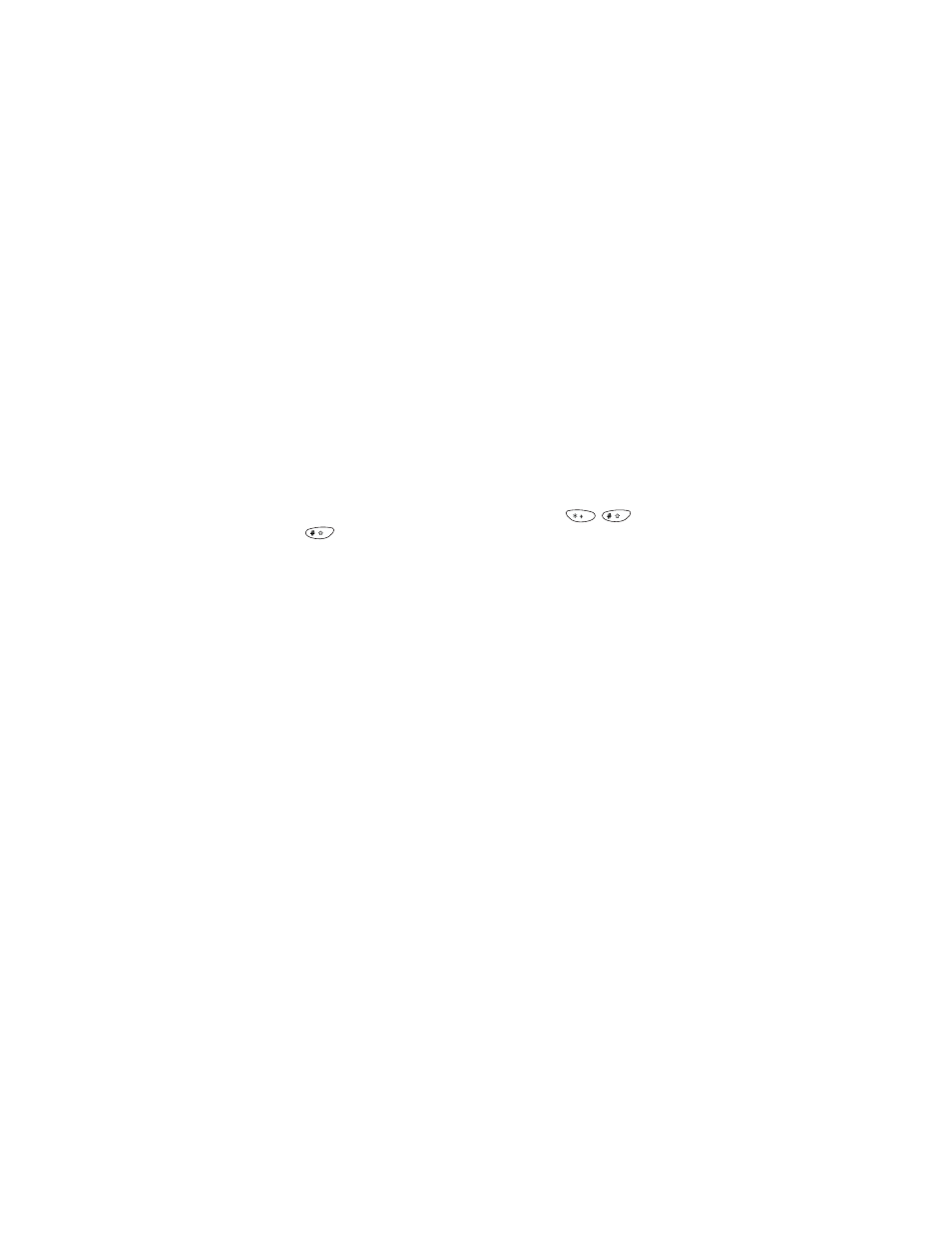
[ 120 ]
Q. How do I find out how many memory locations the phone has?
A. Press Names and scroll to Options.
Press Select.
Scroll to Memory status and press Select again. A message appears
that says Phone: xx free, xx in use where xx indicates the amount of
memory locations. Scroll to see SIM card memory status.
Q. How do I find my phone’s IMEI number?
A. Turn your phone off, open the rear sliding cover, then remove the
battery. Your phone’s IMEI number is printed on the sticker inside the
battery cover, under the first bar code. Or press
06
.
Q. How can I change the contrast of my phone’s display?
A. The contrast of your phone’s display is fixed and cannot be changed.
See also other documents in the category Nokia Mobile Phones:
- 5510 (102 pages)
- 2310 (63 pages)
- 2310 (58 pages)
- 3660 (17 pages)
- 3660 (157 pages)
- N78 (368 pages)
- 5210 (106 pages)
- Nokia 1112 (56 pages)
- 7210 (185 pages)
- 2600 (66 pages)
- 2600 (2 pages)
- 2600 (185 pages)
- 6700 Slide (56 pages)
- 3510 (30 pages)
- 2100 (63 pages)
- 7020 (74 pages)
- 6300 (80 pages)
- E61i (241 pages)
- N97 (357 pages)
- N97 (130 pages)
- N71 (115 pages)
- 6510 (4 pages)
- 6670 (321 pages)
- N900 (283 pages)
- 2760 (99 pages)
- 2760 (69 pages)
- 9110i (26 pages)
- 8600 Luna (201 pages)
- 1616 EN (17 pages)
- 1616 (28 pages)
- 3109 (86 pages)
- E72 (150 pages)
- 9500 (112 pages)
- 3250 (2 pages)
- N72 (121 pages)
- XPRESSMUSIC 5220 (56 pages)
- 7370 (2 pages)
- 7370 (201 pages)
- 6170 (209 pages)
- E63 (143 pages)
- C3-00 (44 pages)
- 7610 (161 pages)
- 6310i (161 pages)
- 1280 (34 pages)
- 2690 (90 pages)
