Make a conference call, Use call forwarding, Make a conference call use call forwarding – Nokia 3285 User Manual
Page 45
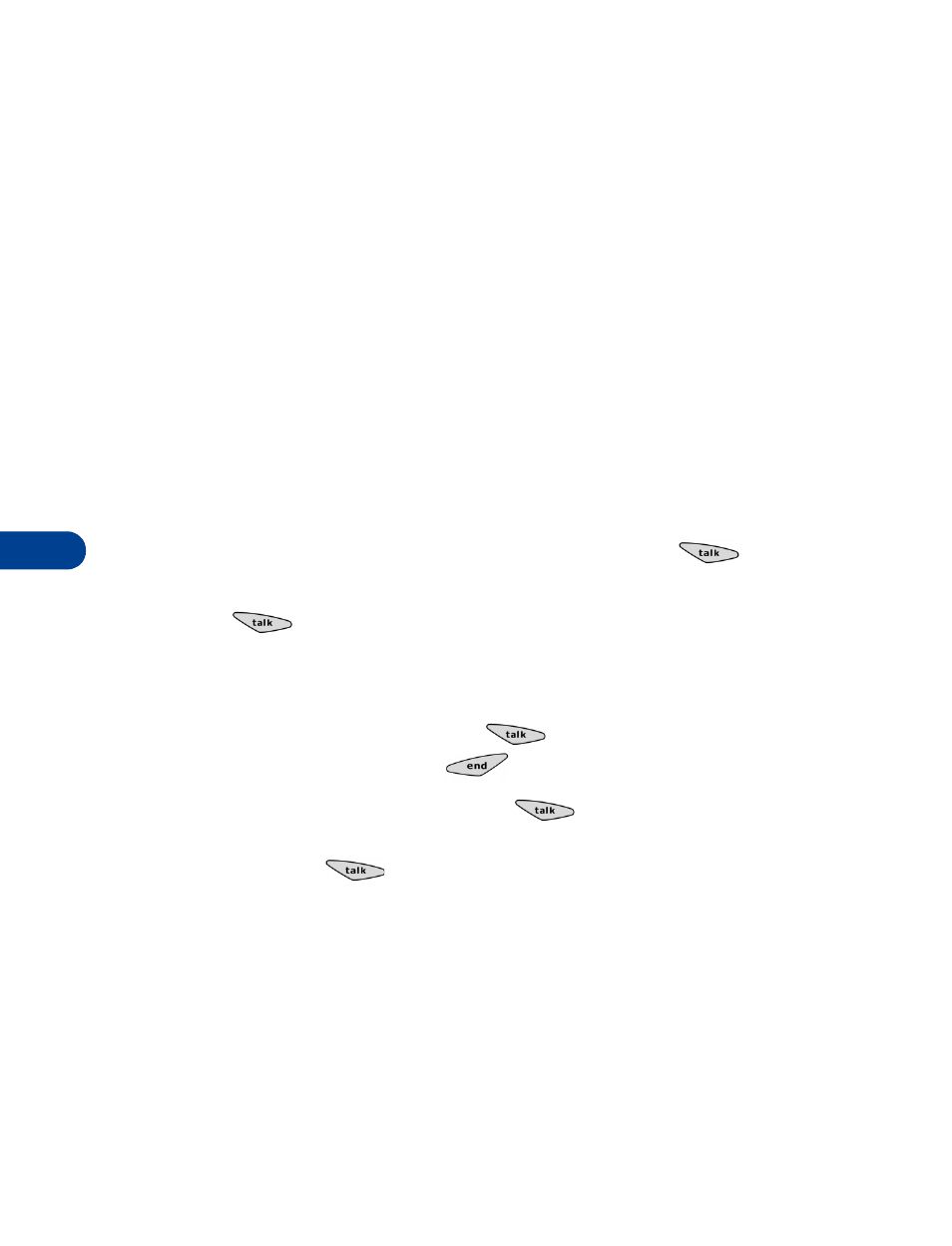
11
[ 36 ]
When Caller ID is active, your phone may display the caller’s phone number.
The caller’s name may also display if their name and number has been
stored in the phone book or if the wireless network supports it.
Call or Call-caller ID unavailable will display when the wireless network
doesn’t recognize the calling number. Also, Call-caller ID blocked may
display if the calling party has blocked caller ID.
Note: If you have stored a number more than once in your phone book,
and that number is stored each time with a different name, then
a name will not appear when someone calls from that number.
Note: See “Use the phone book” on page 22 for details on your phone book.
• MAKE A CONFERENCE CALL
You can add a third party to a call (conference call). During a call:
•
Dial the phone number of the third party, then press
, OR...
•
Scroll to the third party’s phone number in your phone book, then
press ,
OR...
•
Press
Options. Scroll to New call. Press OK. Enter the phone number.
Press OK.
When the third party answers, press
to connect all parties. To end
the call with both parties, press
.
Note: To place one party on hold, press
again. (If you place a party
on hold, you cannot rejoin all three parties in the same conversation.)
If you press
a third time, the party you placed on hold
rejoins the call, and the second party is placed on hold.
• USE CALL FORWARDING
You can forward incoming calls to another number. Call forwarding is a
network services feature that may require a subscription through your
service provider.
